Chrome Enterprise Review
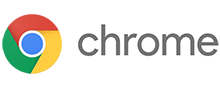 OUR SCORE 90%
OUR SCORE 90%
- What is Chrome Enterprise
- Product Quality Score
- Main Features
- List of Benefits
- Technical Specifications
- Available Integrations
- Customer Support
- Pricing Plans
- Other Popular Software Reviews
What is Chrome Enterprise ?
Chrome Enterprise is the paid version of the Chrome browser and a part of the Chrome Family products. It is a simple and secure mobile and desktop browser that can easily be integrated with other Google products such as G Suite and Google Cloud. Google Chrome is widely popular for being the browser used by many individuals for personal purposes, but it also has solutions for business use. The Chrome Enterprise possesses the same ease of use, security, and protection but the only difference is that it has an Admin Console. This console lets administrators manage the settings on proxy servers, extensions, and much more. Businesses can have the peace of mind that they are getting the support they need through the customer assistance team of Chrome Enterprise.Product Quality Score
Chrome Enterprise features
Main features of Chrome Enterprise are:
- Enterprise App Storefronts
- Management Tools Integration
- Deep Security Controls
- VMware Workspace ONE
- Google Play
- Microsoft Active Directory
- Chrome User Preferences Sync
- Multi-Layered Security
- Cloud & Native Print
- Automatic Updates
- Chrome Remote Desktop
- Browser Management
- Managed Google Play
- Application Visualization Support
- Managed Chrome Extensions
- Printer Management
- Cloud-Based Fleet Management
- Single Sign-On Support
- Kiosk Modes
- Managed OS Updates
- Public & Ephemeral Sessions
- Theft Prevention
- Managed Networks & Proxies
Chrome Enterprise Benefits
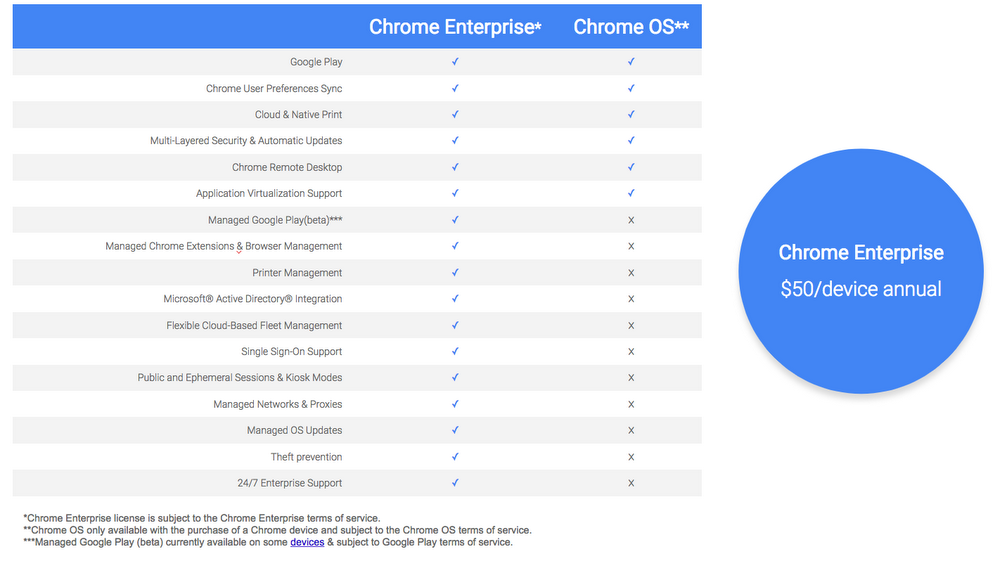
The main benefits of Chrome Enterprise are its intuitive security, control of the enterprise, and easy access to any device. Here are the specifics:
Intuitive Security
Chrome Enterprise comes with algorithms that effectively identify malware and other phishing execution strategies. As it automatically updates the browser’s threat protection, users can get the security they require from it against the suspicious attacks on the web without manual actions.
Additionally, Chrome Enterprise performs user research and uses the collected data to launch security actions and interfaces. Besides that, it also employs a feature for network security to ensure authenticated connections. This helps employees prevent data breach when using websites. Furthermore, Chrome Enterprises use Sandboxing and Safe Browsing technologies to reinforce the user’s protection. This functionality ensures that threats are not installing themselves to the user’s device and cause security problems.
Control of Enterprise
Users can leave Chrome Enterprise on auto-pilot mode, but they can control its behavior through the Admin Console. This is where they can place custom settings and rules to fit it according to their needs or they can utilize the over 200 browser policies to configure permissions that regard to proxy servers, extensions, and more.
Easy Access Using Any Device
Recently, Chrome Enterprise has implemented a single sign-in feature that logs in users automatically to their account on the browser. Their account comes with data such as history, bookmarks, extensions, and settings which users can take anywhere at any time using any device.
Technical Specifications
Devices Supported
- Web-based
- iOS
- Android
- Desktop
Customer types
- Small business
- Medium business
- Enterprise
Support Types
- Phone
- Online
Chrome Enterprise Integrations
The following Chrome Enterprise integrations are currently offered by the vendor:
- Open APIs
- Microsoft Active Directory
Video
Customer Support
Pricing Plans
Chrome Enterprise pricing is available in the following plans:





