Chartblocks Review
 OUR SCORE 82%
OUR SCORE 82%
- What is Chartblocks
- Product Quality Score
- Main Features
- List of Benefits
- Technical Specifications
- Available Integrations
- Customer Support
- Pricing Plans
- Other Popular Software Reviews
What is Chartblocks?
Chartblocks is a cloud-based data visualization tool for SMB to large companies. The platform offers different chart types for your data and contains pre-made templates with editable sizes, colors, fonts, grids, and legends. These functionalities ensure that you have full control of your data presentations. Since Chartblocks utilizes the D3.js library, you can save your personalized charts as Scalable Vector Graphics (SVG) that makes them ideal for use on retina screens and printed on high-quality documents. Aside from SVG file support, this software also saves graphs as PNG, JPEG, and PDF files. Moreover, the program produces HTML5 charts that work on any browser or device that has an internet connection. This way, you can easily access your charts anytime and anywhere. The social media integrations then help in sharing organized data with your target audience.Product Quality Score
Chartblocks features
Main features of Chartblocks are:
- Analytics
- Templates
- Data Import
- Social Media Integrations
- Chart Building Wizard
- Multiple File Support
Chartblocks Benefits
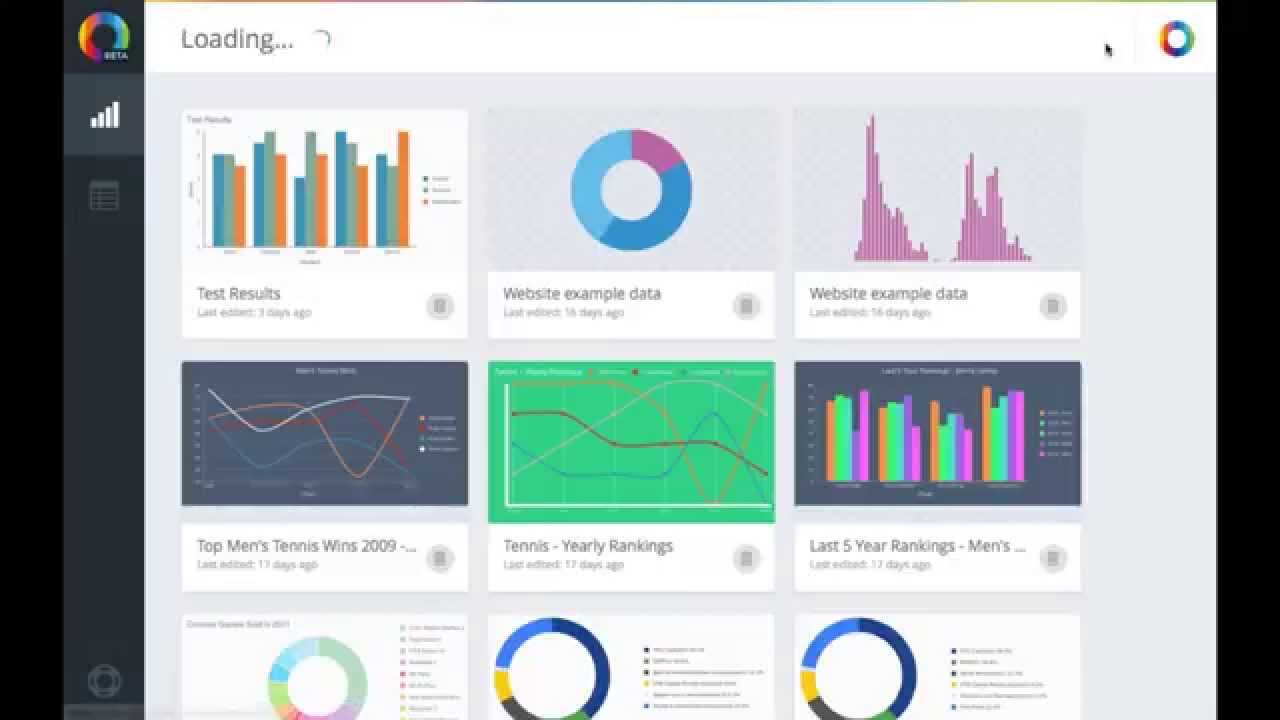
The main benefits of Chartblocks are easy-to-use dashboards, seamless data importation, and shareable charts.
Easy-to-use dashboard
Chartblocks is a data visualization software that features a simple yet efficient dashboard with easy-to-use controls. The platform offers customizable charts to suit your every data management need. Moreover, it supplies beginners with premade chart templates to build their first graph within minutes.
The platform also provides a smart wizard tool that guides you in importing files and creating graphs using your business’ database. What’s more, you can make insightful charts from complex data without the need for codes. As a result, even first-time users can benefit from Chartblocks.
Seamless data importation
This software allows for a trouble-free importation of your business’ files and documents. With Chartblocks, you can input your data manually, or you can opt to import files from spreadsheets, databases, and live feeds. The smart dashboard also enables you to schedule data imports. This way, you can utilize current data for your case studies.
The wizard tool then helps you in picking the appropriate data for your reports. As a result, you will have graphs that contain only the essential data, but with comprehensive documentation.
Shareable charts
Chartblock lets you share your custom charts on websites and social media platforms, such as Facebook, Twitter, and Pinterest. With Chartblock, you can easily download graphs to start collaborations with your team members.
Technical Specifications
Devices Supported
- Web-based
- iOS
- Android
- Desktop
Customer types
- Small business
- Medium business
- Enterprise
Support Types
- Phone
- Online
Chartblocks Integrations
The following Chartblocks integrations are currently offered by the vendor:
- API
- Ceros
Video
Customer Support
Pricing Plans
Chartblocks pricing is available in the following plans:





