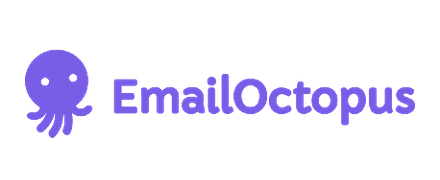Chanty Review
- What is Chanty
- Product Quality Score
- Main Features
- List of Benefits
- Awards Section
- Technical Specifications
- Available Integrations
- Customer Support
- Pricing Plans
- Other Popular Software Reviews
What is Chanty?
Chanty is an easy-to-use team communication and collaboration platform that keeps you and your team connected and focused on achieving your goals. Communication tools include creating threads, mentioning team members, and sharing files. You can also hop on video and voice calls. Chanty optimizes your workflow through the Kanban board view, where you can view and manage your tasks. You can control who can partake in task discussions, set deadlines, and assign specific tasks to individual members. You can also personalize the notifications you receive by identifying which task or project you need to focus on. Chanty offers a seamless onboarding process through the import tool, which allows you to transfer your message history and other data from your old communication platform. It is available on Android and iOS.Product Quality Score
Chanty features
Main features of Chanty are:
- Team Hub
- Audio Calls
- Public & Private Conversations
- Voice Messages
- Built-In Task Management
- File Storage
- Group Video Calls
- Screen Sharing
Chanty Benefits
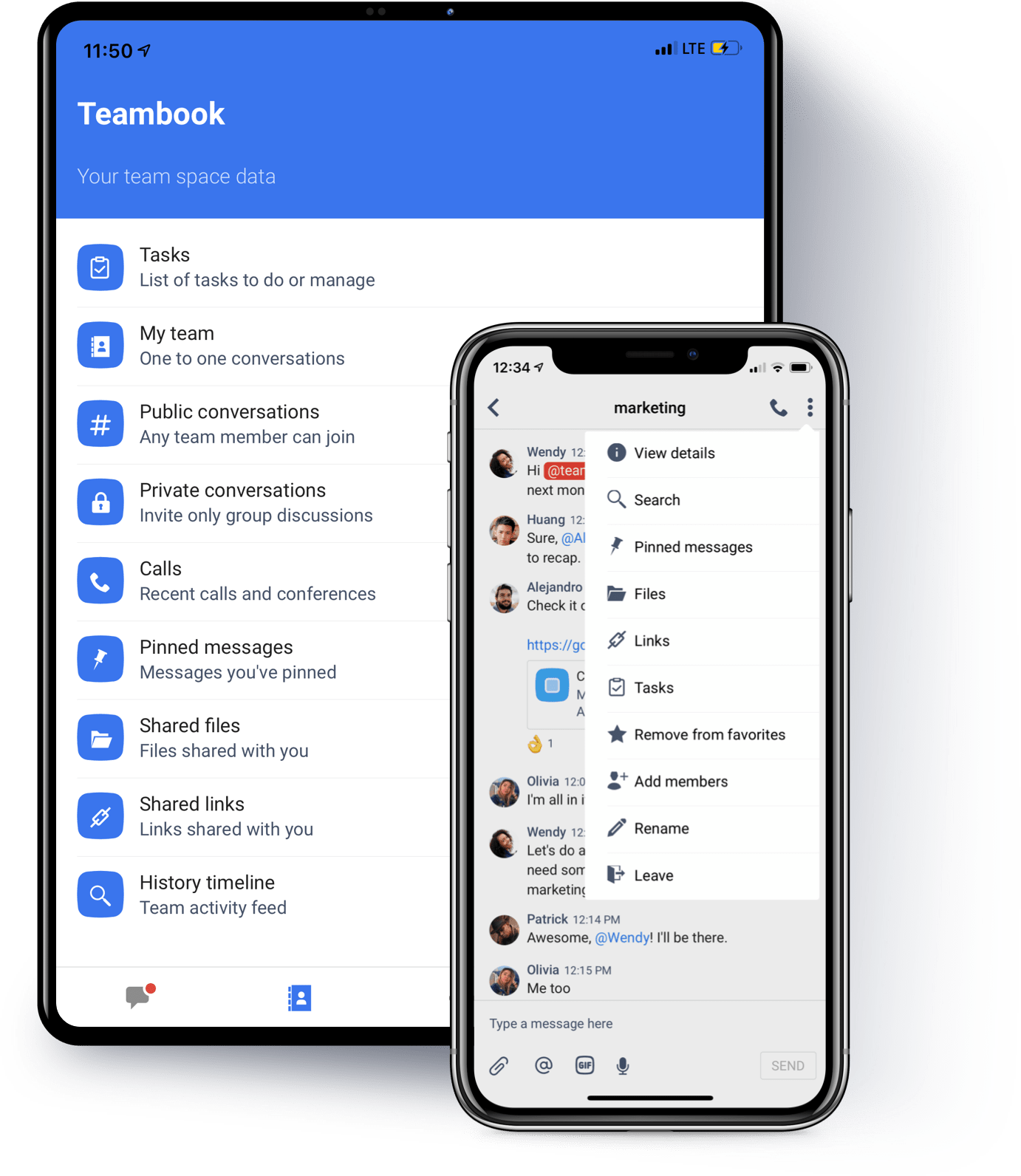
The main benefits of Chanty are communication tools, workflow management, and integrations. Read on to learn more:
Chanty provides communication tools to help you collaborate with your team. Conversation actions include pinning messages, pinging individual members, and partaking in group discussions. You can also add or remove members in video and voice calls and send voice messages if you’re on the go. To keep your discussions organized, Chanty allows you to create threads for each topic. After creating a thread, you can start a conversation and share files, images, and videos with relevant members.
Workflow Management
Chanty helps improve your workflow through the Kanban board view, where you can monitor and manage your tasks. You can set deadlines, assign team members, and create tasks. During conversations, you can turn a message into a task to help you stay on top of new instructions. If you need to get an overview of your progress, you can filter through the tasks based on the status, priority, and due date.
Integrations
Chanty integrates with the various apps and software you may already use to complete your day-to-day tasks. It integrates with Google Drive, Dropbox, and OneDrive for storage. For task management, it integrates with Tasks, Trello, and Asana. You can also request custom integrations.
Awards Section


- Great User Experience Award
- Rising Star Award
Technical Specifications
Devices Supported
- Web-based
- iOS
- Android
- Desktop
Customer types
- Small business
- Medium business
- Enterprise
Support Types
- Phone
- Online
Chanty Integrations
The following Chanty integrations are currently offered by the vendor:
- Zapier
- Tasks
- Giphy
- Google Drive
- Dropbox
- Onedrive
- Github
- Gitlab
- Bitbucket
- Trello
- Asana
- Mailchimp
- Jira
- Google Calendar
- Basecamp
- Stripe
- Gmail
Video
Customer Support
Pricing Plans
Chanty pricing is available in the following plans: