BlueJ Review
 OUR SCORE 69%
OUR SCORE 69%
- What is BlueJ
- Product Quality Score
- Main Features
- List of Benefits
- Technical Specifications
- Available Integrations
- Customer Support
- Pricing Plans
- Other Popular Software Reviews
What is BlueJ?
Looking to learn Java? BlueJ may be the ideal tool for it. Made for development on a small scale, BlueJ is a technology that is free to use, with an interactive and user-friendly interface. It has a Java development environment that is integrated, which makes it a good fit for teaching, learning, beginner-level programming, as well as the invocation of an object and interactive creation. Whether the user is teaching or learning programming that is object-oriented, BlueJ is a good fit, especially with its design that stands out from already existing IDE software. By utilizing a diagram that is UML-like, it is able to show a developing application’s graphic class structure on the main screen. Objects can be tested and creation can be interactive. Objects that are being developed can be easily experimented on thanks to the merging of the sleek and user-friendly interface with the tool’s interactive functionalities.Product Quality Score
BlueJ features
Main features of BlueJ are:
- IDE interface
- Runs on multiple platforms
- Designed for teaching
- Scope coloring
- Runs without USB stick installation
- Object bench
- Supplementary BlueJ textbook
- Portal of teaching resources
- Interaction among objects
- Code Pad
BlueJ Benefits
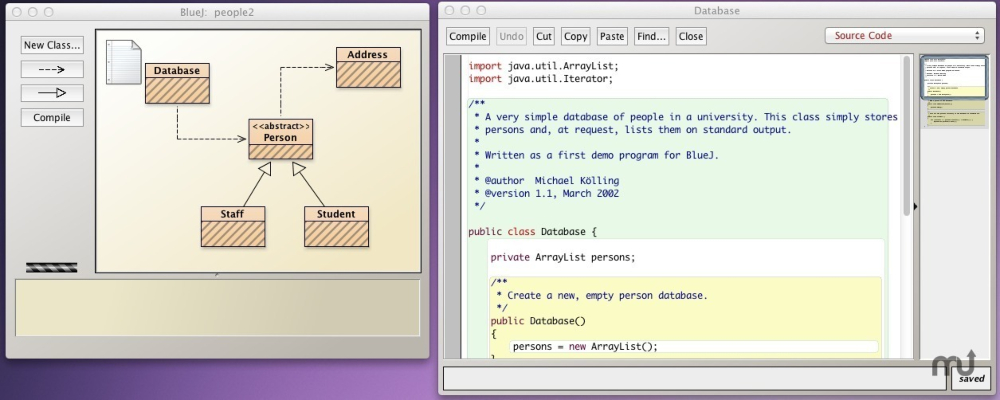
The main benefits of BlueJ are its small and simple interface, its teaching textbook, and its portability.
Designed to help out when introducing Java programming to beginners, BlueJ has a simple and clean interface that makes everything easy for tech newcomers. It is not as overwhelming as other IDE software can be. Getting the hang of rudimentary development is easier and quicker thanks to a display that is straight-to-the-point bad basic.
Resources abound for BlueJ, especially since it was designed to be used for teaching and with instruction methods in mind. Introductory courses in college and universities can make use of its teaching textbook, and can also use the extensive teaching resources available on its site.
As a REPL for Java, BlueJ is especially effective, as there is no compiling needed when directly invoking Java expressions. Object interaction is also allowed, whether it is passing as parameters, method calling, or value inspecting.
Portability is another advantage to using BlueJ, as it can be deployed and can run on operating systems such as Linux, Mac OS X, and Windows. There is also no need for a USB stick installation as it can still run without it.
Other standout BlueJ features that cannot be found in other IDEs include scope coloring, code pad, and its object bench. Curly brackets that are misplaced can be easily spotted and codes can be scanned at a quicker pace thanks to unique scope highlighting, which means each code block gets a colored background.
Technical Specifications
Devices Supported
- Web-based
- iOS
- Android
- Desktop
Customer types
- Small business
- Medium business
- Enterprise
Support Types
- Phone
- Online
BlueJ Integrations
The following BlueJ integrations are currently offered by the vendor:
- CleanProjectExtension
- PatternCoder
- Roles of Variables
- CNU BlueJ Code Formatter
- Class Card
- Multi-Project Workspace
- BlueJ Extension Manager
- BlueJScript
- Jeliot 3
- Main Runner
- SyntaxSourcePrinter
- Checksytle
- Env3d
- ACM Invoker
- Submitter
- Objectdraw Invoker
- Lego NXT
- Class Wizard
- UML Extension
- INGInious
- Simple GUI Extension
- PMD Extension for Blue J
- Remote File Manager
- Sequece Diagram Editor
Video
Customer Support
Pricing Plans
BlueJ pricing is available in the following plans:





