Bandicam Review
 OUR SCORE 96%
OUR SCORE 96%
- What is Bandicam
- Product Quality Score
- Main Features
- List of Benefits
- Technical Specifications
- Available Integrations
- Customer Support
- Pricing Plans
- Other Popular Software Reviews
What is Bandicam?
Bandicam is a video and game recording software and desktop screen recording tool is perfect for users, businesses, and professionals who want to produce short videos for a number of purposes. This could include online academic lessons, gaming sessions, walkthroughs, and computer/video tutorials. The different recording modes available to users are the video recording mode, game recording mode, screen recording mode, and device recording mode. Bandicam uses Nvidia’s H.264 codec when it records so the quality of a video is still maintained even if users compress it into a file with a smaller size. Game videos and gaming sessions can also be recorded in full screen and without window borders thanks to the software’s game recording functionality and its use of DirectX/OpenGL graphics technologies. YouTubers, freelance video editors, and filmmakers will also appreciate Bandicam’s user-friendly interface, which makes it easy to use features like device recording, screen capturing, and video and sound recording.Product Quality Score
Bandicam features
Main features of Bandicam are:
- Game Recording
- Add Webcam Overlay
- Add Logo
- High Compression Ratio
- Real Time Drawing
- Mix Own Voice
- Screen Capturing
- Video Recording
- Device Recording
- DirectX/OpenGL Graphics
- Select Area Record
- Mouse Effects
Bandicam Benefits
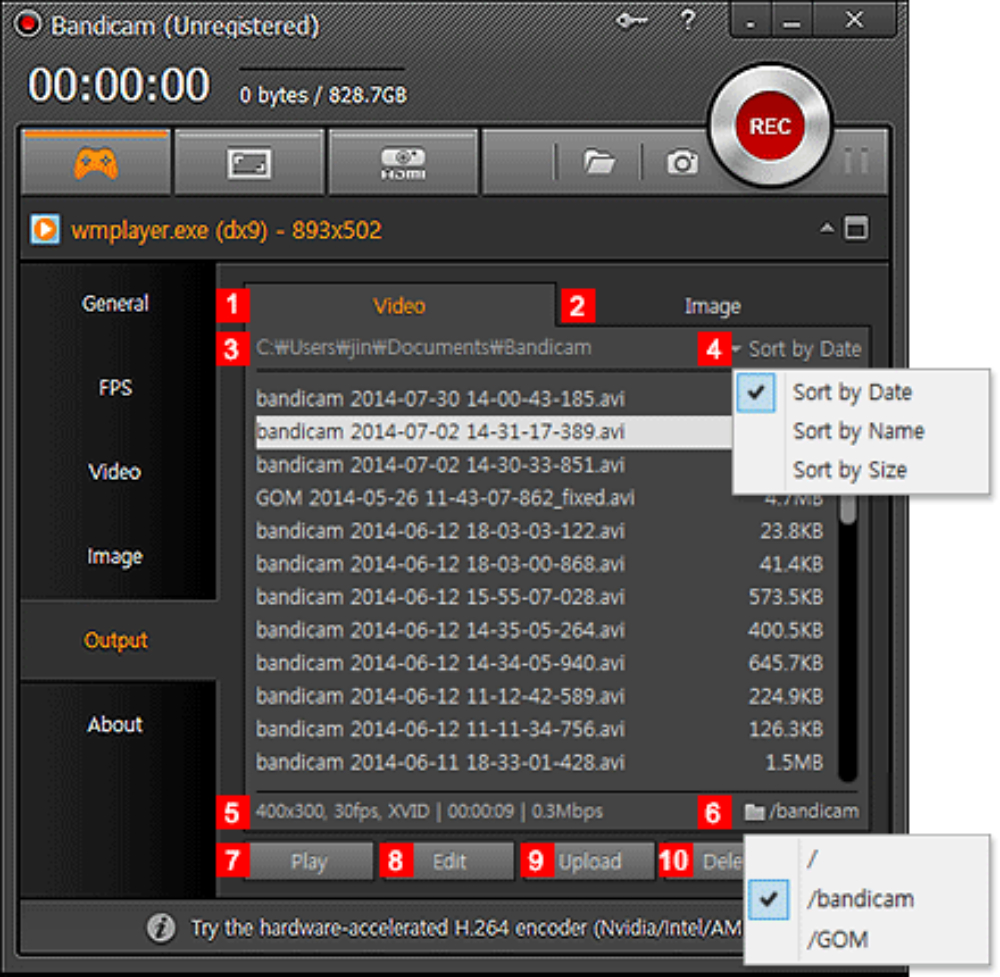
The main benefits of Bandicam are its game recording functionality, web overlay functionality, and dynamic screen recording mode.
Bandicam users can record footage of their games even as they are running them, thanks to the tool’s outstanding screen recording functionality. It has basic and advanced options and settings, which users can configure before they start recording their gaming sessions. These settings include Output, Video, Image, General, and FPS.
Primary and secondary sound devices can be selected from the Others tab, which is located in the General setting, under Advanced option. Users can also enable two-sound mixing—where the primary and secondary sounds are recorded into one audio track—from here. The autocomplete recording setting can also be found under the Others tab. This allows users to set up the recording time they want, define their after-recording settings, and determine the maximum file size of their recording.
Under Advanced settings, users have the add webcam overlay option, which allows them to include their webcam footage on the recording screen. The Logo tab allows users to add logos in PNG format.
Meanwhile, Video settings allow users to show hotkeys while they are recording their game, such as the pause hotkey and the record/stop hotkey. They can also show the mouse cursor and add mouse click effects. FPS limits can be set in the FPS settings. FPS overlay can also be rearranged from there. All these game recording features combine to help the user produce high-quality work.
Equally as dynamic is Bandicam’s screen recording mode. Interesting functionalities like the pencil functionality—which allow users to scribble and draw —lets users come up with a customized output. They can also set up highlight to encircle objects, items, or images on the screen, or use arrows to do the same. Numbers can also be used to show stages, steps, or phases. This mode and its functionalities are perfect for video tutorials.
Users can also capture and record their real-time webcam screen while they are playing with Bandicam’s device recording functionality. Screens of devices like Playstation 3/4, Android, AppleTV, iPhone, iPad, and Xbox 360, can be recorded and captured after installation and the addition of some hardware. Product development and gameplay videos are best done with this Bandicam feature.
Technical Specifications
Devices Supported
- Web-based
- iOS
- Android
- Desktop
Customer types
- Small business
- Medium business
- Enterprise
Support Types
- Phone
- Online
Bandicam Integrations
The following Bandicam integrations are currently offered by the vendor:
No information available.
Video
Customer Support
Pricing Plans
Bandicam pricing is available in the following plans:





