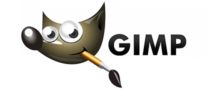Axosoft Review
 OUR SCORE 85%
OUR SCORE 85%
- What is Axosoft
- Product Quality Score
- Main Features
- List of Benefits
- Technical Specifications
- Available Integrations
- Customer Support
- Pricing Plans
- Other Popular Software Reviews
What is Axosoft ?
Axosoft is a bug tracking and project management solution designed as a cloud-hosted and on-premise platform. This widely used and highly popular agile project management software helps app and software developers streamline the process with its agile Scrum practices. It comes with a comprehensive suite of features needed by developers in creating bug-free and functional software. With Axosoft, users can come up with effective development plans, devise processes, collaborate with the team effectively, determine problems, and solve issues before project delivery. Everything in Axosoft is centralized to ensure transparency and that each member on your team is working on the same page. It also makes certain that they receive customer feedback and support users whenever needed.Product Quality Score
Axosoft features
Main features of Axosoft are:
- Reporting
- Workflow automation
- Scrum planning board
- Requirements management
- Team wiki
- Scrum burndown charts
- Bug tracking
- Data visualization
- SCM integration
- Help desk/incident tracking
Axosoft Benefits
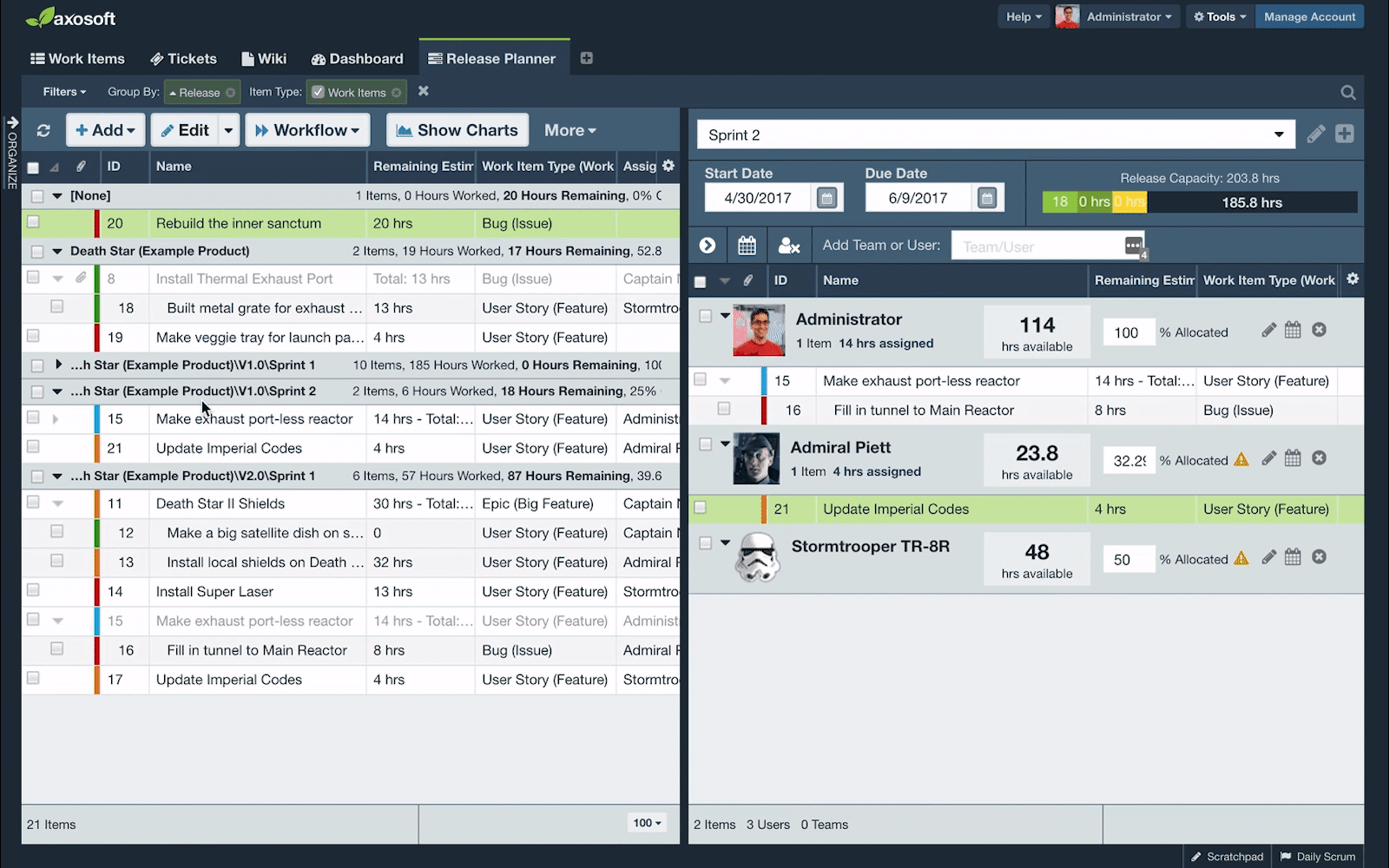
The main benefits of Axosoft are its Scrum planning board, data visualization, and reporting. Here are the details:
Right from the very beginning, Axosoft makes the planning process effective. It allows users to collect specific data for the creation of the right product backlog, ensuring that planning the entire process is easy, from steps creation, release schedule, version managing, and printing to completion. They are also given the option to use Kanban, Scrum, or a completely customized approach to view the entire project.
Axosoft has capacity indicators and velocity charts to ensure effective estimates and that your team is capable of dealing with their task and complete them on time. With the Daily Scrum Mode, Scrum Masters and other team members can see who is working currently and what problems they are facing. Completed tasks and who complete them are also shown with Axosoft.
All team members are notified of updates through customized emails. A report can be generated immediately from any backlog view once project managers require it. With the help of the customer portal, the software involves customers, and this capability offers clients with the latest project data, including development data and release dates. You can engage with your customers through email-to-ticket automation, in-app conversation threads, and canned response.
Technical Specifications
Devices Supported
- Web-based
- iOS
- Android
- Desktop
Customer types
- Small business
- Medium business
- Enterprise
Support Types
- Phone
- Online
Axosoft Integrations
The following Axosoft integrations are currently offered by the vendor:
- Google Calendar
- Office 365
- GoToMeeting
- Harvest
- ProjectManager.com
- QlikView
- Hubot
- PureChat
- GitHub
- Salesforce
- Dynamic Gantt
- BitBucket
- SpiraTeam
- Slack
- BugHerd
- GitLab
Video
Customer Support
Pricing Plans
Axosoft pricing is available in the following plans: