Avid Media Composer Review
 OUR SCORE 88%
OUR SCORE 88%
- What is Avid Media Composer
- Product Quality Score
- Main Features
- List of Benefits
- Technical Specifications
- Available Integrations
- Customer Support
- Pricing Plans
- Other Popular Software Reviews
What is Avid Media Composer?
Movie and TV professionals looking for a robust video production tool can turn to Avid Media Composer for help. This video editing solution is a consumer-oriented program that is designed to be intuitive and on par with larger brands like Adobe and Apple. Users can expect a pro tool with a wide range of features perfect for producing Youtube clips and home videos. Non-commercial users can opt to use Media Composer First, which is its free version. This version is a good jumping ground before going into professional filmmaking, thanks to the toolset it provides both students and enthusiasts. The pro features users can expect from Avid Media Composer include Avid DNxHD codec, FrameFlex, Audio Dupe Detection, Edit 3D, get visual feedback when editing, multi-cam editing, edit high res, and HD media natively. The program also enables users to work in any aspect ratio and resolution, edit HDR projects, and preview clips before commitment.Product Quality Score
Avid Media Composer features
Main features of Avid Media Composer are:
- Workspaces
- Keyboard Mapping
- Edit HDR projects
- Multicam editing
- Audio Dupe Detection
- Edit 3D
- Avid marketplace
- Color Correction
- FrameFlex
- Print Timeline
- Background Render
- Background Consolidate/Transcode
- Preview clips
- Visual feedback
- High-res media
- Any aspect ratio/resolution
- Avid DNxHD codec
Avid Media Composer Benefits
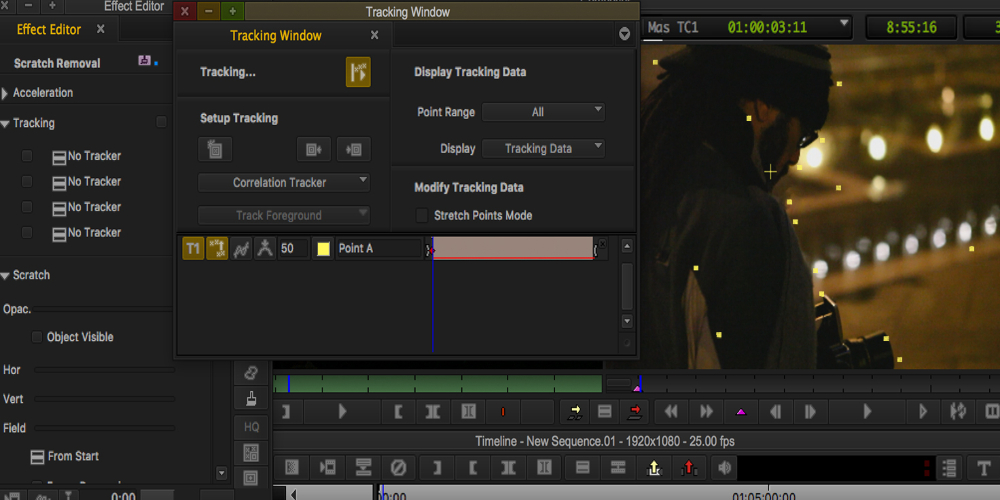
The main benefits of Avid Media Composer are its adaptability to different file formats, its flexibility when it comes to access, and its Dynamic Media Folders.
One thing that makes Avid Media Composer a reliable tool is how it can work with the file-based formats of almost all camera manufacturers. Users can directly access and work on files, whether they’re 8K, 4k, 2KSD ultra HD, or HD media, Avid Media Composers tools can access and edit it, without the user needing to transcode the media.
Thanks to the cloud, users can access and edit their media files even if they’re not at their workstations. Changes can be made wherever and whenever. Not only do users save money on upgrades, hardware, software deployment, and power, they also get centralized software management that saves them time. This feature also allows multiple editors to work on a project, even if they are working remotely and are not in the same location.
Avid Media Composer’s Dynamic Media Folders is a powerful tool that lets users automate repetitive tasks like copying and transcoding, making editing flow much more quickly and saving the user’s time. It also makes dealing with multiple media file formats and thousands of bits of video footage and audio files easier and less tedious.
Technical Specifications
Devices Supported
- Web-based
- iOS
- Android
- Desktop
Customer types
- Small business
- Medium business
- Enterprise
Support Types
- Phone
- Online
Avid Media Composer Integrations
The following Avid Media Composer integrations are currently offered by the vendor:
- Cantemo
Video
Customer Support
Pricing Plans
Avid Media Composer pricing is available in the following plans:





