Output Messenger Review
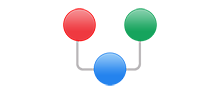 OUR SCORE 81%
OUR SCORE 81%
- What is Output Messenger
- Product Quality Score
- Main Features
- List of Benefits
- Awards Section
- Technical Specifications
- Available Integrations
- Customer Support
- Pricing Plans
- Other Popular Software Reviews
What is Output Messenger?
Output Messenger is an instant messaging solution that helps to improve inter-office collaboration and communication. It is a secure and private platform that offers loads of useful features you can utilize to enhance business productivity and employee relationships within the office. You can use this LAN (Local Area Network) messenger to chat in real time using mobile and desktop devices. Login without risk using single user credentials. Your teams get the freedom to share their ideas that will engage and empower company employees. This communications tool easily adapts to all working environments and suits all enterprise, corporate, and office business communication needs. You can access the system and chat from anywhere, using any internet-enabled device. Finally, the program synchronizes instant messages across all gadgets with the same login credentials.Product Quality Score
Output Messenger features
Main features of Output Messenger are:
- Acknowledgement Messages
- Active Directory Support
- Alert on Status Change
- Announcements
- Chat Room
- Custom Status with Auto Reply
- Fastest File Transfer
- Group Chat
- Hide User/Group
- Instant Messaging
- Integration with Your Favorite Apps
- Internal Mailing
- Mobile App: File Transfer
- Mobile App: Instant Messaging
- Multiple Views
- On-Premise Chat Server
- OTR (Off-the-Record) Messaging
- Preset Message/Escape Message
- Read Notifications
- Reminders
- Remote Desktop Sharing
- Reply and Forward messages
- Screen Clipper
- Sticky Notes
- Sync across Devices and Browser Support
- Unlimited Chat History
- Users Status History
- Voice & Video Conferencing
Output Messenger Benefits
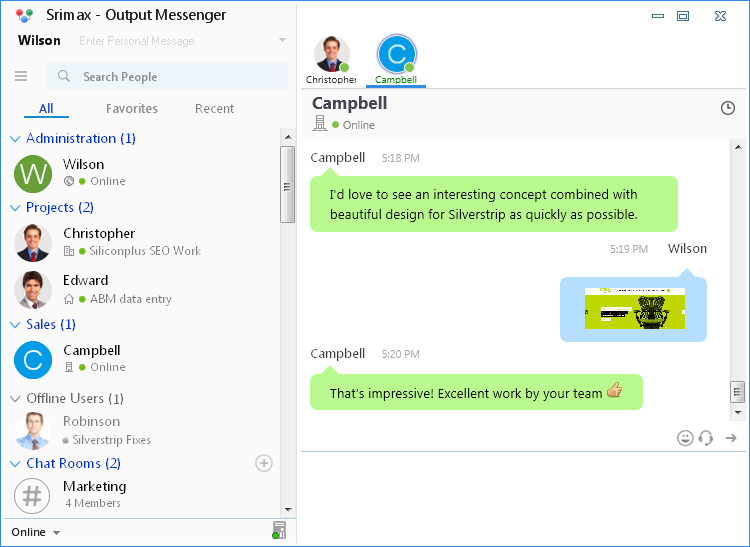
The main benefits of Output Messenger are, it is easy to set up, fast data transfer and messaging, access control, security, and access to stored messages. Here are more details of its main benefits:
Easy Setup
Output Messenger significantly enhances employee communication and engagement in the office. It provides an on-premise chat server application that as a central place where you can control all user settings. The software can be installed in any Windows device inside your LAN.
Fast Data Transfer and Messaging
Output Messenger provides a simple server and client installation. This platform uses the latest and best technologies to offer fast data transfer rates as well as message broadcasting ability that sends a message to thousands of users in seconds.
Exercise Full Control
Output Messenger reviews indicate that the software’s self-hosted chat server gives you total control over installation, security and data privacy. Since it is an on-premise solution, you can ensure your data remains safe within your office walls. Plus, you can fully control access levels for all users.
Reliable Security
Output Messenger uses industry standard TLS and SSL to safeguard your messages from external networks. On top of that, you can allow the administrator to control communication between specific user groups and users.
View Stored Messages Anytime
The chat conversations are stored in the server and client, and your team can access and read these messages anytime later. Chat history can be saved without limit. Client users can delete the chat history from their local database but not from the server. The administrator can access the server and view the deleted messages if the need arises.
Awards Section


- Great User Experience Award
- Rising Star of 2018 Award
Technical Specifications
Devices Supported
- Web-based
- iOS
- Android
- Desktop
Customer types
- Small business
- Medium business
- Enterprise
Support Types
- Phone
- Online
Output Messenger Integrations
The following Output Messenger integrations are currently offered by the vendor:
Output Messenger integrates with leading applications via the standard API/Addon. You can integrate the live chat software Output Desk via the standard API/Addon to chat with your website visitors and customers in real time to boost your sales. The software also provides the following integration options:
- Output Time – Project management and time tracking software
- Output Wall – Private social network
Video
Customer Support
Pricing Plans
Output Messenger pricing is available in the following plans:





