Atlassian Confluence Review
 OUR SCORE 90%
OUR SCORE 90%
- What is Atlassian Confluence
- Product Quality Score
- Main Features
- List of Benefits
- Technical Specifications
- Available Integrations
- Customer Support
- Pricing Plans
- Other Popular Software Reviews
What is Atlassian Confluence?
Atlassian Confluence is a platform that enables different people and teams to work in one place so that they can share important information with each other. This tool allows businesses to create, discuss, organize, and share the work that needs to be done between coworkers. Confluence makes valuable information accessible. Workers will no longer have to face the hassle of finding information among the thousands of inbox messages and shared devices. Because of this, relevant data is much easier to use and update. The system also allows the creation of an online space for each team or department. The space given is complete with customizable themes and permissions feature.Product Quality Score
Atlassian Confluence features
Main features of Atlassian Confluence are:
- OnDemand or Hosted
- Drag and Drop Editing
- Knowledge base
- Share Button
- Team collaboration
- JIRA Integration
- Custom Layouts
- Agile development
- Calendars
- Space Directory
- Massive Plugin Ecosystem
- Unlimited Spaces
- Advanced Table Editing
- Dashboard
- Livesearch Macro
- Task Notifications
- Knowledge Base
- Add-ons
- Advanced Search
- Rich Text Editor
Atlassian Confluence Benefits
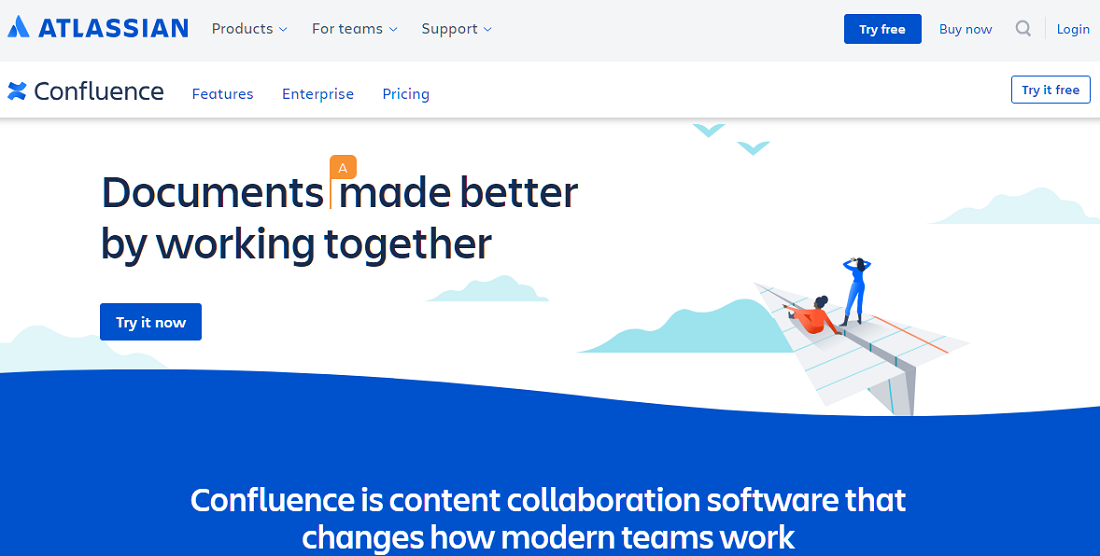
The main benefits of Atlassian Confluence are faster work completion, efficient teamwork, and streamlined management of projects. Here are the benefits of this tool:
Faster work completion
Work is done more quickly with the help of Atlassian Confluence. Be it writing file lists, product requirements, meeting notes, project plans, or others, it can be accomplished faster through the rich content editor available in the web browser.
Efficient teamwork
Atlassian Confluence empowers every involved party to be engaged in work. Each employee can make comments, threads, and feedbacks and turn them into collective knowledge that companies can use in making better business decisions. Physical location isn’t an issue as well because whether colleagues are in the same office or in a different country, they can always work together effectively. The system also provides transparency on the contents that are tracked by JIRA and related matters such as product requirements, project reports, roadmaps, and others. Each of project, department or team can have their own space to do and store their works but all the data and information will still be organized and accessible.
Streamlined management of projects
Confluence creates a single, centralized place where tasks can be done separately and yet still accessible from one place. Using this tool, the user can get all the business information needed for a project such as requirements, files, people, policies and meeting notes that would have been scattered otherwise across different apps and messages.
The tool not only provides easy access to required files and information but it also allows users to reach out with their teammates. They can create, discuss, and organize tasks with other coworkers and they can also create everything that the team may need for a project such as product requirements and knowledge base articles. The great thing about this is that everybody can contribute information and they can also give feedback on any data or file through either inline comments or pinned ones.
Technical Specifications
Devices Supported
- Web-based
- iOS
- Android
- Desktop
Customer types
- Small business
- Medium business
- Enterprise
Support Types
- Phone
- Online
Atlassian Confluence Integrations
The following Atlassian Confluence integrations are currently offered by the vendor:
- Gliffy
- Ad hoc workflows
- Balsamiq
- Brikit Theme Press
- Ink File Picker
- SharePoint Connector
- JIRA
Video
Customer Support
Pricing Plans
Atlassian Confluence pricing is available in the following plans:





