Aptana Studio Review
 OUR SCORE 70%
OUR SCORE 70%
- What is Aptana Studio
- Product Quality Score
- Main Features
- List of Benefits
- Technical Specifications
- Available Integrations
- Customer Support
- Pricing Plans
- Other Popular Software Reviews
What is Aptana Studio?
Aptana Studio is a flexible, open-source web application IDE designed to help developers build web applications in a breeze with ease. The IDE is developed based on a well-known, flexible integrated development environment called Eclipse. The platform uses and harnesses the flexibility of this development environment and directs it into a powerful development engine. The software offers a range of features such as deployment wizard, code assist, built-in terminal, etc. and supports the building, previewing as well as debugging of websites written in various languages including JavaScript, CSS, and HTML. Users who need to develop websites written in PHP, as well as Ruby on Rails, can still use IDE by adding plug-ins.Product Quality Score
Aptana Studio features
Main features of Aptana Studio are:
- Git Integration
- IDE Customization
- Integrated Debugger
- Deployment Wizard
- Built-In Terminal
- HTML, CSS & JavaScript Code Assist
Aptana Studio Benefits
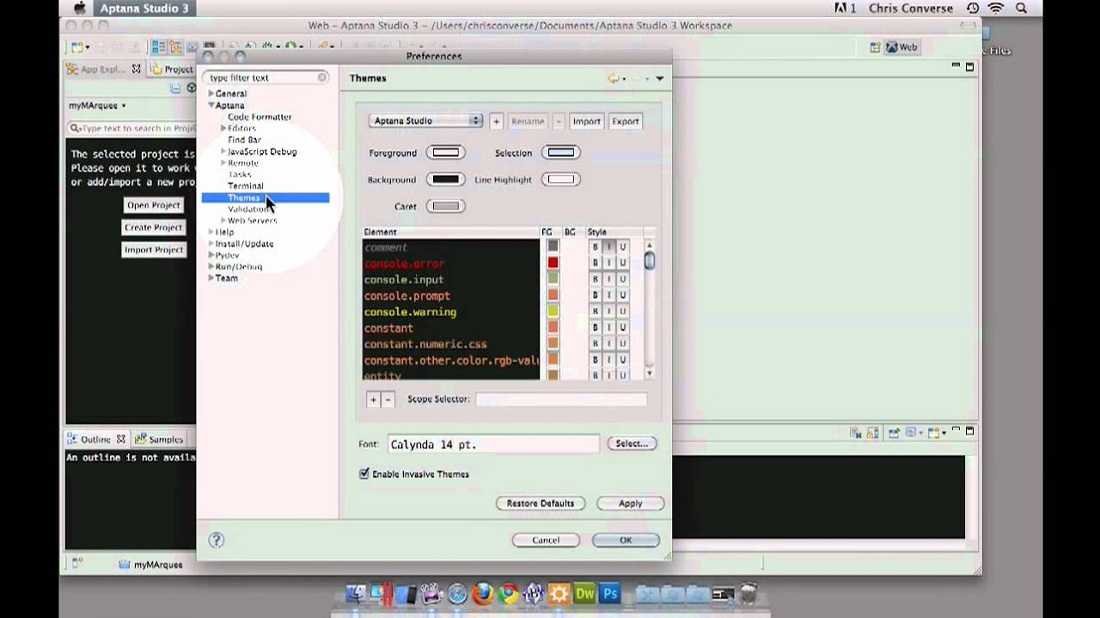
The main benefits of Aptana Studio are its array of notable features such as code assist, deployment wizard, integrated debugger, as well as Git integration support, and capabilities to customize the software
Code Assist
The code assist is a feature that supports the authoring of HTML, JavaScript, PHP, CSS, and Ruby as well as HTML5, making it easy for developers to code websites using the said languages. Apart from that, it also provides information about the level support available for every element in the website browsers.
Deployment Wizard
Aptana’s deployment wizard helps users deploy applications using protocols like Capistrano, FTPS, SFTP, and FTP. Moreover, it can automatically publish Ruby on Rails apps to hosting services including Engine Yard and Heroku.
Integrated Debugger
Aptana Studio comes with an integrated debugger that allows developers to resolve issues easily or debug applications. As developers debug JavaScript and Ruby on Rails apps, they can investigate variables, set breakpoints, and manage executions.
Git Integration
Git is an open-source, free-to-use distributed version control system which allows efficient management of a development project, regardless of its size. Anaplan Studio supports integration with this system so developers can take advantage of it when it comes to controlling their source codes. They can also seamlessly collaborate with other individuals working on the same project through the help of the merge, push, & pull actions to the remote repositories hosted on Git.
Customize Software
Aside from providing powerful features, Aptana also allows users to tailor the studio according to their needs. They can even extend IDE’s core capabilities by simply scripting their own commands.
Technical Specifications
Devices Supported
- Web-based
- iOS
- Android
- Desktop
Customer types
- Small business
- Medium business
- Enterprise
Support Types
- Phone
- Online
Aptana Studio Integrations
The following Aptana Studio integrations are currently offered by the vendor:
- Git
Video
Customer Support
Pricing Plans
Aptana Studio pricing is available in the following plans:





