Aicoosoft Review
 OUR SCORE 82%
OUR SCORE 82%
- What is Aicoosoft
- Product Quality Score
- Main Features
- List of Benefits
- Awards Section
- Technical Specifications
- Available Integrations
- Customer Support
- Pricing Plans
- Other Popular Software Reviews
What is Aicoosoft?
Aicoosoft is an all-in-one video converter platform that allows you to record, edit, download, and convert videos. The platform is ideal for video editors, DVD users, and entertainment users who want to obtain or share their content online. Aicoosoft is packed with several features that every video editor looks out for. Its features include video converting, video editing, audio and video downloader, video conversion, video compression, import subtitles, DVD converter, screen recorder, and many more. Aicoosoft makes use of artificial technology, which gives them an edge when it comes to speed conversion and output video quality. Moreover, you can convert videos from almost any device including smartphones, action cams, drones, cameras, and your computer. Finally, their pricing plans are affordable for every user considering the variety of features that they provide.Product Quality Score
Aicoosoft features
Main features of Aicoosoft are:
- Video Recording
- Video Editing
- Audio and Video Downloader
- Video Compression
- Video Converter
- Import External Subtitles
- DVD Converter
- Screen Recorder
- GPU acceleration
- Multi-core processor optimization
- Convert 4K & HD videos
- 30x fast conversion speed
- Trim and merge videos
- Add filters and effects
- Add watermark in videos
- Reduce background noise
- Download video to MP3
- Download video playlists
- Download multiple videos
- Compress HD/4K videos
- Custom compression
- Audio recorder
- Record video with web camera
Aicoosoft Benefits
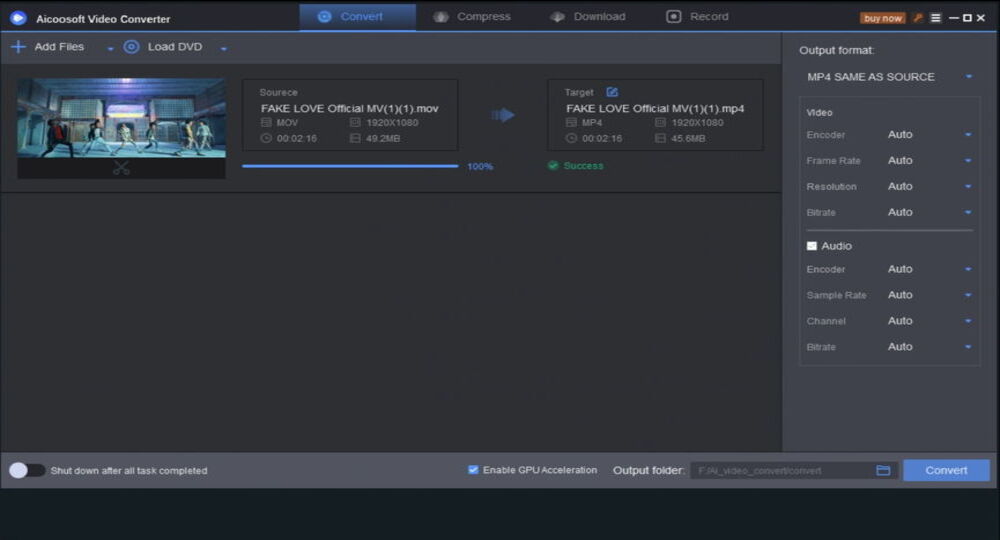
The main benefits of Aicoosoft are its compression and video download, it records your desktop activity, its fast video conversion speed, and it’s an all-in-one video editor:
Compression and video download
Aicoosoft makes video compression and downloading easier. For video compression, users have two options: manually adjust the size using the size slider, or use the resolution changer. Also, the compressor comes with a converter so you can quickly export videos to another format while doing the compression process. Additionally, Aicoosoft supports a variety of formats and guarantees HD video conversions.
Recording your desktop activity
Recording your desktop activity is ideal for users who want to record video tutorials, gaming sessions, entertainment videos, and other activities.
Fast video conversion speed
Aicoosoft is capable of converting your videos to any format for playback without losing quality by using advanced converting technology. At the same time, Aicoosoft also uses advanced GPU acceleration technology and AI technology to improve the speed of the converting process.
All-in-one video editor
With Aicoosoft, users can quickly trim and merge video clips to creatively come up with great results. Their platform supports over 1000 sites where you can download videos and instantly convert them to high-quality MP3 in just a few clicks.
Awards Section


- Great User Experience Award
- Rising Star Award
Technical Specifications
Devices Supported
- Web-based
- iOS
- Android
- Desktop
Customer types
- Small business
- Medium business
- Enterprise
Support Types
- Phone
- Online
Aicoosoft Integrations
The following Aicoosoft integrations are currently offered by the vendor:
No information available.
Video
Customer Support
Pricing Plans
Aicoosoft pricing is available in the following plans:





