YArooms Review
 OUR SCORE 82%
OUR SCORE 82%
- What is YArooms
- Product Quality Score
- Main Features
- List of Benefits
- Technical Specifications
- Available Integrations
- Customer Support
- Pricing Plans
- Other Popular Software Reviews
What is YArooms?
YArooms is an appointment scheduling software that helps secure appointments in shared spaces such as rooms, facilities and other common areas for rent. It's ideal for offices with multiple tenants, schools and universities, and independent co-working spaces. A practical and convenient option for managing shared spaces, YArooms handles bookings efficiently, eliminating the risk of double bookings and significantly reducing the chances of no-shows. With its companion DoorApp, you can transform any network-enabled touchpad to serve as the virtual key, allowing clients to inspect rooms, check-in/check-out, or make reservations on the spot. In addition, the single sign-on feature helps accommodate your invited guests or attendees via email. For clients, booking schedules is as easy as selecting the preferred available schedule and confirming the reservation. Additional services, such as catering, technical assistance, or equipment, can be requested via the online app.Product Quality Score
YArooms features
Main features of YArooms are:
- Online booking
- Shared Space Calendar
- Conflict Resolution
- Granular User Permissions
- Single Sign-On
- Request Services or Equipment
- Reporting
- Approval Workflow
- Door App
YArooms Benefits
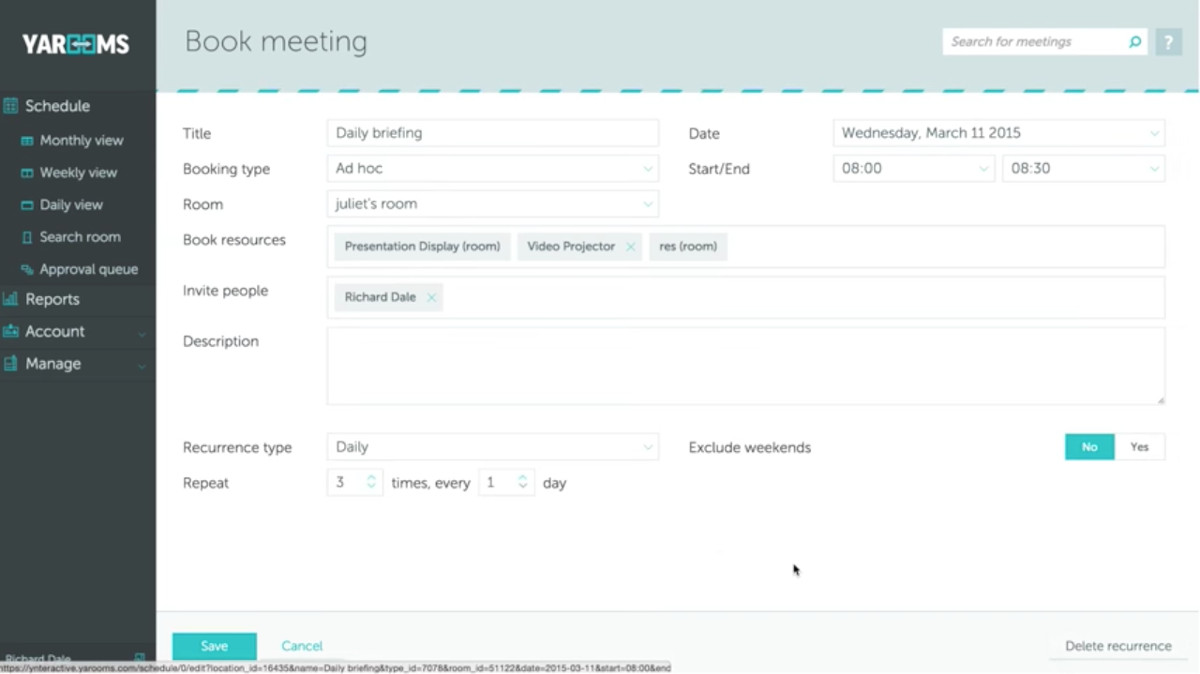
The main benefits of YArooms are an easy booking process, schedule integrity, convenient door app, custom approval workflow, extended functionality, and powerful reporting. Details of these benefits are as follows:
Easy booking process
Scheduling is easy as logging in to the app, selecting an available date, adding companions, specify additional equipment or services, and sending the request. All schedule requests can be viewed in a single location, so users can quickly see which dates or times are available.
Schedule Integrity
YArooms ensure schedules and reservations are followed by absolutely not allowing double booking. If potential scheduling conflicts arise, the conflict resolution tool helps with settling issues among the parties involved, and Attendee Collision detection helps maintain adherence to the schedule by issuing alerts there are attempts to double book.
Convenient door app
Installed in tablet devices, the companion Door App serves as the YAroom kiosk in venues. With this appointment scheduling software, you can provide access to guests to preview, check-in, check out, and even make spot bookings. It also doubles as a digital display for the ongoing activity.
Custom approval workflow
YArooms lets you determine how the approval workflow would look like. Room users can define business rules on how rooms are booked and approved. For example, you can choose the option where users can book the room directly, or require approval from a senior team member.
Extended functionality
By integrating YArooms with popular applications, you can further extend the app’s functionality. For example, you can book venues via Outlook if you integrate it with YAroom via an add-in. You can also integrate YAroom with iCal for synced calendars, install and activate the door app in your iOS or Android tablet, or manage accounts by connecting via LDAP and SAML.
Powerful reporting
YArooms takes note of over 30 data points in room booking transactions and can generate reports that are searchable. Activity duration, attendees, additional services rendered, and total revenue generated are some of the information that YAroom can glean.
Technical Specifications
Devices Supported
- Web-based
- iOS
- Android
- Desktop
Customer types
- Small business
- Medium business
- Enterprise
Support Types
- Phone
- Online
YArooms Integrations
The following YArooms integrations are currently offered by the vendor:
- Microsoft Outlook
- iCal
- iOS
- Android
- LDAP
- SAML
Video
Customer Support
Pricing Plans
YArooms pricing is available in the following plans:





