ProBuilder Online Review
 OUR SCORE 80%
OUR SCORE 80%
- What is ProBuilder Online
- Product Quality Score
- Main Features
- List of Benefits
- Technical Specifications
- Available Integrations
- Customer Support
- Pricing Plans
- Other Popular Software Reviews
What is ProBuilder Online?
ProBuilder Online is a cloud-based construction management software that automates processes such as creating estimates and invoices, managing budget, employees, customers, and payables, updating schedules, tracking purchase orders, and others. It is ideal for home builders, renovators, and contractors who want to lessen paper works and avoid duplicating entries on their ledgers. It lets you create estimates using a template where you can define project type per customer, add details, propose a budget, and define costs for their customer’s approval. Invoices can then be generated directly based on these estimates and can be printed or exported into a PDF file. ProBuilder also monitors expenses and keeps track of the budget to prevent over-paying and over-budgeting. It prepares financial reports in real-time so that you are aware of your profits and losses. You can also pay purchases and other expenses by creating checks directly from the software. Its customizable schedule tracker notifies those involved in the project of upcoming items and completed transactions. Other features include customer portal, employee records, and photo uploads and sharing.Product Quality Score
ProBuilder Online features
Main features of ProBuilder Online are:
- Purchase orders tracking
- Estimates creation
- Budget management
- Invoice creation
- Accounting management
- Checks generation
- Reports generation
- Schedule planner and notification
- Employee management
- Photo uploads or sharing
- Customer portal
ProBuilder Online Benefits
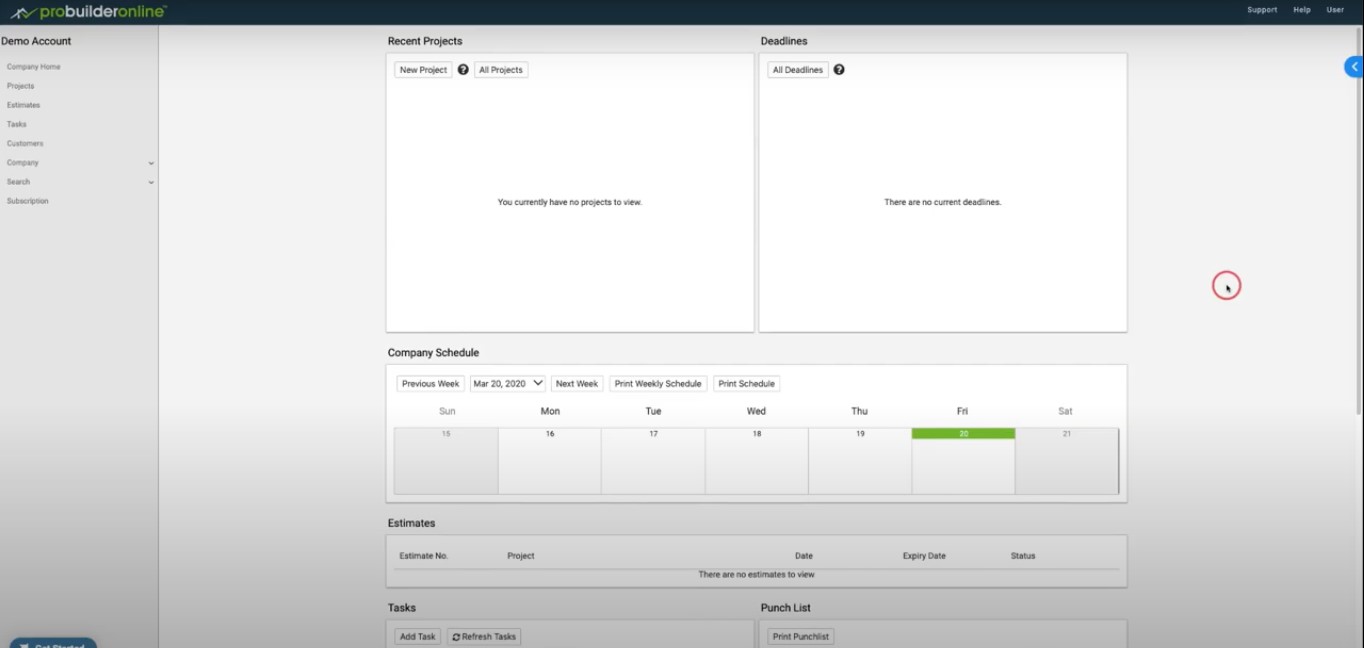
The main benefits of ProBuilder Online are its intuitive financial tracker, customer portal, and comprehensive employee management features.
Intuitive Financial Tracker
ProBuilder Online is a construction project management software that keeps track of the overall cash flow of your business. From estimates to invoices to payables, it records the costs of items per project, compares them to the assigned budget, and generates reports on the profits and losses. Every financial module in the software is connected with one another, thus streamlining all financial activities and ensuring that you are aware of your cash flow.
Customer Portal
Customers can sign in to ProBuilder’s customer portal where they can review and approve estimates. They can also check-in progress on their requested projects and leave notes on what they want to see in the output. This portal serves as a platform of communication between you and your clients to ensure that both sides are in understanding their expectations on the project.
Comprehensive Employee Management Features
ProBuilder Online can keep track of employees through time clocks and GPS. You can monitor time-ins and time-outs of employees per project and link them to their payroll. Likewise, the solution can keep track of their locations and will alert you if there’s a mismatch between the location where the employee punched in and where they are supposedly assigned. You can also distribute tasks, set deadlines, and sync them with the customer portal for transparency. Daily logs are recorded for progress reports, and other users can view, complete tasks, make notes on punch lists for efficient and faster resolution of issues.
Technical Specifications
Devices Supported
- Web-based
- iOS
- Android
- Desktop
Customer types
- Small business
- Medium business
- Enterprise
Support Types
- Phone
- Online
ProBuilder Online Integrations
The following ProBuilder Online integrations are currently offered by the vendor:
- Quickbooks
Video
Customer Support
Pricing Plans
ProBuilder Online pricing is available in the following plans:





