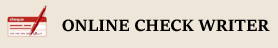Yanado Review
 OUR SCORE 84%
OUR SCORE 84%
- What is Yanado
- Product Quality Score
- Main Features
- List of Benefits
- Technical Specifications
- Available Integrations
- Customer Support
- Pricing Plans
- Other Popular Software Reviews
What is Yanado ?
Yanado is a reasonably priced, innovative task and project manager built and designed for small teams and individuals using Gmail. Satisfied users describe this app as a successful daily planner as well as organizer that let them convert email into tasks and finish those on dot no matter how complex their workflow gets. The platform currently serves around 2,000 teams from around the world and manages about 20,000 projects and half a million tasks related to them. Yanado developed one of a kind concept when it comes to managing projects and performing tasks within email service providers, eliminating the need to pay and use multiple systems. Also, it helps users save time required to migrate data. The platform comes with a clean and Gmail-adjusted interface, which means users do not need to undergo training or seek professional’s help to operate the system.Product Quality Score
Yanado features
Main features of Yanado are:
- Tags
- Add Emails as Tasks
- Group by due date
- Share Tasks
- Due Dates and Reminders
- Subtasks
- Customer Support
- Task Management
- Group by status
- Work Visualization
- Project Management
- Custom Fields
- Customer Success Services
- Deep integration with G Suits
- Group by users
- Real Time Notifications
- Gmail Integration
- Google Calendar Integration
- Custom Statuses
Yanado Benefits
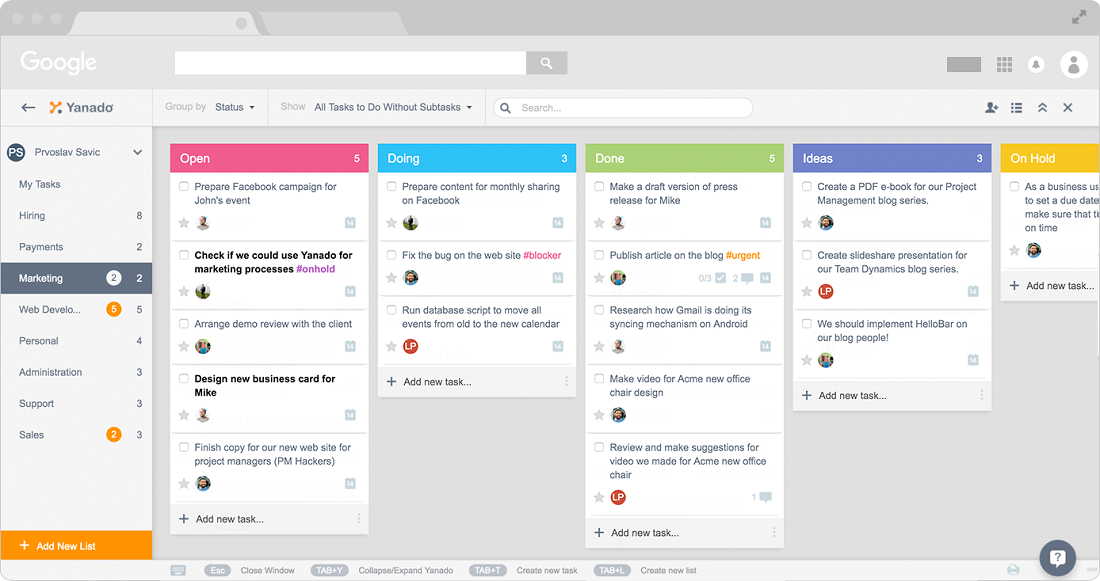
The main benefits of Yanado are its tools that make project management easier, ease of managing projects, and mobile optimization. Here are more details:
Makes Project Management Easier
The Yanado team developed a unique idea of integrating project management with Gmail, aiming to save users money and time. The system is designed to collate emails into a comprehensive to-do list, therefore platform users will be notified of each update or modification made on the project. Afterward, they can send reminders for prioritized assignments and activate due dates. The platform also ensures that users will not miss any important tasks, thanks to its simple Kanban cards where all work is placed.
Collaboration Made More Effective
Another strong feature that Yanado offers is its collaboration tools. The platform empowers users to discuss work details in real-time, share files with ease, and delegate tasks to competent agents. Big assignments can be divided into smaller tasks so users can remain in control even of the tiny details of their job. Additionally, since all activities are collated in a single, comprehensive database, you’ll get better visibility and easier searching.
Integrations and Mobile Optimization
Yanado makes the process way much easier by making the platform mobile optimized. Since the software can be accessed on mobile phones, you can do your work even when you are away from the office. This way, you can keep track of your projects and be more productive even when on the go. Furthermore, the platform offers integration with Salesforce, Github, Slack, and other services related to Google such as Contacts, Calendar, and Drive.
Technical Specifications
Devices Supported
- Web-based
- iOS
- Android
- Desktop
Customer types
- Small business
- Medium business
- Enterprise
Support Types
- Phone
- Online
Yanado Integrations
The following Yanado integrations are currently offered by the vendor:
- Google Contacts
- Google Drive
- Gmail
- Salesforce
- Slack
- Google Calendar
- Github
Video
Customer Support
Pricing Plans
Yanado pricing is available in the following plans: