xMatters Review
 OUR SCORE 84%
OUR SCORE 84%
- What is xMatters
- Product Quality Score
- Main Features
- List of Benefits
- Technical Specifications
- Available Integrations
- Customer Support
- Pricing Plans
- Other Popular Software Reviews
What is xMatters ?
xMatters is a widely used alert and communication management software based on cloud which allows businesses to take actions effectively and quickly whenever an incident arises. This solution is being used by thousands of companies from around the world operating in different industries including Information Technology, supply chain, government, health care and many more. With xMatters, a business app or process can automatically trigger a two-way communication system, which can be a text, voice, email, or SMS whenever it detects an emergency or accident. With this capability, companies and organizations will be notified of the occurring problems in real-time and resolve them before they lead to bigger concerns.Product Quality Score
xMatters features
Main features of xMatters are:
- Event management
- Newsfeed
- Customization
- Scheduling
- Drag and Drop
- Integrations
- Incident management
- Email, voice, text, SMS.
- Communication management
- Automation of alerts and notifications
- Alerts and Notifications
xMatters Benefits
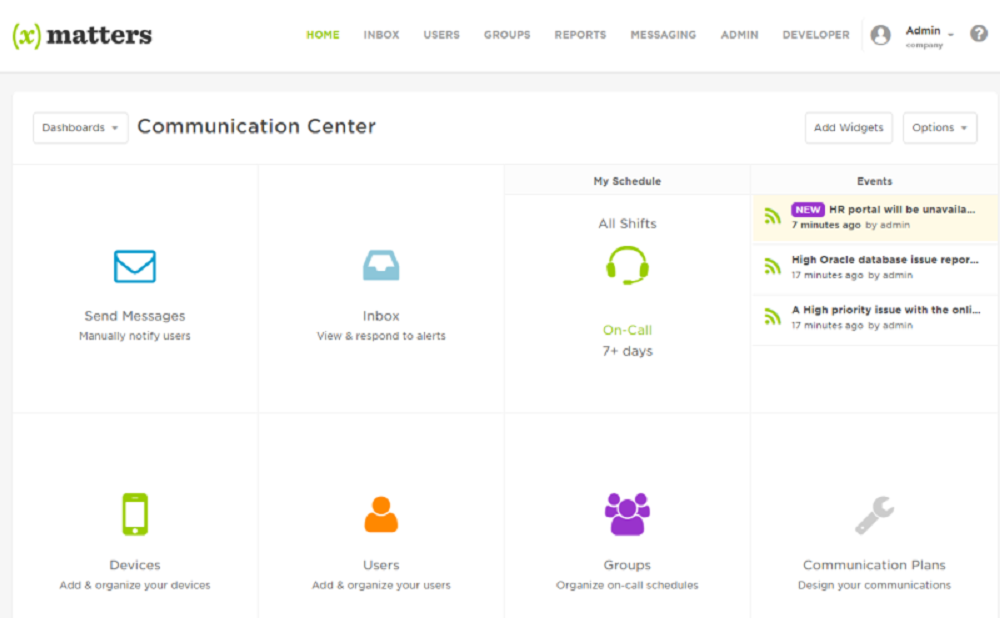
The main benefits of xMatters are its mobile optimization, two-way communication, automated alerts and notification, and an easy to use drag-and-drop interface. Here are more details:
Mobile-Optimized
xMatters is designed to be fully optimized for tablets and mobile devices so platform users can send and receive alerts in real-time if an incident happens at their workplace, even if they are away from the office. In addition, the mobile optimization help business managers to perform processes like scheduling and assigning of tasks even when they are on the go. This makes the operation seamless.
Two-way Communication
One of the notable things about xMatters that sets it apart from other similar platforms is its two-way communication. This feature allows both the managers and staff to communicate with each other seamlessly. Managers can send a notification to the on-ground staff and the latter can update the managers about the progress of the situation.
Automated Alerts and Notification
The system sends notifications and alerts to users automatically, so enterprises will not miss any emergency or instances that needs immediate attention. The automated alerts can be used to not only to notify managers when there is an emergency but can also be utilized to remind the staff regarding the upcoming maintenance schedules. In addition, the platform also ensures security as it allows users to send targeted alerts which means only the concerned members of an organization receive the notifications.
Drag-and-Drop Feature
xMatters comes with a drag-and-drop feature that allows users to make a personalized interaction interface where their members can interact with each other to keep an eye on probable incidents and resolve them immediately.
Technical Specifications
Devices Supported
- Web-based
- iOS
- Android
- Desktop
Customer types
- Small business
- Medium business
- Enterprise
Support Types
- Phone
- Online
xMatters Integrations
The following xMatters integrations are currently offered by the vendor:
- ScienceLogic
- Zendesk,
- Salesforce Sales Cloud
- HipChat
- Salesforce Service Cloud
- OneLogin
- Slack
- HipChat
- Zapier
- ManageEngine ServiceDesk Plus
- JIRA Service Desk
- Loggly
- Desk.com
- AppDynamics
- Sumo Logic
- JIRA Software
- Okta Identity Management
- IBM SmartCloud Engage
- Splunk Cloud
Video
Customer Support
Pricing Plans
xMatters pricing is available in the following plans:





