Wrike Social Review
 OUR SCORE 90%
OUR SCORE 90%
- What is Wrike Social
- Product Quality Score
- Main Features
- List of Benefits
- Technical Specifications
- Available Integrations
- Customer Support
- Pricing Plans
- Other Popular Software Reviews
What is Wrike Social?
Wrike Social is a social media management platform. It can be used to listen to market sentiments, spot issues, and engage customers. Everything will be contained in a centralized hub and fitted into an easy-to-look-at and intuitive dashboard. Thus, users can easily see the social climate surrounding their brand through different social media channels. The service is tailored to marketing communication teams. Thus, it offers various capabilities that are crucial in social media management. With Wrike, users can schedule posts, manage campaigns, and generate reports based on analytics. There are many automation options that one can set in the system, too. Furthermore, Wrike assists you in creating, developing, and executing your campaign within your budget and meeting your deadlines. As every procedure is stored, automated, and highly controllable, social media teams can concentrate more on optimizing performance using accurate data. Brand exposure can be improved and website traffic can increase. This will also help you reduce some marketing expenses as new doors are bound to open when new actionable data from social media arises. Additionally, the system can integrate with many CRM systems. This means you do not need to retool just to fit Wrike in. You can keep your existing software ecosystem and streamline your social media management using Wrike.Product Quality Score
Wrike Social features
Main features of Wrike Social are:
- Advanced integrations
- Cloud storage integrations
- Board & spreadsheet view
- Branded & tailored workspace
- Calendars
- Custom field & workflows
- Dashboards
- File sharing
- Gantt chart
- Graphical analytics
- iOS and Android apps
- Live activity stream
- Live reports
- Scheduled notifications
- Proofing and approval
- Report templates
- Resource management
- Salesforce integration
- Task and subtask management
- Task management
- Time tracking
- Unlimited collaborators
- User group and permissions
- Video proofing
Wrike Social Benefits
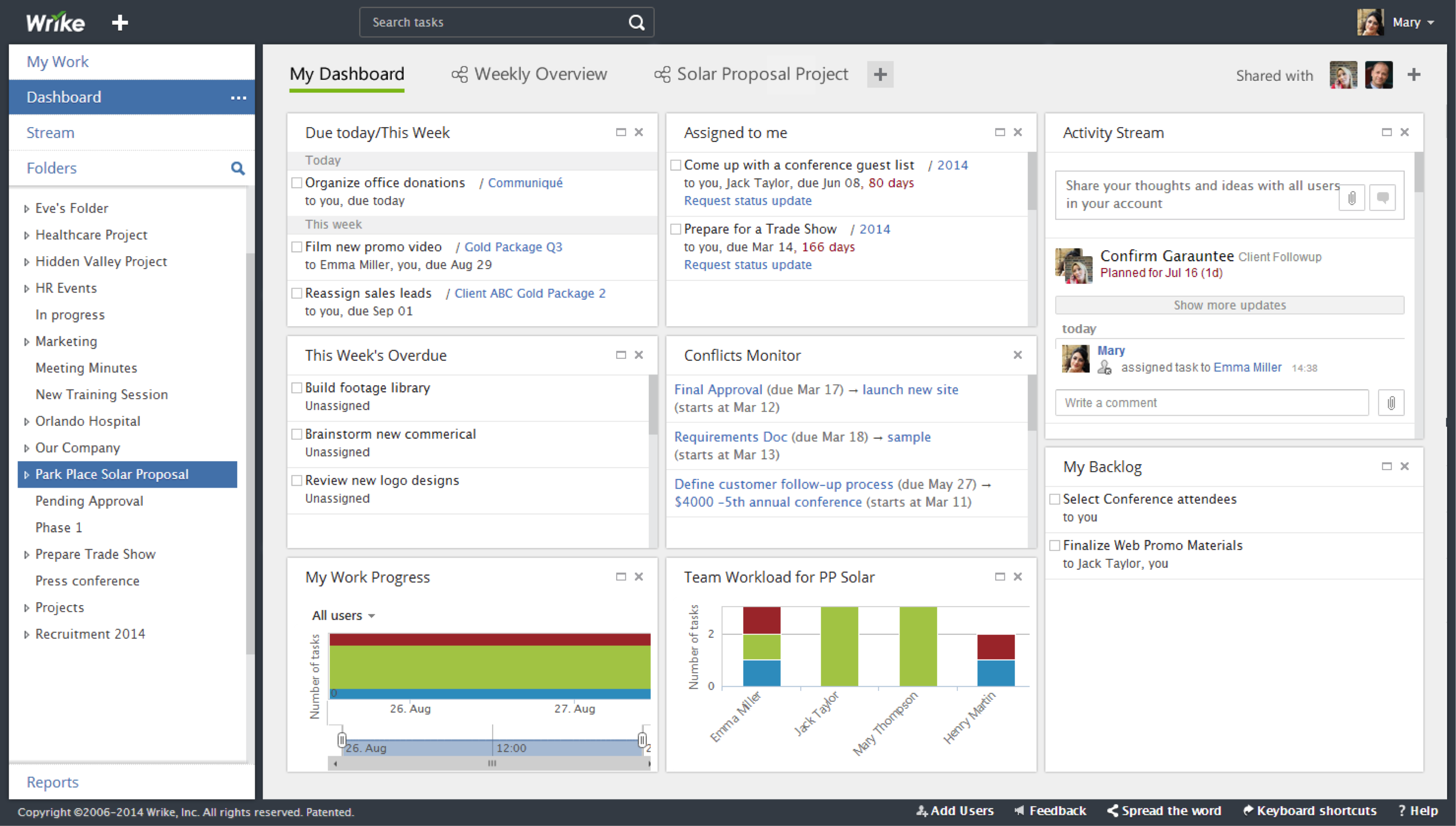
The main benefits of Wrike Social are automating workflows, simplifying monitoring of business relations, and determining campaign performance. Read on to learn more of the tool’s benefits.
With Wrike, you can keep track of your business relationships easily. This includes all your contacts such as customers, partners, stakeholders, and team members. These can easily be stored and managed using folders and tasks. The database is very flexible. You can design one that will exactly fit your needs or as dynamically as the business climate dictates. You can identify influencers and tag them. You can segment your contacts and organize them into one database from different social media networks.
Wrike even allows you to automate your work. This means that you can plan tasks and processes ahead then let the program do the tasks for you. All of these can be done through the calendar tool. You can view tasks, assign roles, and share them with other team members. You can schedule posts and add notes. Because of this, your information is updated regularly.
Teams can easily collaborate on Wrike as well. Different social media profiles can be managed at the same time using just Wrike’s singular platform. Through the shared dashboard, your team can work collaboratively. The dashboard will automatically notify members who have tasks that need to be done or be reminded of an appointment that they need to be in. Some members can be assigned to respond to social media messages or posts. Some members can do analytics. It can be set up to whatever you need that everyone can be on the same page.
Moreover, Wrike allows you to diagnose whether your campaigns or engagements are doing well or not. Through its reports, you can generate actionable insights that can improve your operations. You can also view and share reports in real time so you and your team can respond quickly and with better information.
Technical Specifications
Devices Supported
- Web-based
- iOS
- Android
- Desktop
Customer types
- Small business
- Medium business
- Enterprise
Support Types
- Phone
- Online
Wrike Social Integrations
The following Wrike Social integrations are currently offered by the vendor:
- Bitium
- Box
- Dropbox
- Evernote
- Github
- Gmail
- Google Drive
- Google Sheets
- Hangouts Chat
- HipChat
- Hubspot
- iCal
- JIRA
- Marketo
- Microsoft One Drive
- Microsoft Teams
- Office Timeline
- Okta
- Outlook
- ProofHQ
- Salesforce
- SAML
- Slack
- SurveyMonkey
- ToDo List
- WordPress
- Wufoo
- Zapier
- Zendesk
Video
Customer Support
Pricing Plans
Wrike Social pricing is available in the following plans:





