Workpuls Review
 OUR SCORE 82%
OUR SCORE 82%
- What is Workpuls
- Product Quality Score
- Main Features
- List of Benefits
- Awards Section
- Technical Specifications
- Available Integrations
- Customer Support
- Pricing Plans
- Other Popular Software Reviews
What is Workpuls?
Workpuls is an employee monitoring app with a time-tracking tool and automatic time mapping. It enables businesses to identify their top performers as well as laggards. It also helps enterprises to identify and correct time-intensive and challenging work areas that hamper productivity. You can identify browser behavior, website usage and, generally, your employee's productivity for the day, week, month and specific periods of time. You can also use the apps to verify attendance automatically when employees log in for the day, disposing of erroneous manual entries. The app works in the background and track your employees’ computer activities without negative effects on their privacy. The screenshot feature is optional, and you can set up a frequency, but also trigger one manually. They provide you with proof of work that adds to accurate billing. Not to overlook, Workpuls is a lightweight project management software. You can add projects and tasks and assign them so all relevant parties are on board and on the same page. You can set project budget forecasts down to the centavo, too.Product Quality Score
Workpuls features
Main features of Workpuls are:
- Automatic Time Capture
- Employee Database
- Online Time Tracking
- Screenshot Monitoring
- Payroll
- Offline Time Tracking
- Overtime Calculation
- Remote Employee Monitoring
- Employee Login
- Client Login
Workpuls Benefits
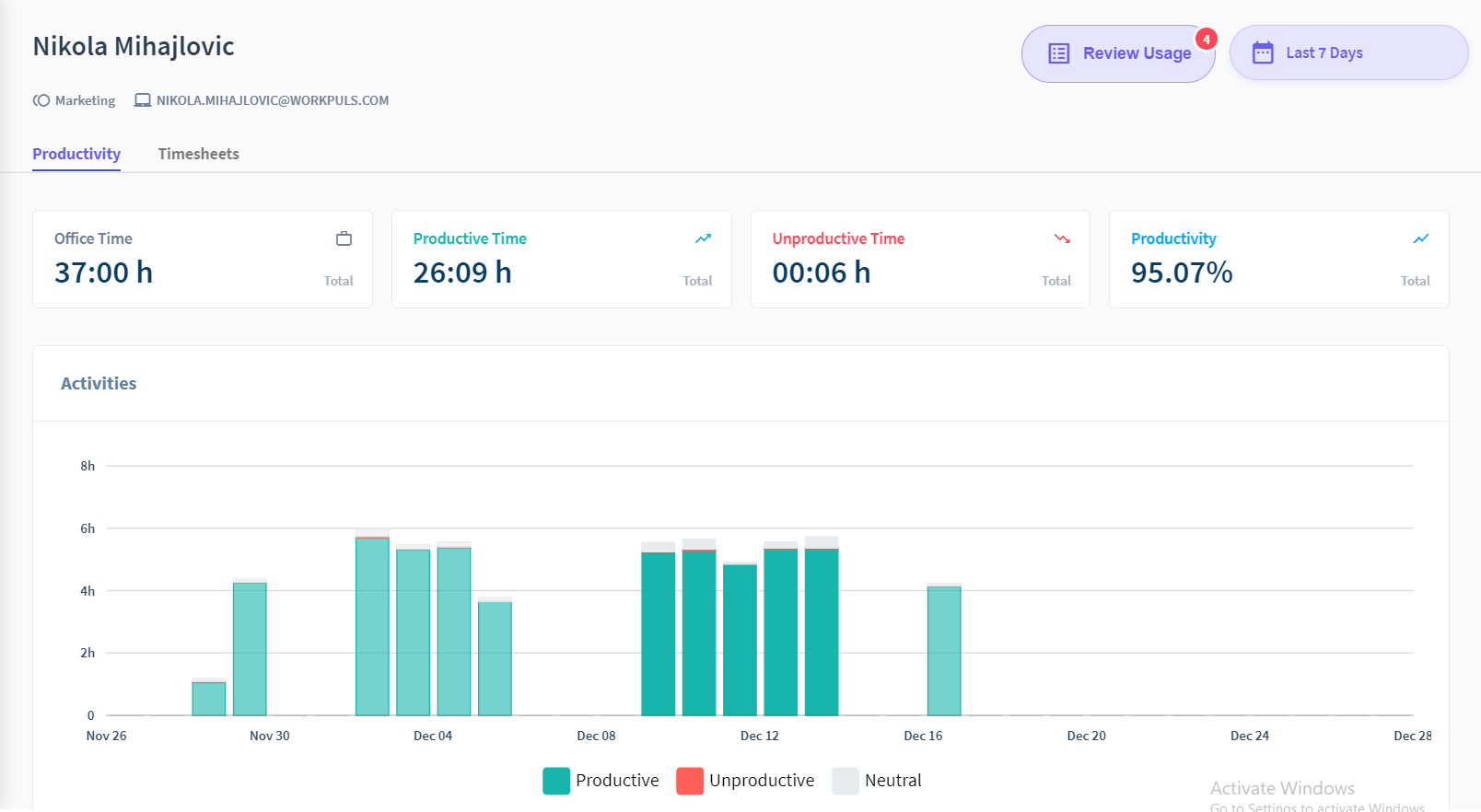
Workpuls is an intuitive and simple time tracking program. After setup, the app works quietly in the background on employees’ computers, tracking how they spend their time on the device and preparing productivity reports. The best part is the platform is simple to set up and use for any company.
Workpuls offers automation features to accelerate and improve vital processes. You can get a real time overview of the apps and websites your employees are using at any time. Plus, you can generate daily, weekly, and monthly productivity reports. The whole tracking process is automatic and managers can get the information they need with just a few clicks.
Flexibility is important for any business. If there’s one recurring benefit you’ll notice in many Workpuls reviews, it is that it allows only the management to view the reports and insights by default. But management can show employees that the app is working on their computers and train them to use it according to company culture. This philosophy is also applicable to the insights provided by the platform.
Workpuls can be tailored to follow the organizational structure of any company. Management can customize the solution to get productivity reports of individual employees as well as teams. Plus, they can also customize information on what is being measured and when.
Awards Section


- Great User Experience Award
- Rising Star of 2018 Award
Technical Specifications
Devices Supported
- Web-based
- iOS
- Android
- Desktop
Customer types
- Small business
- Medium business
- Enterprise
Support Types
- Phone
- Online
Workpuls Integrations
The following Workpuls integrations are currently offered by the vendor:
No information available.
Video
Customer Support
Pricing Plans
Workpuls pricing is available in the following plans:





