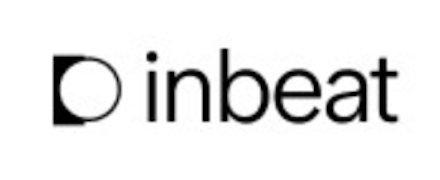WeTransfer Review
 OUR SCORE 83%
OUR SCORE 83%
- What is WeTransfer
- Product Quality Score
- Main Features
- List of Benefits
- Technical Specifications
- Available Integrations
- Customer Support
- Pricing Plans
- Other Popular Software Reviews
What is WeTransfer?
Looking for a simple way to transfer files online? WeTransfer may be the tool for the job. It is an online file-transferring platform that is user-friendly and allows for the hassle-free sending of files. The tool’s free version doesn’t even need registration and users can send files of up to two gigabytes with it. Upgrading to WeTransfer Plus, on the other hand, allows users to send up to 20 GB. Huge photo collections, full HD videos, and other large files of up to 20GB can be transferred with WeTransfer Plus. Downloads can also be presented with custom URLs and backgrounds for users of the Plus version. Up to three backgrounds can be added and emails can be customized to meet the user’s requirements.Product Quality Score
WeTransfer features
Main features of WeTransfer are:
- Large-size file transfers
- Long-term storage
- File comments
- Android apps
- iOS and Mac apps
- Password-protected transfers
- Customizable backgrounds, URLs, emails
WeTransfer Benefits
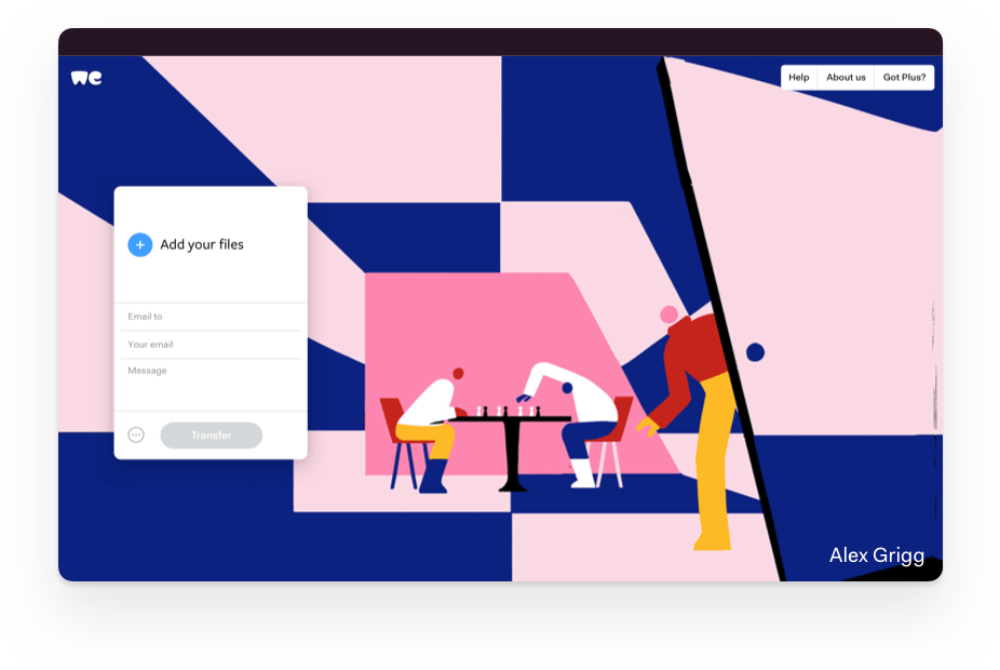
The main benefits of WeTransfer are its native apps, its customization options in the Plus version, and its password protection.
Both free and paid versions come with Mac, Android, and iOS apps that are as user-friendly as the web interface. The app does the job while users just pick the files to be transferred and the email to send them to. Files of up to 10 GB can be sent all at once. Users of WeTransfer Plus can also link their account to a tablet or mobile phone and Android users can immediately transfer files by using the Share icon.
Users of the free version get a non-intrusive full-page ad, while the Plus version has customization options and no ads. Both versions, however, have the same basic interface.
Transfers made with WeTransfer Plus can also be protected with passwords, and files can be stored for as long as possible. Users can also delete, resend, and forward transfers. The interface is user-friendly and the main menu is simple enough even for people who are not tech-savvy. Transfers can also be sent via Twitter and Facebook, thanks to the share button.
Technical Specifications
Devices Supported
- Web-based
- iOS
- Android
- Desktop
Customer types
- Small business
- Medium business
- Enterprise
Support Types
- Phone
- Online
WeTransfer Integrations
The following WeTransfer integrations are currently offered by the vendor:
No information available.
Video
Customer Support
Pricing Plans
WeTransfer pricing is available in the following plans: