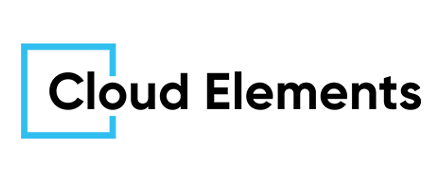Videolicious Review
 OUR SCORE 74%
OUR SCORE 74%
- What is Videolicious
- Product Quality Score
- Main Features
- List of Benefits
- Technical Specifications
- Available Integrations
- Customer Support
- Pricing Plans
- Other Popular Software Reviews
What is Videolicious?
Businesses of any size looking to go to the next level when it comes to digital marketing may find that Videolicious is the tool they need. This automatic video creator and editor makes it easy to come up with dynamic and interactive videos of professional quality, letting businesses engage with their audience ahead of their competitors. Whether they’re part of a social media team, are agents, media producers, or salespeople, Videolicious can optimize their digital marketing strategies and engage their intended audience at a much quicker pace, thereby opening themselves up to more opportunities.Product Quality Score
Videolicious features
Main features of Videolicious are:
- Sound Bites
- Lower Thirds
- Watermarks
- Trimming
- Photo Animation
- Supporting Shots
- Multiple Logos Support
- Remote Logo Control
- Audio Mixer
- Single Sign-On
- User Roles
- Commercial Music Library
- Mobile Production
- Permissions Control
- Corporate Editorial Control
- API Access
- Analytics & Metrics
- Custom Footage Albums
- CRM Integration
- Video Platform Integration
- Custom Teleprompter Templates
Videolicious Benefits
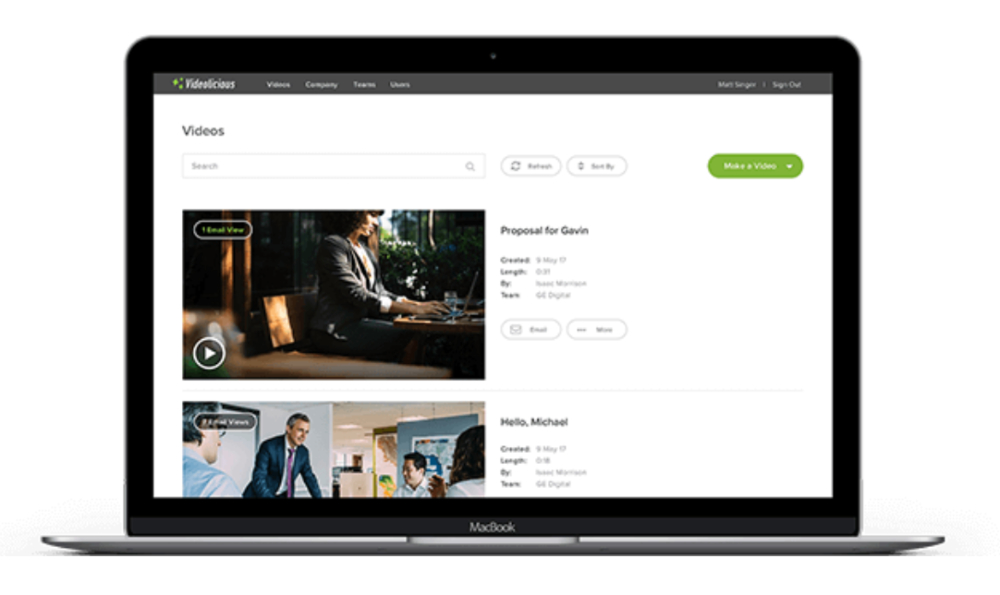
The main benefits of Videolicious are its user-friendliness, its mobile app, and its analytics feature.
There is no previous video production experience needed when it comes to using Videolicious. Users simply need to choose the shots and Videolicious takes care of creating the video. With it, an engaging video that also informs audiences can be created by anyone in the company.
Videolicious may make the video for its users, but it also gives them tools to make the final output fit their requirements. These tools include photo animation, audio mixing, video trimming, and a lot more.
Wherever users may be, they can make their videos as Videolicious’s native app works on both iOS and Android devices. This is great for people who are always on the go, as well as for those who prefer to use mobile phones and tablets.
One thing that companies will love about Videolicious is that it not only produces videos, it also tracks view counts so companies know if their video is finding an audience. Videolicious also prompts companies as to the best time when to come up with a follow-up video.
The app also has a digital learning academy and knowledge base that contains how-to tutorials and video recipes, so even amateur video producers can immediately start using Videolicous and know the ins and out of video-making.
Technical Specifications
Devices Supported
- Web-based
- iOS
- Android
- Desktop
Customer types
- Small business
- Medium business
- Enterprise
Support Types
- Phone
- Online
Videolicious Integrations
The following Videolicious integrations are currently offered by the vendor:
No information available.
Video
Customer Support
Pricing Plans
Videolicious pricing is available in the following plans: