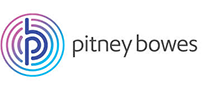Tumblr Review
 OUR SCORE 93%
OUR SCORE 93%
- What is Tumblr
- Product Quality Score
- Main Features
- List of Benefits
- Technical Specifications
- Available Integrations
- Customer Support
- Pricing Plans
- Other Popular Software Reviews
What is Tumblr?
With Tumblr, users can set up a micro-blog where they can post content that can include multimedia posts. They can also post to different social channels. All of this can be done from a single dashboard so users can stay on top of their content calendar and the management of multiple accounts is made convenient. Users have seven different media types they can post on Tumblr. Opinions, experiences, and thoughts are put up as text posts. Links and direct quotations can also be posted. Video, image, and audio files are also supported. Commentary can be exchanged by posting chat discussions. Tumblr users can also follow another user’s blog. Once they do this, that user’s posts will appear on their dashboard. Users can also have their blogs be set on private and only have a select number of users be able to view it.Product Quality Score
Tumblr features
Main features of Tumblr are:
- Blog management
- Supports text uploads
- Supports image uploads
- Supports quote uploads
- Supports link uploads
- Supports chat uploads
- Support audio uploads
- Supports video uploads
- Post scheduling
- Page customization tools
- HTML editing
- Tagging capabilities
- Ability to comment, reblog, like
- Custom domain name
- Inbox and messaging
- Automatically posts to Facebook
- Automatically posts to Twitter
Tumblr Benefits
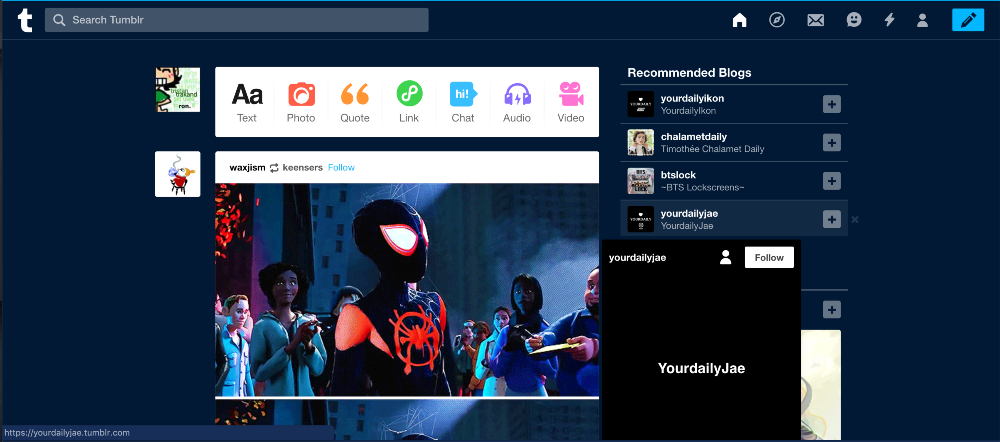
The main benefits of Tumblr are it simplifies blogging, makes uploading posts available on any device, offers a blogging platform for free, and enables users to grow their social media presence.
The blogs that users follow show up in a live feed of posts that is called the Dashboard, which is the primary feature of Tumblr. Other users can re-blog, like, or comment on these posts, as well as share their own content. These posts can either be images, video files, texts, chat discussions, quotes, links, and audio files.
Users who also have Twitter and Facebook accounts can also link their Tumblr blogs to those accounts so that a tweet or a Facebook status automatically shows up when a new Tumblr post is made. Users no longer have to go to different social networking sites to upload the same content over and over.
Posts can also be scheduled using the Tumblr Queue, which can spread them out over hours or days. Users save time as they can plan their posts ahead of time and then save them for posting in the future.
Audiences looking for specific material can also look at a user’s tags to find it. A tag is a word that audiences can search for and can be added to posts as a hashtag.
Blog appearance can be customized as HTML editing is allowed on Tumblr. Even domain names for their Tumblr can be specific and personalized, and will definitely be easier to remember and search for on the internet.
Questions or chats with other bloggers can be had either in one’s inbox or through the messaging function of Tumblr. Anonymous messages can also be sent.
Technical Specifications
Devices Supported
- Web-based
- iOS
- Android
- Desktop
Customer types
- Small business
- Medium business
- Enterprise
Support Types
- Phone
- Online
Tumblr Integrations
The following Tumblr integrations are currently offered by the vendor:
- WordPress
- SquareSpace
- Slack
- Evernote
- Zapier
- 123FormBuilder
- Shopify
- LiveChat
- Airtable
- ClickSend
- UserEngage
Video
Customer Support
Pricing Plans
Tumblr pricing is available in the following plans: