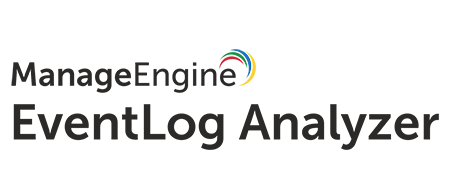Sumo Paint Review
 OUR SCORE 87%
OUR SCORE 87%
- What is Sumo Paint
- Product Quality Score
- Main Features
- List of Benefits
- Technical Specifications
- Available Integrations
- Customer Support
- Pricing Plans
- Other Popular Software Reviews
What is Sumo Paint?
Sumo Paint is a well-equipped, painting, and online image editing app. This software is created with studio-grade OpenGL-based painting engine which allows it to make projects swiftly and accurately. It also has an aesthetically pleasing interface that comes with full retina resolution support that provides a wonderful image editing experience. While Sumo Paint is affordable, this version of the app can only supply some quick brushes, pencil sketches, and a few basic web graphic designs. It allows the users to have the basic image manipulation tools free of charge. Among these features are smudge, blur, gradient fill, line tools, clone, and more. This program is supported by a large online art community that consists of more than 4 million users. This community allows members to explore, share, rate, and remix the art projects of the members. This feature could be an easy way for beginners to check for references on their image editing.Product Quality Score
Sumo Paint features
Main features of Sumo Paint are:
- Smudge
- Gradient fill
- Clone
- Blur
- Text
- Line tools
- Image filters & adjustments
- Brushes, brush effects & styles
Sumo Paint Benefits
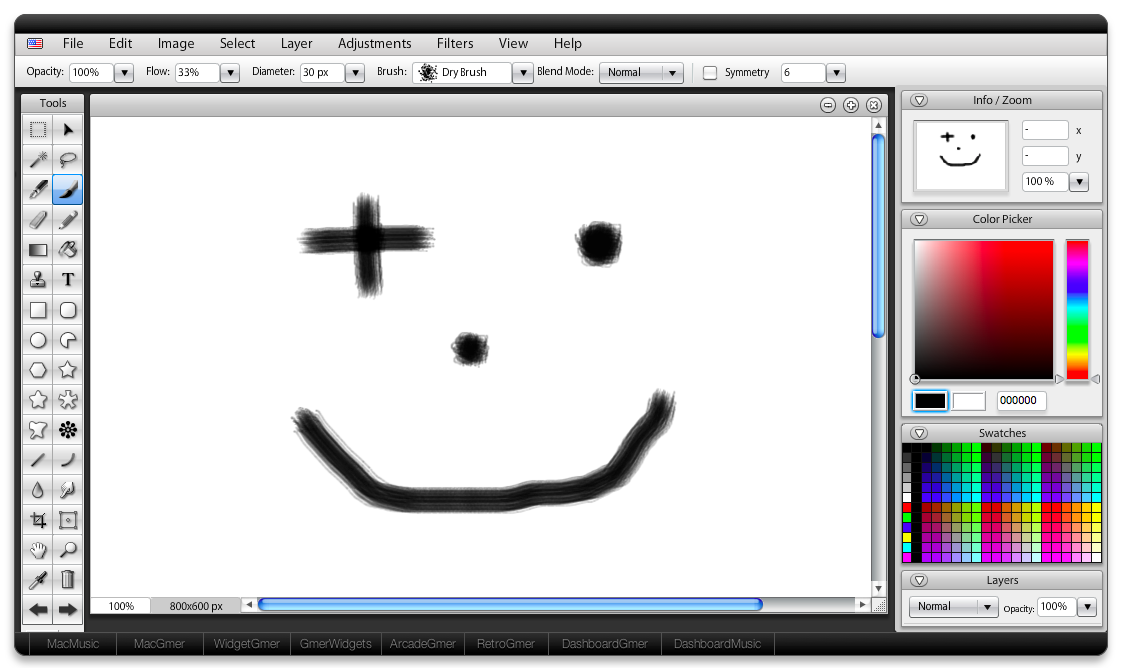
The main benefits of Sumo Paint are its easy-to-use tools, wide selection of tools for photo editing even for its free version, and its pixel editing feature.
Sumo Paint is a trustworthy software that can be used with a single click. Its interface shows a complete toolset of photo manipulation tools that users wouldn’t normally find in free software. Regardless if used online or on PCs, the app is comfortable due to its studio-grade tools. Each tool has a thorough explanation and makes it approachable for beginners to use.
At first, Sumo Paint can be easily seen for more than a drawing-oriented program. The app allows your ideas to turn into reality by allowing you to draw and sketch with your own creative style and touch. The app’s toolset and features also allow its users to do high-level photo editing. The app’s image brushes, brush styles, and brush effects leave a good impression and quality for any digital artists. Last but not least, each feature also many options available in itself.
The app also enables pixel editing and makes it popular than other free image editors. Sumo Paint also has layering tools to help make professional level images. Image filters and adjustments are also available to help make eye-catching images.
Technical Specifications
Devices Supported
- Web-based
- iOS
- Android
- Desktop
Customer types
- Small business
- Medium business
- Enterprise
Support Types
- Phone
- Online
Sumo Paint Integrations
The following Sumo Paint integrations are currently offered by the vendor:
No information available.
Video
Customer Support
Pricing Plans
Sumo Paint pricing is available in the following plans: