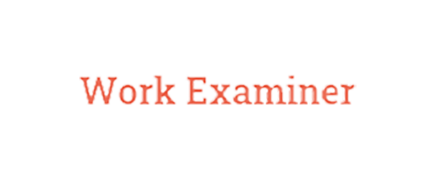StaffCop Review
 OUR SCORE 80%
OUR SCORE 80%
- What is StaffCop
- Product Quality Score
- Main Features
- List of Benefits
- Technical Specifications
- Available Integrations
- Customer Support
- Pricing Plans
- Other Popular Software Reviews
What is StaffCop?
StaffCop is an employee management software that effectively tracks all activities of employees in company-owned computer units. It can track and monitor as much as 25,000 computers. It’s ideal for businesses with strict security policies. Businesses that want to improve employee productivity will also find StaffCop greatly beneficial. With StaffCop tools, employers can rest assured that all confidential company data are protected. StaffCop tools can monitor the fidelity of files, folders, emails, and even chat logs. It has specialized tools for activity monitoring like screenshot recording, keystrokes logging, process monitoring, and Skype tracking. It can also monitor employee activities on social networking sites. StaffCop is highly advanced as it comes with tools that allow encoded network trafficking. Plus, it is also with features that can block particular websites, flash drives, and applications.Product Quality Score
StaffCop features
Main features of StaffCop are:
- Screenshot Recording
- Email Monitoring
- Website Monitoring
- File Monitoring
- Folder Monitoring
- Keystrokes Logging
- Skype Tracking
- Chat Monitoring
- Website Monitoring
- Search Keyword Tracking
- Social Network Monitoring
- Clipboard Monitoring
- Encoded Network Monitoring
- Website Blocking
- USB-Device Blocking
- Application Blocking
- Invisible Mode
- Analytics
StaffCop Benefits
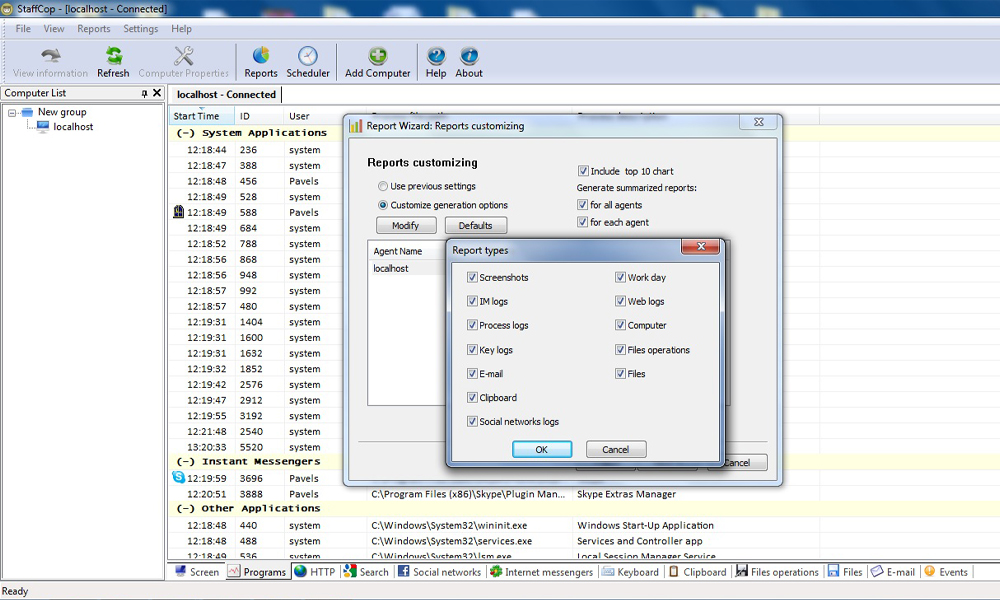
The main benefits of StaffCop are data security, improved productivity, ease of use, advanced analytics, internet safety, and scalability. Here are more details on this employee monitoring software:
Data Security
StaffCop ensures the security of highly confidential files. It can monitor the status and safety of all sensitive data in real-time. Access and control are tracked and recorded at all times.
Improved Productivity
StaffCop effectively motivates employees to go all out when it comes to finishing tasks. This is possible through StaffCop’s stringent monitoring tools that report on employees’ real-time activities. Focus, speed, and dedication is improved as employees are aware that all their activities are recorded. StaffCop allows for random and scheduled screenshots of computer desktops.
Ease of Use
Users with no advanced technical skills can easily use StaffCop. All commands are direct and named with easily understandable terms. A startup business with no dedicated IT department can easily run StaffCop with no additional costs.
Advanced Analytics
All StaffCop monitoring tools gather data that are automatically integrated with StaffCop analytics features. In a click, employers can access the summary of each employees’ productivity level and overall work performance.
Internet Safety
StaffCop has a Home Edition that can be utilized by parents in controlling children’s online activity. It’s a solid security tool that can ensure the safety of children as they browse the web and interact with people online.
Technical Specifications
Devices Supported
- Web-based
- iOS
- Android
- Desktop
Customer types
- Small business
- Medium business
- Enterprise
Support Types
- Phone
- Online
StaffCop Integrations
The following StaffCop integrations are currently offered by the vendor:
- StaffCop API
- Database Connection
- Skype
Video
Customer Support
Pricing Plans
StaffCop pricing is available in the following plans: