GstarCAD 2020 Review
 OUR SCORE 80%
OUR SCORE 80%
- What is GstarCAD 2020
- Product Quality Score
- Main Features
- List of Benefits
- Technical Specifications
- Available Integrations
- Customer Support
- Pricing Plans
- Other Popular Software Reviews
What is GstarCAD 2020?
GstarCAD 2020 is the follow-up to GstarCAD 2019, an alternative computer-aided design (CAD) software that is compatible with advanced computer-aided design (ACAD). It is ideal for freelancers and teams of any size who use ACAD and businesses in the architecture, engineering, construction (AEC), and manufacturing industries. Its new features include quick properties, building information modeling (BIM) support, PDF import and export, and a new interface. Quick properties is useful for adding the tools that you often use in your workflow. You can customize which tools you want to put on the properties panel to meet the different needs of the tasks you are working on. GstarCAD 2020 has BIM support. With this feature, you can easily import and export not just standard IFC (industry foundation classes) files but also 3D models. The software also allows you to import and export PDF files. The new interface now features a dark theme that helps reduce eye strain, especially when you are working at night or in low-light areas.Product Quality Score
GstarCAD 2020 features
Main features of GstarCAD 2020 are:
- BIM Support
- PDF Import & Export
- 3D Modeling
- Quick Properties
- Collaboration
- Selection Cycling
- Hidden Message Settings
- Workspace Command
- Movebak Command
- 4K Display Support
GstarCAD 2020 Benefits
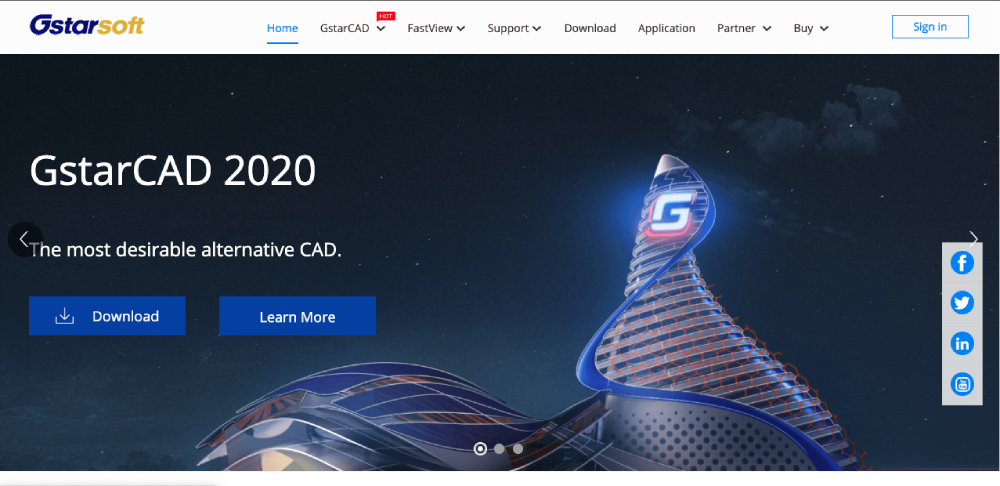
The main benefits of GstarCAD 2020 are BIM support, PDF import & export, Quick Properties, more collaboration features, 4K display support, and a new interface. Here are more details on GstarCAD 2020’s benefits:
BIM Support
Building information modeling (BIM) uses the IFC (industry foundation classes) file format. BIM support in GstarCAD 2020 improves the interoperability between the software and apps you currently use. Importing as AEC object will be supported by the vendor soon. For now, you can import as block definition with high fidelity data.
PDF Import & Export
Like many CAD software, this platform provides its users with a wide variety of options for their needs. You can import TrueType text and raster images from a PDF document. Another benefit is that you can underlay into current drawings as GstarCAD objects. You can also export those drawings into a shareable PDF file.
Quick Properties
As the name implies, the quick properties feature is intended to make your work get done faster by putting all your most-used tools in one place. Hence, it makes your workflow simpler so you can get more tasks done in less time.
Collaboration
Collaboration has always been a main feature of GstarCAD. The latest version of the software has additional features that make collaboration even easier. You can work with other team members in a mutual drawing reference environment at the same time. Changes are recorded in real-time to ensure efficiency and improve productivity. This makes work even faster and more convenient.
Beautiful, High-Resolution Display
The vendor offers support for 4K displays and higher so that you get to look at a beautiful high-resolution screen every time you work. Depending on your preference, the added support for a dark theme in the new interface gives you an even better viewing experience paired with the high resolution.
Technical Specifications
Devices Supported
- Web-based
- iOS
- Android
- Desktop
Customer types
- Small business
- Medium business
- Enterprise
Support Types
- Phone
- Online
GstarCAD 2020 Integrations
The following GstarCAD 2020 integrations are currently offered by the vendor:
- Plug-in applications developed with grx/vba/dbx/lisp/vlisp
- Third-party object grx application programs
Video
Customer Support
Pricing Plans
GstarCAD 2020 pricing is available in the following plans:





