SocialOomph Review
 OUR SCORE 85%
OUR SCORE 85%
- What is SocialOomph
- Product Quality Score
- Main Features
- List of Benefits
- Technical Specifications
- Available Integrations
- Customer Support
- Pricing Plans
- Other Popular Software Reviews
What is SocialOomph?
First launched in April 2008, SocialOomph was formerly known as TweetLater.com. It concentrated on providing social media solutions for Twitter. By 2009, other social media networks were also being covered, which prompted the name change to SocialOomph. While originally conceived as a tool to help users looking for friends within Twitter, it now helps social media users increase their followers and visibility.Product Quality Score
SocialOomph features
Main features of SocialOomph are:
- Scheduling of tweets
- Scheduling update and status
- Auto-DM & follow-back
- Scheduling of blog posts
- Auto RSS feeds
- Tracking of keywords
- Blog creation and publication
- URL shortener
- Scheduling sharing
- Automated update removal
SocialOomph Benefits
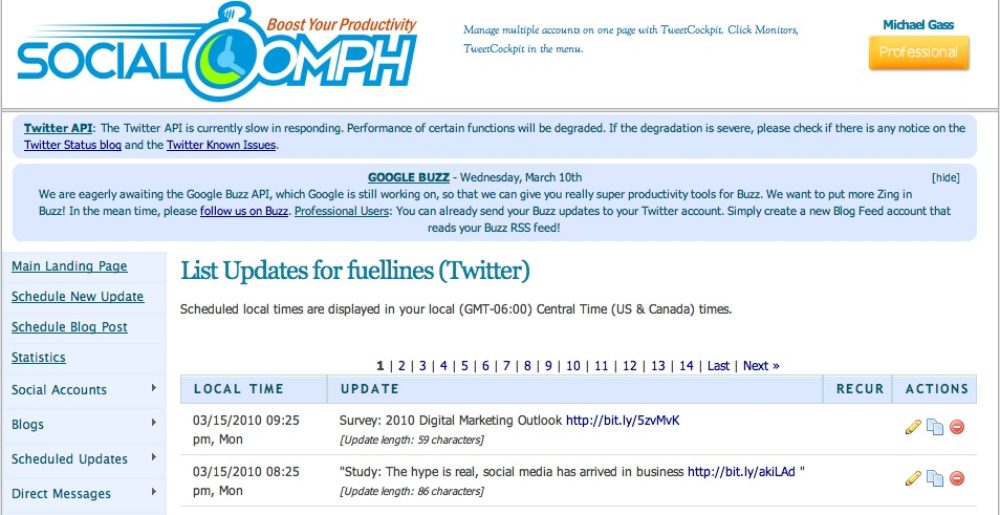
The main benefits of SocialOomph are its ability to handle activities across several social media platforms, its automation features, and how it can update across multiple social media channels.
SocialOomph’s suite of features allows users to effectively manage their social media activities, whether it’s on Twitter, Facebook, LinkedIn, or other social media sites. SocialOomph can even handle activities related to blogs.
Twitter users who avail of SocialOomph get features that provide analyses and recommendations when it comes to their follower lists. Direct messages to new followers can also be automated. Twitter users with high influence can also be discovered with a keyword search setup.
For Facebook users, image uploads and schedule updates can be automated, while LinkedIn users get to schedule shares. Profile updates can be scheduled on App.net and Plurk. Bloggers who us SocialOomph can set up automatic updates on social media as well as RSS feeds. This is in addition to using the app to write blog posts and publishing it on different blogging platforms.
SocialOomph can also convert a user’s emails into updates on their social media and remove messages from their inbox after a set amount of time has passed. They can monitor new followers, filter profiles, and even upload tweets in groups.
Technical Specifications
Devices Supported
- Web-based
- iOS
- Android
- Desktop
Customer types
- Small business
- Medium business
- Enterprise
Support Types
- Phone
- Online
SocialOomph Integrations
The following SocialOomph integrations are currently offered by the vendor:
- OneLogin
Video
Customer Support
Pricing Plans
SocialOomph pricing is available in the following plans:





