Sketch Review
 OUR SCORE 86%
OUR SCORE 86%
- What is Sketch
- Product Quality Score
- Main Features
- List of Benefits
- Technical Specifications
- Available Integrations
- Customer Support
- Pricing Plans
- Other Popular Software Reviews
What is Sketch ?
Sketch is a graphic design software loaded with all the tools a designer needs to create elements that reflect their ideas. This proprietary vector editing solution is designed for creative individuals using iOS devices. With this platform, you will have the freedom to let your creative juices flow, experiment with your design, modify the image as you wish without any worries. Sketch lets you modify the image without making any changes to the original file through its non-destructive editing feature. Additionally, the platform gives you live previews of your designs so you know how they look like on screens without needing to save, download, and launch them on a media viewer. And in case you have any question regarding the use of the software, you can simply use the Sketch Cloud support to get answers.Product Quality Score
Sketch features
Main features of Sketch are:
- Code Export
- Tool Sets
- Plug-Ins
- Vector Editing
- Libraries
- Grids & Guides
- Symbols
- Export Presets
- Instant Preview
Sketch Benefits
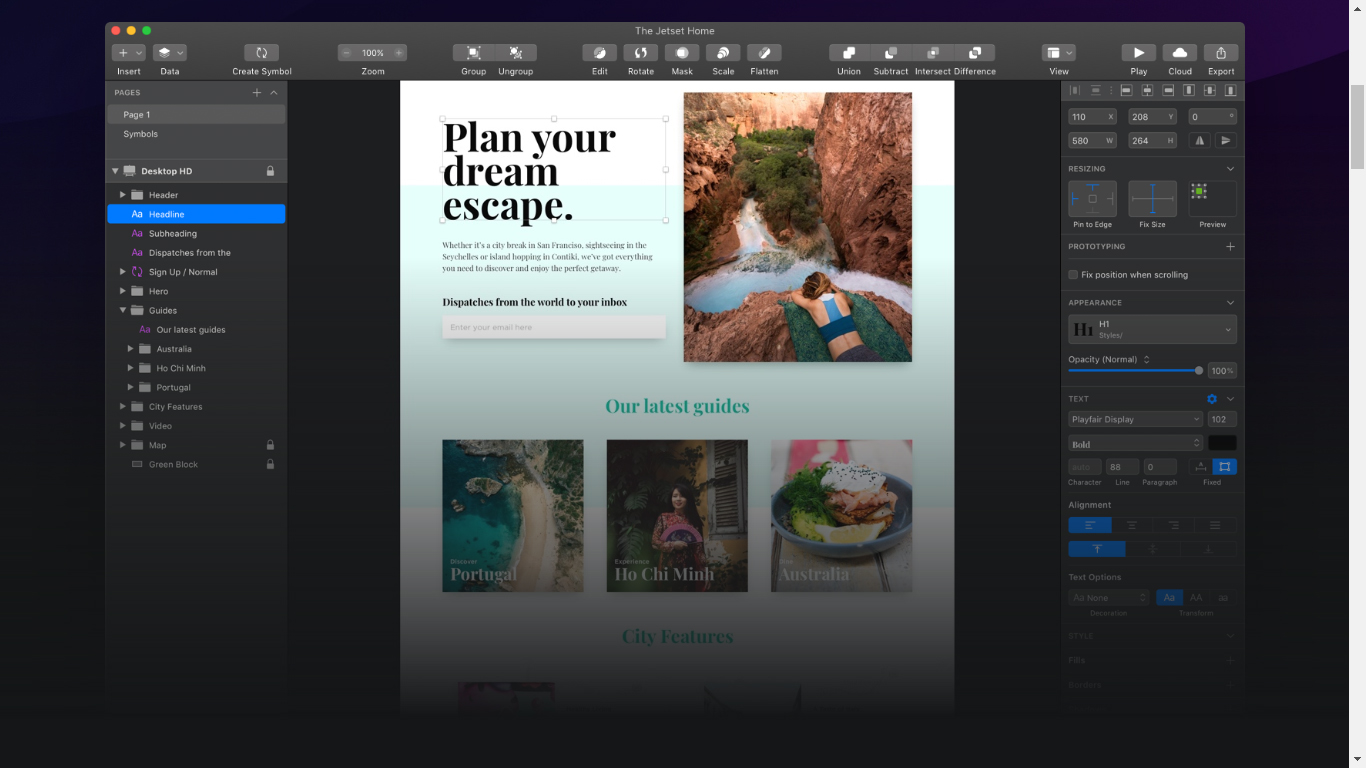
The main benefits of Sketch are its non-destructive image editing capability, exporting capabilities, grids and guides feature, symbols, collaboration tools, and reliable community support. Here are more details:
Non-destructive Image Modifications
Sketch lets users revert to the original data and even to the previous iteration when needed, giving them peace of mind and freedom to apply as many modifications as they want to an image knowing that they can still get the original data back when things go wrong.
Exporting Capabilities
Sketch lets users export presets and codes so they can further refine their creations. With this graphic design software, the capabilities and functions you can use are not restricted to what the platform only offers.
Grids and Guides
Sketch creators understand that artists and designers can be very particular when it comes to object alignment so they included grids and guides feature in the software. Therefore, users can move and place objects around with accuracy,
Symbols
Symbols are a feature that enables users to create customizable design elements such as avatars and icons and save them for future use. Because of this, the need to create these elements repeatedly is eliminated.
Collaboration Tools
Moreover, Sketch comes with Libraries where users can collaborate with their teammates as well as external colleagues. With this feature, you can share the symbols you created and use those which are uploaded by other users.
Reliable Community Support
Whenever you got a concern using the platform, you can simply post it on Sketch Cloud and they will provide immediate feedback. You do not need to worry about delayed support or deal with long emails anymore.
Technical Specifications
Devices Supported
- Web-based
- iOS
- Android
- Desktop
Customer types
- Small business
- Medium business
- Enterprise
Support Types
- Phone
- Online
Sketch Integrations
The following Sketch integrations are currently offered by the vendor:
- Open API
Video
Customer Support
Pricing Plans
Sketch pricing is available in the following plans:





