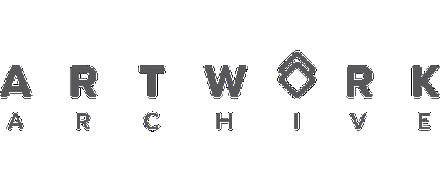SignFlow Review
 OUR SCORE 82%
OUR SCORE 82%
- What is SignFlow
- Product Quality Score
- Main Features
- List of Benefits
- Technical Specifications
- Available Integrations
- Customer Support
- Pricing Plans
- Other Popular Software Reviews
What is SignFlow?
SignFlow is an eSign PDF editor that enables you to markup, annotate, and edit PDF documents. It allows you to highlight text, add notes, and leave comments for easier collaboration with your team. It also enables you to choose various reading modes, such as full screen, split view, and multi-tab, among others. SignFlow allows you to create and personalize your eSignature and gives you the option of adding details like your affiliations and company. It also enables you to add your logo and name to further increase your credibility and improve your branding. SignFlow offers redaction tools that you can use to protect private and sensitive information. It also provides an editor so that you can edit PDF documents like you would a Word file. SignFlow is available for free on Mac.Product Quality Score
SignFlow features
Main features of SignFlow are:
- Read PDF
- Annotate PDF
- Reading Modes
- Rich Stamps
- E-Signing PDF
- Signature Customization
- Organize and Edit Pages
- Create, Edit, and Fill Forms
- Redact PDF
SignFlow Benefits
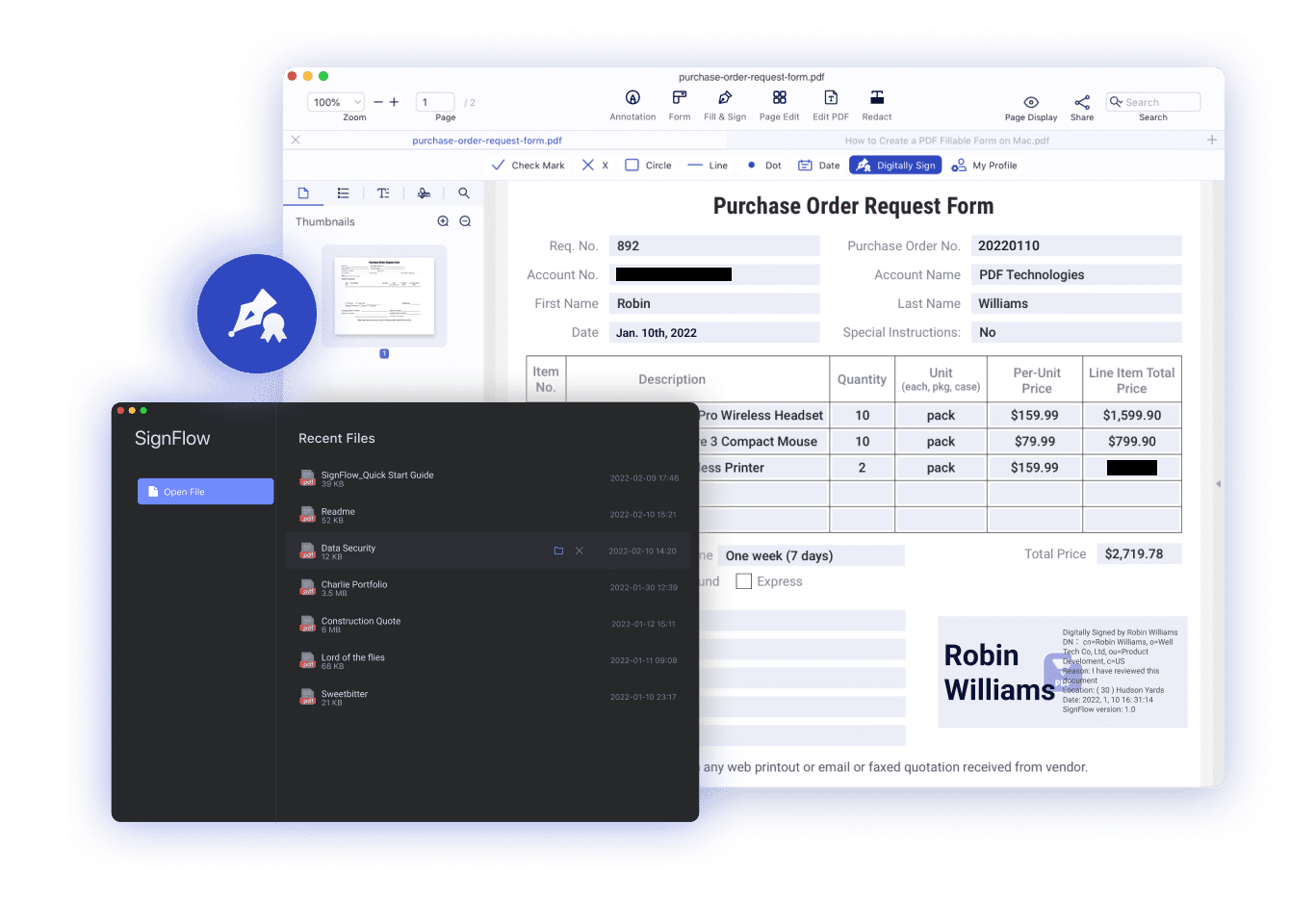
The main benefits of SignFlow are enabling PDF annotations, providing document signing tools, and organizing and editing pages.
Enables PDF annotations
SignFlow allows you to open, view, and annotate PDF documents. It provides versatile reading options as well as the ability to switch between day, night, and eye protection modes. It also allows you to add highlights, underline and strikethrough texts, and customize colors and opacity. SignFlow supports rich business-related stamps, such as adding approval, digital, and other custom stamps. It also enables you to leave comments for any additional information.
Provides document signing tools
SignFlow provides a certificate-based signature to ensure security and verifiability. It allows you to customize your signatures according to their appearance as well as the details to be shown, such as your name, signing date, and company. Additionally, SignFlow offers redaction tools for credit card numbers, addresses, and other confidential information you need to hide before sharing.
Organizes and edits pages
SignFlow gives you free control over your PDF documents through the organization tools and editor available. You can manage, rearrange, insert, and extract pages. You can also combine or merge PDF documents. SignFlow offers an editor where you can change and delete texts as well as modify font sizes and colors.
Awards Section

- Rising Star Award
Technical Specifications
Devices Supported
- Web-based
- iOS
- Android
- Desktop
Customer types
- Small business
- Medium business
- Enterprise
Support Types
- Phone
- Online
SignFlow Integrations
The following SignFlow integrations are currently offered by the vendor:
No information available.
Video
Customer Support
Pricing Plans
SignFlow pricing is available in the following plans: