KBMax Review
 OUR SCORE 70%
OUR SCORE 70%
- What is KBMax
- Product Quality Score
- Main Features
- List of Benefits
- Technical Specifications
- Available Integrations
- Customer Support
- Pricing Plans
- Other Popular Software Reviews
What is KBMax?
KBMax is an omnichannel, cloud-based configure price quote solution that’s designed for e-commerce businesses, direct sales organizations, distributors, and dealers. It aims to enhance its sales process, elevate customer experience, and allow easier selling and configuration of complex products. The product comes with CAD automation and 3D visualization tools which empower users to make 3D drawings and models of configured products. The application is created for e-commerce and CPQ companies that are looking to improve their buying experience, streamline manufacturing processes, and expedite the sales cycle. The product configurator feature supports visualization, CAD automation, complex business rules, real-time pricing, and integration.Product Quality Score
KBMax features
Main features of KBMax are:
- Product Configurator
- Workflows And Approvals
- Revolutionary Rule Language
- Smart Pricing
- Proposal Document Automation
- Engineering Drawings
- Integration Platform
- Interactive 3D
- Deploy With No Additional Hardware
KBMax Benefits
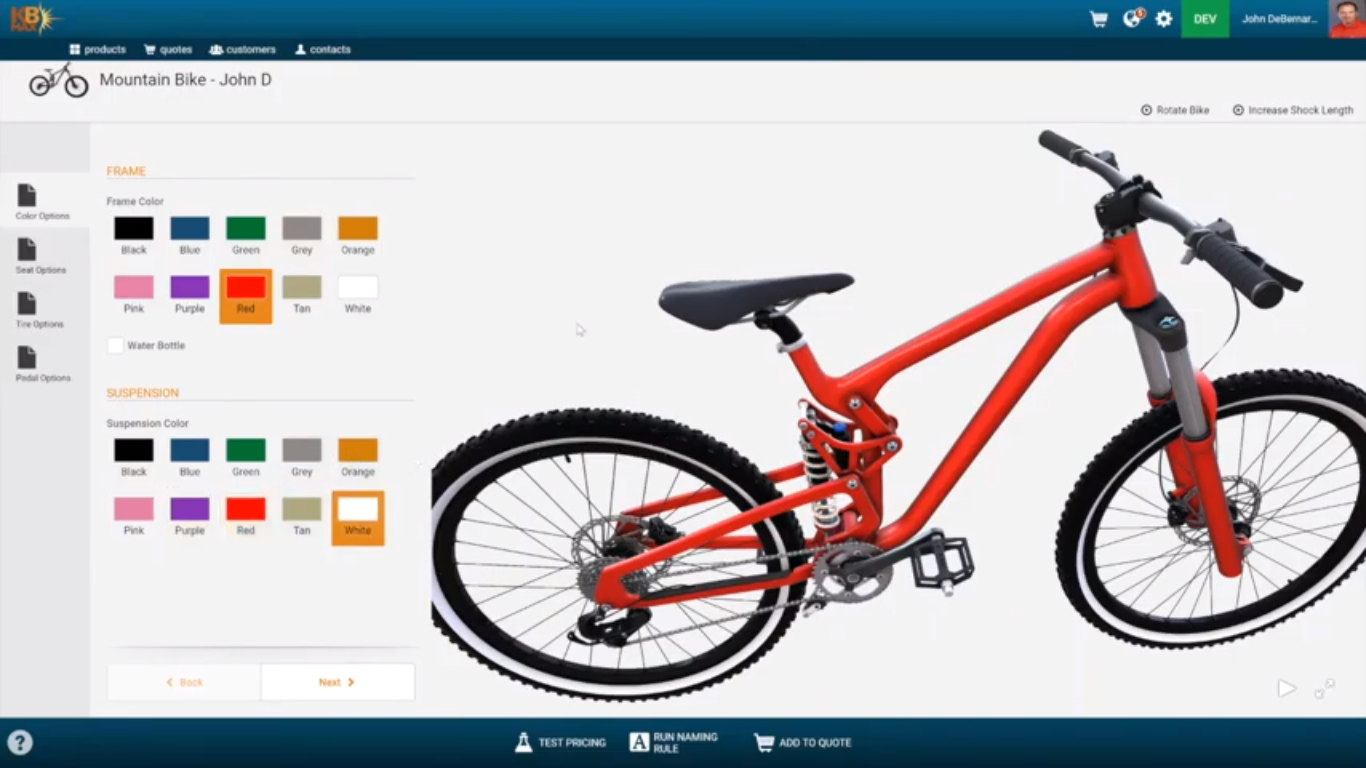
The main benefits of KBMax are its robust rules engine, interactive 2D/3D visualization, and CAD automation capabilities. Here are more details:
Innovative Rules Engine
KBMax Snap, the system’s rules engine, can power complex configuration logic. It’s based on open-source technology like Google Blockly and MIT Scratch. The rules engine is a visual system consists of queries, functions, and logic blocks. It was created with two aims in mind: to perform as a robust rules engine available at the market and to provide an easy-to-learn platform that can be used by non-programmers. With that said, however, it still does not impose a limit on admin users who have strong backgrounds in development. This flexibility allows Snap to handle practically any complicated product logic. Furthermore, it can also run safe functions and queries from added data sources to make sure that there is a single truth source for product info.
Engaging Visualization
With KBMax, the product configuration is improved by the 2D and 3D visualization tool, for example, those who manage e-commerce sites are able to leverage these capabilities to let customers see view the products exactly as how it looks like. As customers choose from a variety of product options, the visual aspects of the product are changing dynamically to reflect the chosen options.
CAD Automation Tools
KBMax has a variety of CAD automation capabilities which aids users in reducing the bottlenecks that are related to the preparation of quotes and manufacturing of products. The said bottlenecks are usually present when the configured products are in need of engineering drawings before the sales department can make quotes or before the manufacturing department start the creation of products. Using the system, users can generate CAD drawings and models automatically. Aside from that, KBMax is also capable of importing CAD models from tools such as Sketchup, Creo, Inventor, Solidworks, Blender, Maya, and 3ds Max.
Technical Specifications
Devices Supported
- Web-based
- iOS
- Android
- Desktop
Customer types
- Small business
- Medium business
- Enterprise
Support Types
- Phone
- Online
KBMax Integrations
The following KBMax integrations are currently offered by the vendor:
- Oracle
- NetSuite
- Creo
- Solidworks
- 3ds Max
- Salesforce
- Sketchup
- SAP
- Maya
- Oracle
- Blender
- Microsoft Dynamics
- Infor
- Inventor
Video
Customer Support
Pricing Plans
KBMax pricing is available in the following plans:





