Scrapingdog Review
 OUR SCORE 80%
OUR SCORE 80%
- What is Scrapingdog
- Product Quality Score
- Main Features
- List of Benefits
- Awards Section
- Technical Specifications
- Available Integrations
- Customer Support
- Pricing Plans
- Other Popular Software Reviews
What is Scrapingdog?
Scrapingdog is a web scraping tool that provides premium proxies, Javascript Rendering, and captcha clearance to make it easier for users, both developers and non-developers alike, to extract data from any website. Its rotating proxies permit you to scrape both static and dynamic pages without being blocked. It can also bypass every captcha so users can get any data they need. Scrapingdog allows you to either extract data directly from their extension or through the solution’s dashboard without further setup or installation. Likewise, its ability to render Javascript means users can open websites in headerless Chrome and scrape all data within the target website. You can also get JSON response from their scraped HTML by specifying attributes and tags. The solution offers Headless Automation in the Cloud, making web data extraction easy and accessible.Product Quality Score
Scrapingdog features
Main features of Scrapingdog are:
- API calls
- Geotargeting
- JS Rendering
- Proxies provision
- Chrome extension
- Scraping tool
- Growth tracker
Scrapingdog Benefits
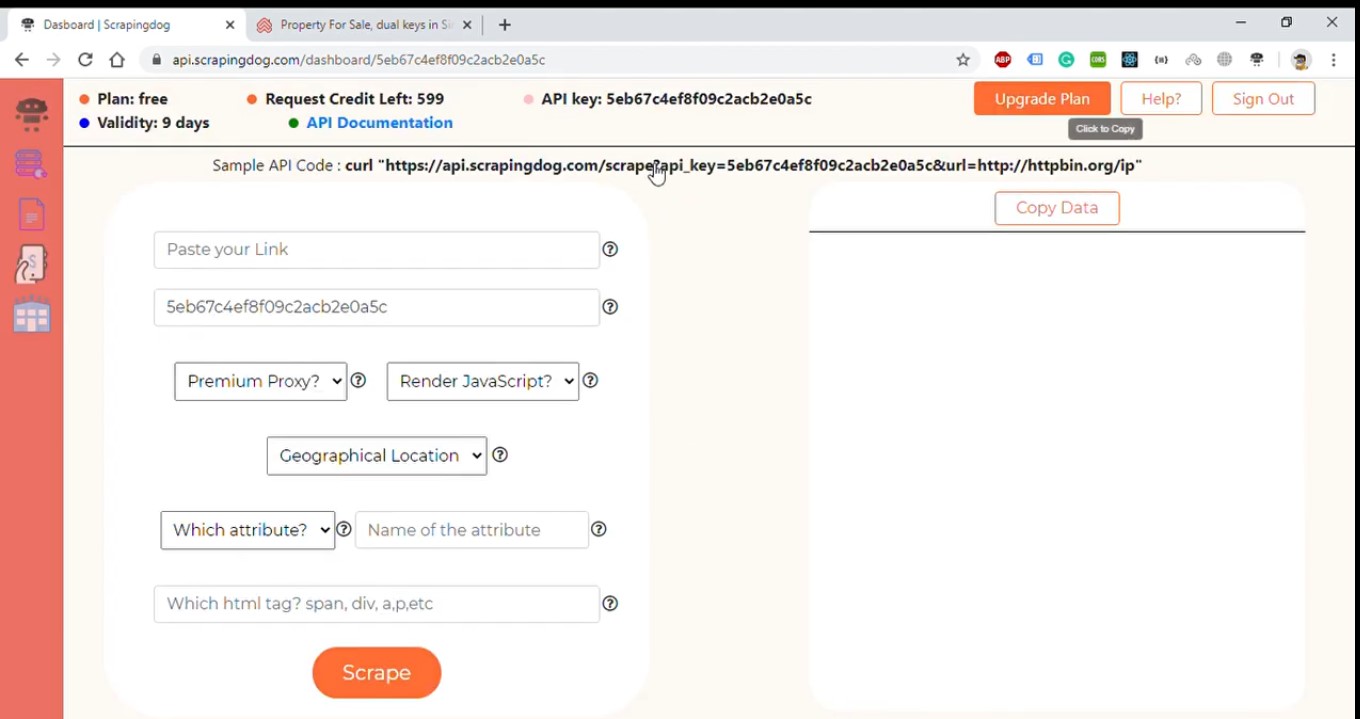
The main benefits of Scrapingdog are its navigable interface, “Copy Data” button, and direct JSON response
Navigable interface
Scrapingdog’s dashboard is simple and uncluttered, making it easy for even non-developers to use and understand the tool. Even without prior knowledge on web scraping, users can jump into data extraction upon logging into the solution’s dashboard. Users only have to paste the URL of the target website, assign attributes and tags, and geographic location. It also has a drop-down menu for Javascript rendering and proxies. In just one click, they can start scraping any website and collect the data they need from it.
“Copy Data” button
Aside from the “Scrape” button, the solution also has a separate window within its dashboard where the HTML will appear upon clicking “Scrape”. Users can copy directly from this window via the “Copy Data” button. This will automatically save the entire HTML into the user’s clipboard, which users, in turn, can share with anyone.
Direct JSON response
Through the solutions’ options for attributes, tags, and geotargeting, users can have direct access to the JSON response from the HTML data of their target websites. With this, users have another set of data they use for analysis, making it easier to gain more insights on any website.
Awards Section


- Great User Experience Award
- Rising Star Award
Technical Specifications
Devices Supported
- Web-based
- iOS
- Android
- Desktop
Customer types
- Small business
- Medium business
- Enterprise
Support Types
- Phone
- Online
Scrapingdog Integrations
The following Scrapingdog integrations are currently offered by the vendor:
- Google Chrome
- Mozilla Firefox
Video
Customer Support
Pricing Plans
Scrapingdog pricing is available in the following plans:





