SAS Business Intelligence Review
 OUR SCORE 91%
OUR SCORE 91%
- What is SAS Business Intelligence
- Product Quality Score
- Main Features
- List of Benefits
- Technical Specifications
- Available Integrations
- Customer Support
- Pricing Plans
- Other Popular Software Reviews
What is SAS Business Intelligence?
SAS Business Intelligence is one of the tools in the SAS Enterprise Solutions suite. The app merges analytics and business intelligence to find and gather enterprise-level data. Additionally, the app has an easy-to-use, self-service set of solutions and tools. Lastly, the product can send out real-time analytics straight to Microsoft apps and smartphones. All of these functions allow businesses to see their metrics, and create high-class, actionable data that allows them to make decisive business choices. Aside from SAS Business Intelligence, the whole SAS Business Intelligence & Analytics suite has five other key modules namely: SAS Visual Analytics, SAS Visual Statistics, SAS Office Analytics, SAS Enterprise Guide, and SAS Enterprise BI Server. The full suite is streamlined to work with each other smoothly and provide a large pool of BI features. The main module of this suite is the SAS Visual Analytics that allows users to look into data visually, recognize data patterns and relationships, and conclude useful insights from the interactive visualized data. Moreover, the app allows users to locate metrics needed for predicting trends, whether it is short-term or long-term. Additionally, users can create meaningful reports in one place using dashboard-based environments. SAS Visual Statics also provides a drag-and-drop interface that allows easy creation of descriptive and predictive models. Lastly, the app can have data support for SAP HANA, Oracle, Teradata, Greenplum and Hadoop databases.Product Quality Score
SAS Business Intelligence features
Main features of SAS Business Intelligence are:
- Easy Analytics
- Data Visualization
- Collaboration
- Mobile BI and Reporting
- Self-Service Business Intelligence
SAS Business Intelligence Benefits
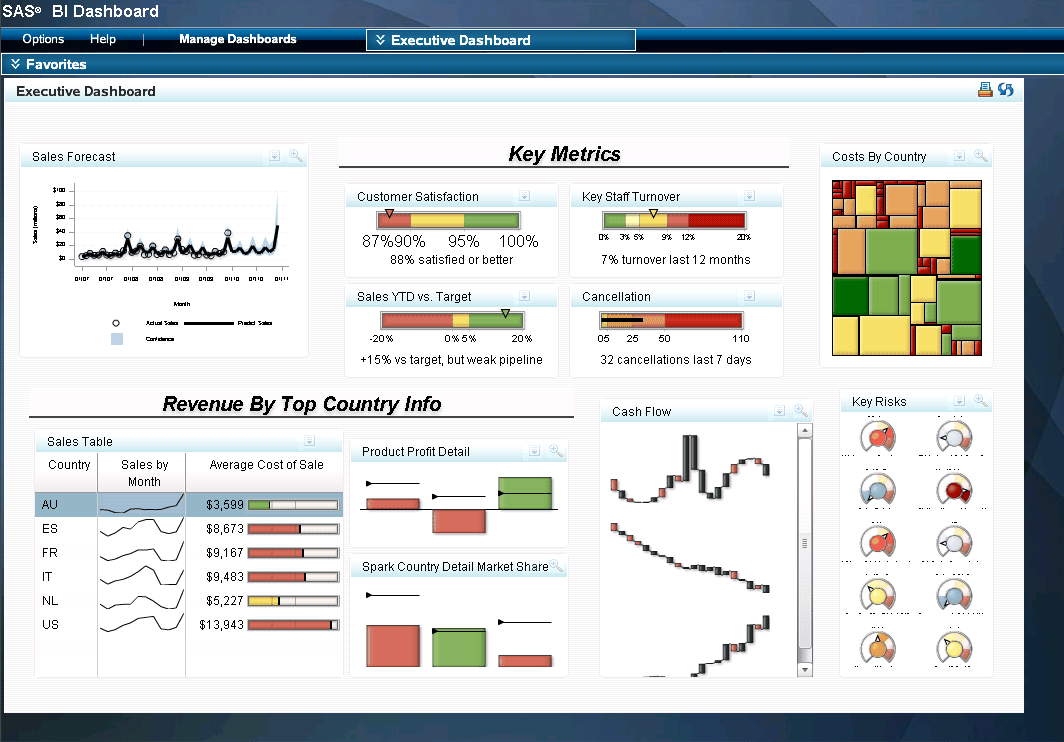
The main benefits of SAS Business Intelligence are simplifying business intelligence, improving collaboration, and utilizing key features and tools. Learn more of its benefits:
Simplify Business Intelligence
Quickly envision data and obtain practical conclusions by looking into every relevant information channels and sources. The tool also allows users to discover outliers, recognize correlations, pin down trends, plan out outcomes, and generally search for opportunities that’ll provide a business advantage over the competition. Users can also understand data further through analytical and descriptive visuals. The tools it has can also remove guesswork and coding with its auto-charting feature. The app also supports sending analytics data to smartphones. Lastly, users can apply the useful information they learned from the app to further boost daily business work documents.
Effortless Collaboration
SAS Office Analytics allows smooth collaboration by relaying analytic conclusions and output into MS Office apps like Outlook and Excel. This process allows for easy collaboration of ideas in teams and workflows as they have data to back them up in discussions. The focus of this app is to provide quick and simple reporting and data access. A companion app for Android and iOS smartphones, SAS Mobile BI, is also available to enable users to keep browsing the collected data, results, and discussions even when on the go.
Utilize Key Feature and Tools
The app has a visual exploration option to help users create practical visual aids to illustrate and recognize patterns, relationships, and trends. The SAS Visual Analytics module simplifies the complex analytics so users can easily use it in trend and outcomes predictions. The interactive dashboard and the reporting tools provide a self-service solution that allows users to make ad hoc reports without IT help. Lastly, the SAS Visual Statistics module has a drag-and-drop interface which uses distributed, in-memory processing to assist users in building the descriptive and predictive data models.
Technical Specifications
Devices Supported
- Web-based
- iOS
- Android
- Desktop
Customer types
- Small business
- Medium business
- Enterprise
Support Types
- Phone
- Online
SAS Business Intelligence Integrations
The following SAS Business Intelligence integrations are currently offered by the vendor:
- Microsoft Excel
- Microsoft Outlook
Video
Customer Support
Pricing Plans
SAS Business Intelligence pricing is available in the following plans:





