Samepage Review
 OUR SCORE 89%
OUR SCORE 89%
- What is Samepage
- Product Quality Score
- Main Features
- List of Benefits
- Technical Specifications
- Available Integrations
- Customer Support
- Pricing Plans
- Other Popular Software Reviews
What is Samepage ?
Samepage is a complete collaboration app for business teams. It is a centralized platform that allows project teamwork through app-assisted tasks such as discussion topics, scheduling, meeting agendas, instant messages, files, task lists, and conversations. Samepage also works for many businesses and organizations including educational and non-profit entities, real estate agencies and marketing agencies. The app empowers collaboration with different teams by keeping records of useful information, which team members can check. Sharing pages in Samepage is possible with anyone so they can keep up and be in sync with the plans and progress of the project. Samepage also provides mobile apps to help team members check out the platform anywhere, regardless of which device. Files saved in known file-sharing sites and apps such as Google Drive, Box, Dropbox, and OneDrive can also be integrated into Samepage.Product Quality Score
Samepage features
Main features of Samepage are:
- Collaboration management
- File synchronization
- Document management
- Multi-platform
- Task scheduling
- Instant messaging
- User access controls
- Video conferencing
- Diagram drawing
- Meeting management
- Discussion board
- File transfer
- Group scheduling
- Team conversation
- Mobile access
- Project management
- File management
- Collaborative workspace
- Complete data encryption
Samepage Benefits
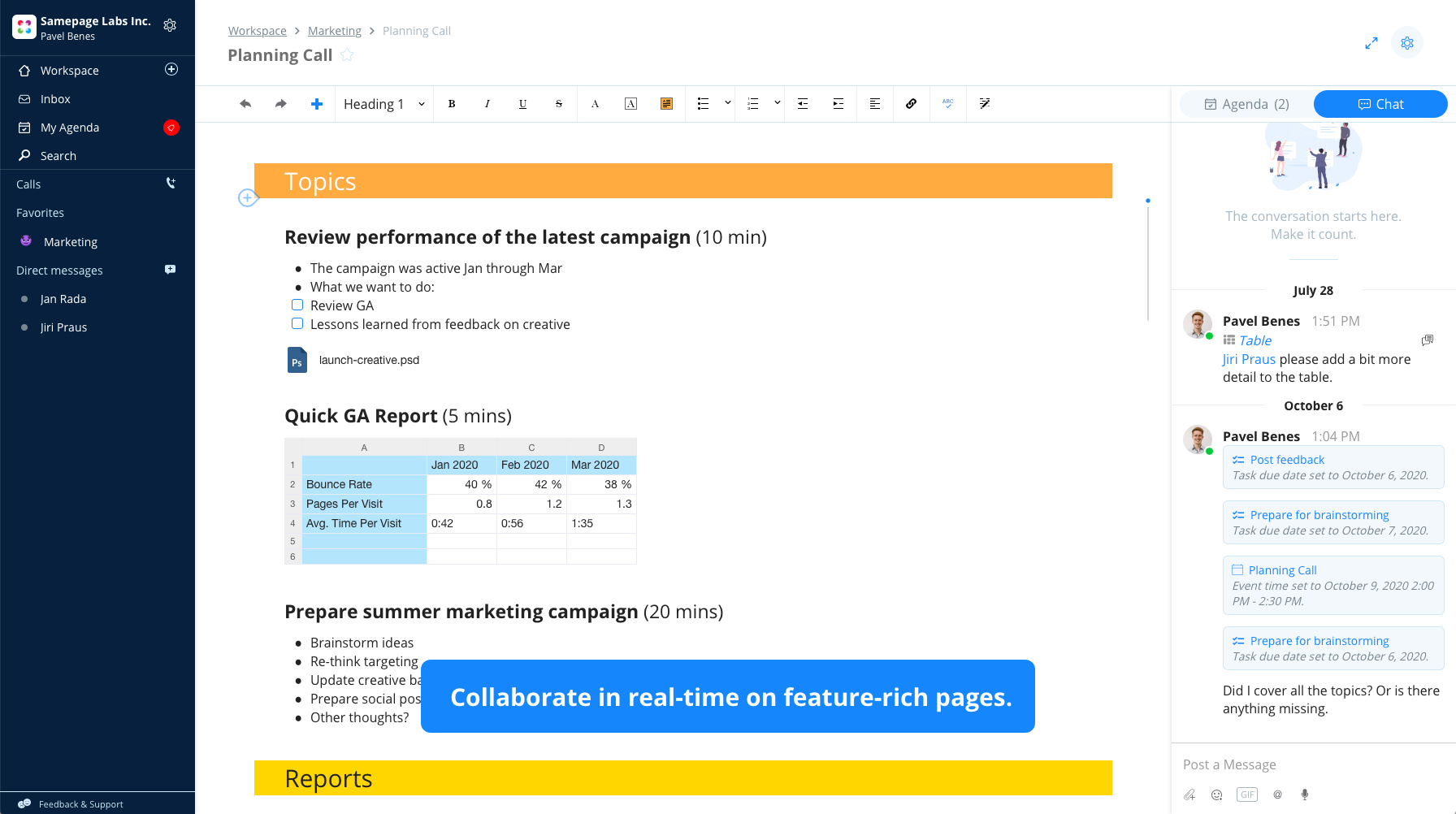
The main benefits of Samepage are it centralizes projects, tasks, and conversations in one place, it promotes collaboration and offers an intuitive platform for teams. Here are more details:
Content Plus Context
Samepage combines tasks, project content, and team conversations so the whole team is always updated with the project plans and progress. No more digging through emails and IM channels to keep up with the current events for the project. All project information is placed on one page. Since Samepage is a simple app and has an adaptable layout, it’s reliable for making daily team workflows simple.
Collaborate with Anyone
With Samepage, sharing projects in the organization and outside parties such as clients, contractors, consultants, and partners, is possible. Setting viewing permission for each user can also be done to filter out the files that are only needed to be seen by the team. Public pages can also be made and shared with anybody through the social network.
Ease of Use
Setting up accounts is easy and doesn’t take a minute. With this, you can bring in the team and work with them instantly to create high-quality collaborative pages with Samepage’s comprehensive file-sync functions and integrations.
Team Communication
The Samepage developers have included the update to have video chat in the platform. This feature works for one-on-one talks and even group chats. This feature is also standalone from Google Hangouts.
Seamless Mobile Experience
With the apps available on iOS and Android, you have Sampage’s capabilities on your smartphones. You can receive real-time updates to keep yourself in-the-know of the project progress. You can stay connected with your team, post comments, assign work and even share ideas even when away from a computer. You can also create pages and access files easily with the app.
Management Tools
Efficient teams are needed to work effectively to deliver results as quickly as needed. Using Samepage Pro, you’ll be armed with all the tools you need to kickstart the speed of your projects. Managing page permissions is also available which allows the team to have all the data they need to keep working. Setting Samepage calendar events is also possible to keep tabs on incoming project events or meetings. Lastly, you can gather data on your team’s performance to each member and see the rooms for improvement.
Keep all your files in one place
It’s frustrating to dig through many folders filled with hundreds of files to search the one you need. Samepage resolves this challenge to keep your files updated for the whole team. Simply upload the file to your team’s page and anyone can edit, view, and save the file.
If you edited a file, Samepage gives everyone access to the latest version and all previous iterations of the same file. Syncing files from your device is also possible so you always have the latest copies of the vital files even if you’re offline.
Technical Specifications
Devices Supported
- Web-based
- iOS
- Android
- Desktop
Customer types
- Small business
- Medium business
- Enterprise
Support Types
- Phone
- Online
Samepage Integrations
The following Samepage integrations are currently offered by the vendor:
- SalesForce
- Google Plus
- SlideShare
- Box
- Gmail
- Marketo
- OneDrive
- GoogleDrive
- Youtube
- Egnyte
- Hubspot
- Draw.io
- Vimeo
- JIRA
- Freshdesk
- Zapier
- Wootric
- GoogleMaps
- Dropbox
Video
Customer Support
Pricing Plans
Samepage pricing is available in the following plans:





