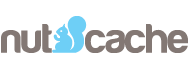Salesforce Community Cloud Review
 OUR SCORE 90%
OUR SCORE 90%
- What is Salesforce Community Cloud
- Product Quality Score
- Main Features
- List of Benefits
- Technical Specifications
- Available Integrations
- Customer Support
- Pricing Plans
- Other Popular Software Reviews
What is Salesforce Community Cloud?
Salesforce Community Cloud is a cloud-based CRM software that allows you to connect with your customers, employees, and partners in a unified platform. You can communicate with your business partners using the business integration feature. This allows you to share confidential files and collaborate on projects. This feature also lets you connect all your different departments to provide a more holistic system and workflow. Using the software, you can build communities in which members can join. In these communities, members can interact with each other by sharing tips, giving suggestions, or asking for help. Salesforce Community Cloud helps you create a digital experience for your customers, which promotes customer engagement. Within these communities, you can also create forms and portals. Since it is cloud-based, you and your members can access it easily using any device. The vendor also offers a mobile app you can use while on the go. Salesforce Community Cloud is best for companies and organizations of any size that want to build a digital community experience.Product Quality Score
Salesforce Community Cloud features
Main features of Salesforce Community Cloud are:
- Community Management
- Business Integration
- File Sharing
- Lightning Bolt
- Customizable Templates
- Drag and Drop
- E-Commerce
- Case Escalation
- Operations & Reports
- Cloud Storage
Salesforce Community Cloud Benefits
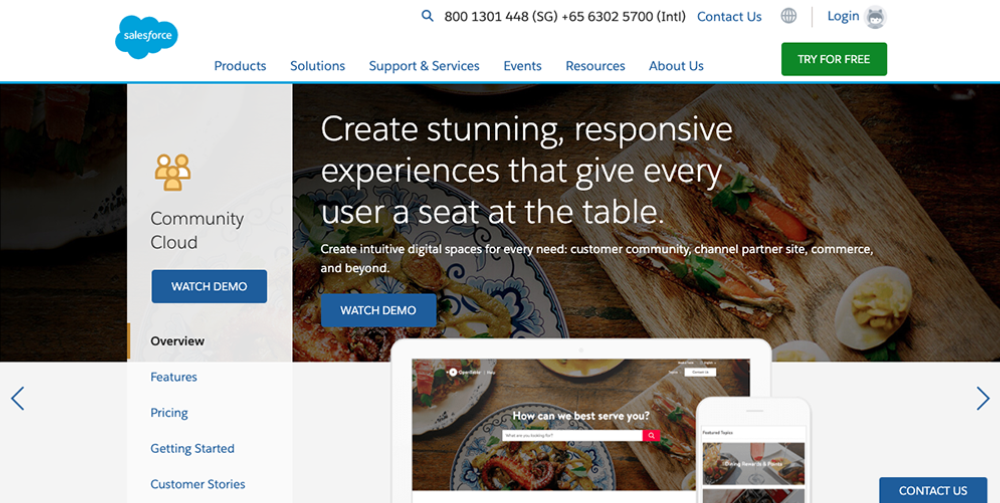
The main benefits of Salesforce Community Cloud are customization and branding, community building and engagement, fast and easy deployment via Lightning Bolt, business integration, and cloud storage. Here are more details on Salesforce Community Cloud’s benefits:
Customization and Branding
Salesforce Community Cloud has an array of templates that you can choose from to suit your company’s needs and aesthetics. You can add portals, forms, and widgets, as well as embed photos and videos to make your site look appealing.
Community Building and Engagement
You can create specific communities in which your clients can join as members. Within these communities, they can communicate with each other, post inquiries, and give suggestions. Building these communities promotes customer engagement. You may also want to check out a list of contact management software.
Lightning Bolt
The vendor offers a drag-and-drop function that lets you easily customize your websites and communities for fast deployment using the Lightning Community Builder tool. Another Lightning Bolt feature is the Field Service Lightning which lets you provide proactive customer care by easily creating work orders and dispatching field technicians.
Business Integration
This feature allows your employees to share files, your business partners to qualify leads, and your members to create support cases. You can also use the software to connect marketing, product development, and the rest of your departments to allow for a more seamless workflow.
Cloud-Based
Since it is cloud-based, you and your members can access it easily using any device. Another benefit of storing your data in the cloud is that you won’t lose any files if your computer breaks down or if natural disasters such as floods, fires, and earthquakes occur.
Technical Specifications
Devices Supported
- Web-based
- iOS
- Android
- Desktop
Customer types
- Small business
- Medium business
- Enterprise
Support Types
- Phone
- Online
Salesforce Community Cloud Integrations
The following Salesforce Community Cloud integrations are currently offered by the vendor:
- Marketing Cloud
- Facebook Lead Ads
- Google Ads
- Zapier
- Woodpecker.co
- STACKLY
- Passage Ticketing
- IgnitePost
Video
Customer Support
Pricing Plans
Salesforce Community Cloud pricing is available in the following plans: