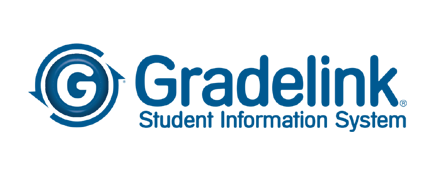QCommission Review
 OUR SCORE 80%
OUR SCORE 80%
- What is QCommission
- Product Quality Score
- Main Features
- List of Benefits
- Awards Section
- Technical Specifications
- Available Integrations
- Customer Support
- Pricing Plans
- Other Popular Software Reviews
What is QCommission?
QCommission is a robust sales commission platform. It has the ability to calculate compensation for sales representatives in a highly precise and professional manner. The tool offers seamless integration to third-party applications such as QuickBooks and SalesForce. However, due to its robustness, QCommission can full operate as a standalone product. QCommission can aid compensation administrators in setting up products, plans, payment frequency, customers, quotes, and incentives within the system. It enables users to establish calculation and crediting rules for different kinds of incentives. What’s more the platform allows users to input performance transactions into the system and adjust incentive calculations on the go. Transaction adjustments can be generated and processed within the software. QCommission gives users the ability to add plan documents and plan document approvals in the system through managers and payees.Product Quality Score
QCommission features
Main features of QCommission are:
- Draws, guarantees & caps
- Commissions by product
- Reporting
- Pay commission
- Shared commission plans
- Gross profit calculation
- Multi-user capability
- Commission statements
- Multi-currency calculation
- Multiple incentives per plan
QCommission Benefits
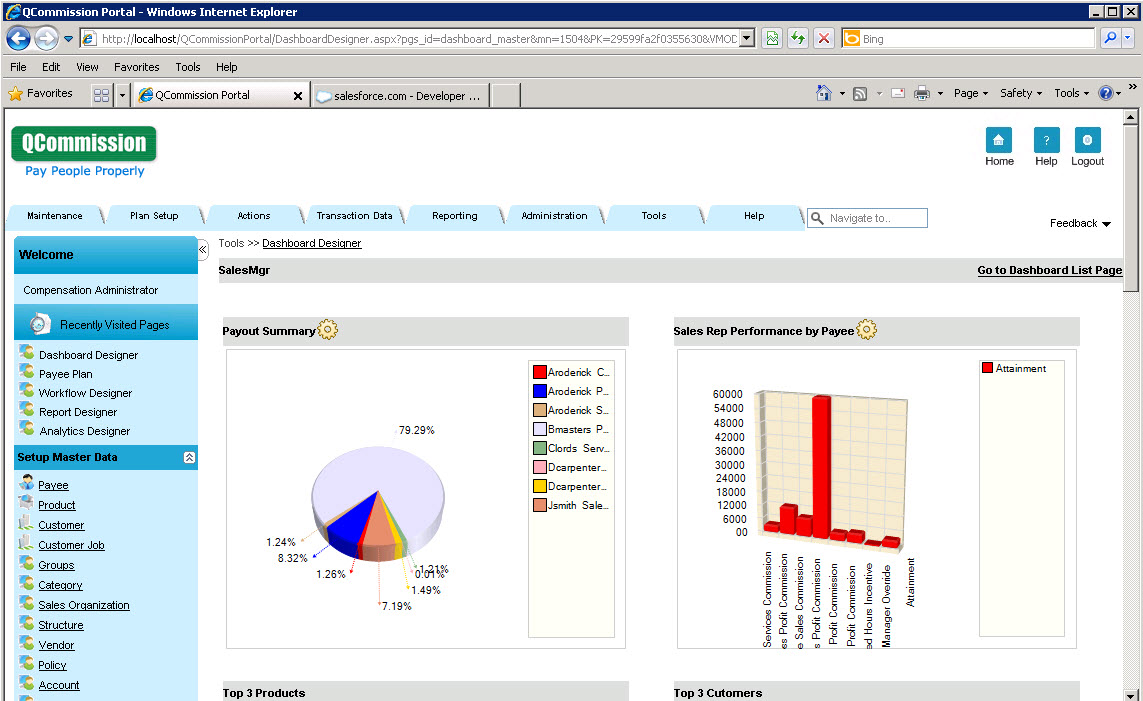
The main benefits of QCommission are its ability to comprehend an organization’s accounting data and bringing proper data needed for commission calculations. Specifically, here are the advantages users can expect from the system:
Automated Sales Commission
QCommission comes with an automated sales commission feature that lets admins calculate full and/or partial payments. It minimizes errors found in commissions and lets admins generate plans.
Commission Plan Creation
QCommission allows users to generate commission plans such as varying commission rates through attainment, splitting commissions for representatives, and varying commissions by means of products. This preserves data during commission calculations and allows for the production of commission statements to the field.
Transaction Adjustments
The software can help users process, credit, and calculate performance transactions as many times as they want in a single day. Transaction adjustments can be done and processed within the platform.
Reporting Templates
QCommission offers numerous report templates for sales commission data. An analytics module is available to interpret details into graphs and charts.
Data Preservation
The software preserves data involved in the calculation of commissions. This allows users to produce concise and transparent commission statements to their field. Further transparency in communication entails less confusion in salespersons, fewer inquiries, and decreased solution efforts in commission problems.
Awards Section


- Great User Experience Award
- Rising Star of 2019 Award
Technical Specifications
Devices Supported
- Web-based
- iOS
- Android
- Desktop
Customer types
- Small business
- Medium business
- Enterprise
Support Types
- Phone
- Online
QCommission Integrations
The following QCommission integrations are currently offered by the vendor:
- Quickbooks Online
- Xero
- Sage
- Quickbooks
- SugarCRM
- Microsoft Dynamics CRM
Video
Customer Support
Pricing Plans
QCommission pricing is available in the following plans: