Practice Fusion Review
 OUR SCORE 92%
OUR SCORE 92%
- What is Practice Fusion
- Product Quality Score
- Main Features
- List of Benefits
- Technical Specifications
- Available Integrations
- Customer Support
- Pricing Plans
- Other Popular Software Reviews
What is Practice Fusion?
Practice Fusion is built for health professionals who want to provide quality healthcare access. With this unified Electronic Health Record management platform offers a suite of features that include e-prescribing, lab integration, patient scheduling, charting, and more. Paperless service is made possible by Practice Fusion which results in a more streamlined clinical workflow. The platform interface can be accessed from any location, using any device, just as long as there is an internet connection. Since Practice Fusion is a cloud-based solution, no software installation or additional hardware required.Product Quality Score
Practice Fusion features
Main features of Practice Fusion are:
- Charting
- Patient portal
- Appointment management
- HIPAA compliant
- Interactive report
- Custom report
- Recurring appointments management
- Instant patients referrals
- EHR
- Documents uploads
- Appointment scheduling
- Appointment reminders
- Submit accurate claims
- Interactive reporting
- User access control
- Task and Workflow management
- Data import
- Collect billing information
- Role-based security
- Flexible billing
Practice Fusion Benefits
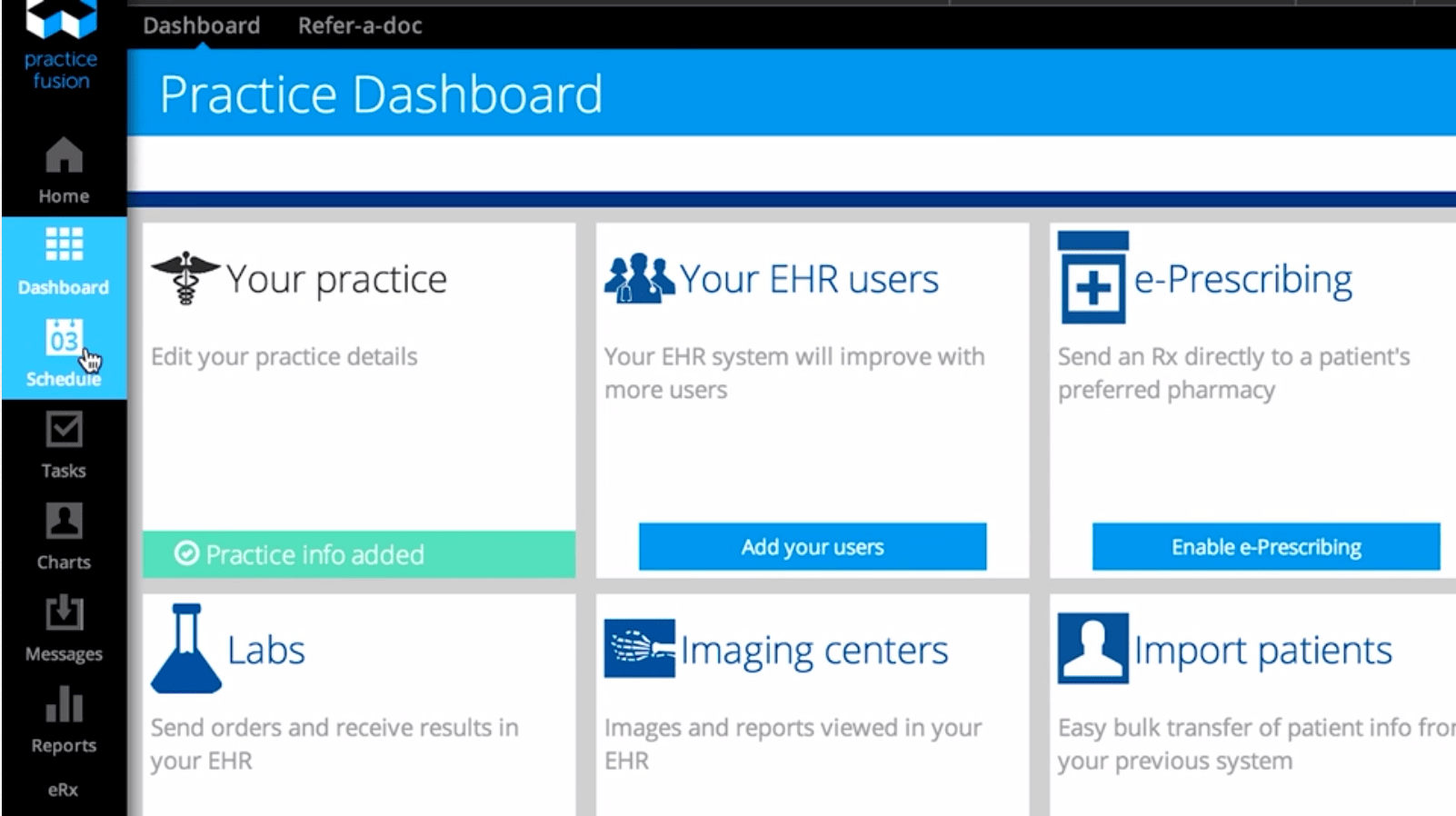
The main benefit of Practice Fusion are streamlining admin tasks, simplifying billing, connecting to pharmacies, local labs and imaging centers, saving time with smart charting and automating check insurance eligibility. Users hesitant about the technology can sign up for free live training sessions so they can learn how to use it. Test data is also provided for newly-opened accounts for users to see how the software works in real-time.
Practice Fusion is also offered for free with funding coming from the advertisements discreetly placed in the software.
Any problems encountered when using Practice Fusion can be dealt with by its dedicated customer support staff. They can be contacted either by email or phone and can guide users through setup, training, integration, and other support queries.
Electronic prescriptions can be sent directly from the patient’s charts thanks to the E-prescribing module. The charting module also has over a thousand customizable or predefined charting templates that make it easy to clinically capture clinical workflows. These templates can also be easily retrieved from Practice Fusion’s inbuilt library.
Patients also benefit from Practice Fusion as it has a Patients Portal that lets patients view their personal information and medical history. It also saves on data entry time and lets them see the physician’s efforts.
Technical Specifications
Devices Supported
- Web-based
- iOS
- Android
- Desktop
Customer types
- Small business
- Medium business
- Enterprise
Support Types
- Phone
- Online
Practice Fusion Integrations
The following Practice Fusion integrations are currently offered by the vendor:
- NueMD
Video
Customer Support
Pricing Plans
Practice Fusion pricing is available in the following plans:





