PocketSuite Review
 OUR SCORE 71%
OUR SCORE 71%
- What is PocketSuite
- Product Quality Score
- Main Features
- List of Benefits
- Technical Specifications
- Available Integrations
- Customer Support
- Pricing Plans
- Other Popular Software Reviews
What is PocketSuite?
PocketSuite is an application designed for small businesses and independent professionals used for payment processing, scheduling, and client messaging. It is an easy-to-use tool that provides assistance to various professionals such as handymen, therapists, photographers, beauticians, landscapers, cleaners, dog trainers, fitness trainers, etc. Users utilize the app to receive payments for the services they rendered, book class sessions and appointments, and communicate with their customers. It can be downloaded from the Play Store or App Store for free. PocketSuite allows users to keep debit or credit cards of their clients and charge them automatically. For invoices, links of contracts can be added and users can also customize it with their own logo. The calendar tool can be used for booking a single appointment or recurring visits easily. Automated reminders about their appointment are also sent out to them through text. Messaging features enable the sending of important campaigns, announcements, and messages to their clients. Messages can also be scheduled to be sent at a specific date or time automatically.Product Quality Score
PocketSuite features
Main features of PocketSuite are:
- Accept Booking Online
- PocketSuite Calendar
- Simple or Itemize Invoice
- Scheduled Messages
- Direct Deposit into Bank Account
- PocketSuite Calendar
- Mobile Invoicing
- Book Now Button
- Dedicated Business Line
- Create Special Groups
- Customize Pricing
- Store & Charge Card
- Link Contracts to Invoices
- Calendar Integration
- Automate Follow-Ups
- Schedule Classes Online
- Group Messaging
- Set Up Recurring Payments
- Daily or Weekly Drip Messages
- Integrated Payments
- Unique Number Plus Area Code
- Single/Recurring Appointments
- Work as a Team
- Send Broadcast Messages
- Invoice via Text or Email
- Personalize Invoice with a Logo
- Pay Now Schedule Later
- Point-of-Sale Payments
PocketSuite Benefits
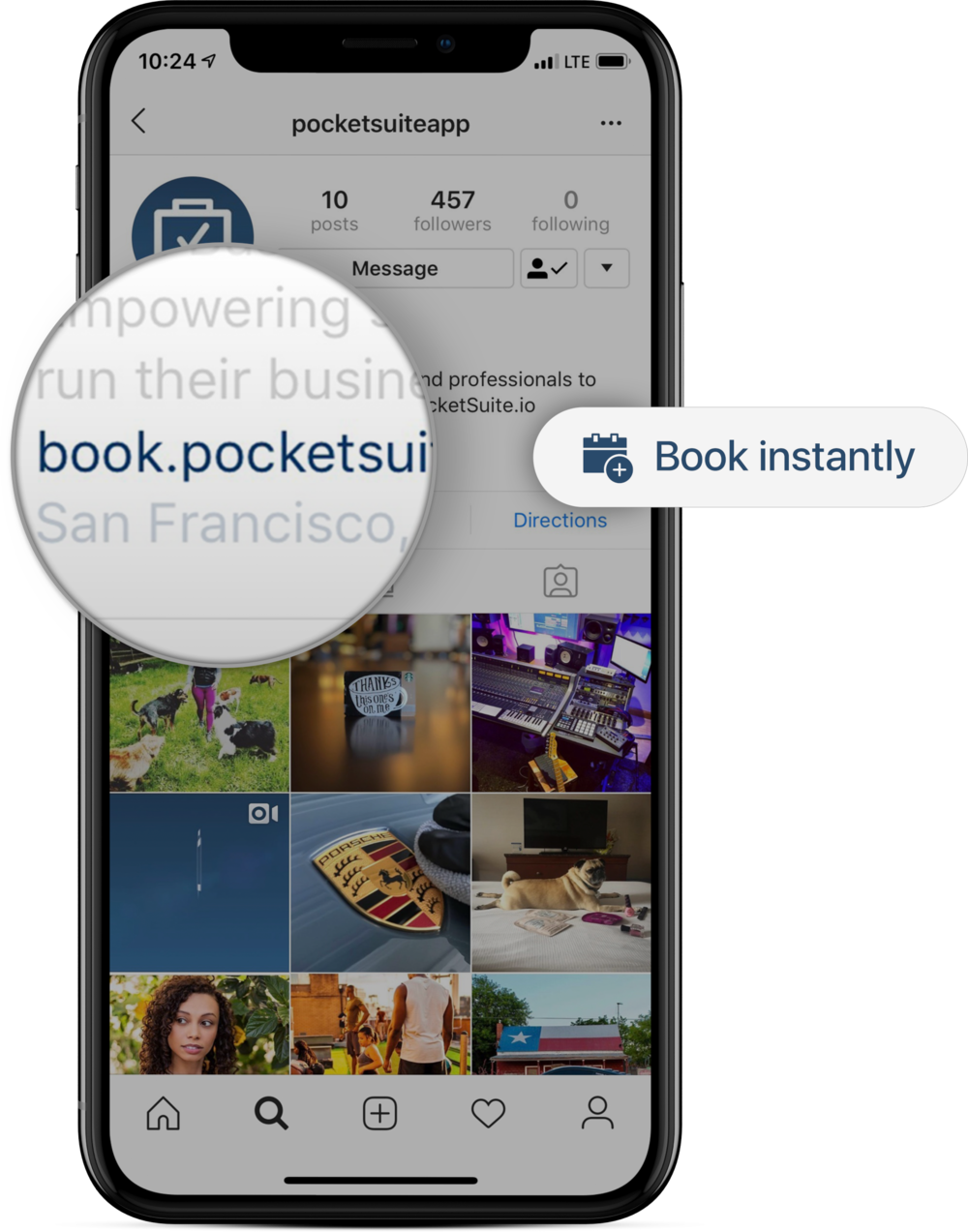
The main benefits of PocketSuite are its invoicing capability, different options provided for receiving payments, scheduling tool, messaging functionalities, and group messaging feature. Here are more details:
Invoicing
PocketSuite enables users to send invoices to their clients either through text or email. Itemized invoices, which contain the breakdown of sessions and appointments scheduled, expenses incurred, and services rendered is available. And of course, invoices that only contain the total due amount is also an option.
Different methods of receiving payments
There are various ways users can receive payments from their clients using PocketSuite. There is the POS payment method where clients are charged automatically through their stored debit or credit cards. PocketSuite charges a flat rate of 2.5% as a processing fee regardless of the type of card used, whether it’s Amex, Visa, MasterCard, etc. Payments can also be deposited directly into the users’ bank account where it will be processed in 1-2 business days.
Scheduling
Users are able to schedule appointments easily by using the calendar tool. All they have to do is tap their customer’s information and make schedules for them. Clients can also utilize the user’s site, Instagram, or Facebook pages for conveniently booking online appointments. This is done by adding the button BOOK NOW to their websites or social media page. Scheduling classes are also easy, users can give online schedules to clients after they sign up. The calendar can also be used to make a schedule for a group of clients.
Messaging features
Rich messaging features are used to enhance communication between clients and users or to facilitate follow-ups. Users can send text messages to their customers before appointments or after them. The messaging feature that targets certain clients at a specific date or time is also available, which is used for sending out messages to clients regularly. This is usually used for sending feedback requests, weekly homework, or daily quotes.
Bulk text messaging
There is also an option for broadcasting text messages to a group of customers and clients at once. It functions just like an email marketing campaign but instead of sending out through emails, text messages are used. Thanks to this, announcements, promotional offers, service discounts, and holiday greetings can be sent to clients.
Technical Specifications
Devices Supported
- Web-based
- iOS
- Android
- Desktop
Customer types
- Small business
- Medium business
- Enterprise
Support Types
- Phone
- Online
PocketSuite Integrations
The following PocketSuite integrations are currently offered by the vendor:
- iCal
- Google Calendar
- Outlook
Video
Customer Support
Pricing Plans
PocketSuite pricing is available in the following plans:





