ownCloud Review
 OUR SCORE 83%
OUR SCORE 83%
- What is ownCloud
- Product Quality Score
- Main Features
- List of Benefits
- Technical Specifications
- Available Integrations
- Customer Support
- Pricing Plans
- Other Popular Software Reviews
What is ownCloud ?
ownCloud is an open-source and self-hosted file sharing and syncing solution designed to offer easy access to data via web-based interface and allow client syncing. ownCloud offers a platform to allow secure viewing, sharing, and syncing of information across multiple devices, while still giving users full control over everything. The platform is extensible for plugins and apps with the help of API, allowing it to operate with any storage service or device. Users’ data such as documents, calendars, images, contacts, and others can be securely stored at their own data library or server, as the platform integrates with IT systems. This functionality enables access to existing data on the FTP drive, NAS, Dropbox, and much more. ownCloud offers a dependable network for easy access to important data from a centralized location.Product Quality Score
ownCloud features
Main features of ownCloud are:
- Open API, open source
- Clients for PC, Mac, Linux
- Native Apps for iOS, Android
- Password protected public links
- Notifications
- Collaboration
- Online document editing
- Comments, tagging
- Calendars and contacts
- External storage handling
- Activity feed & notifications
- Versioning and undelete
- Galleries
- Music and video playback
- Password storage
- Anti-virus scanning
- Integrated logging
- Quota management
- ownBrander
ownCloud Benefits
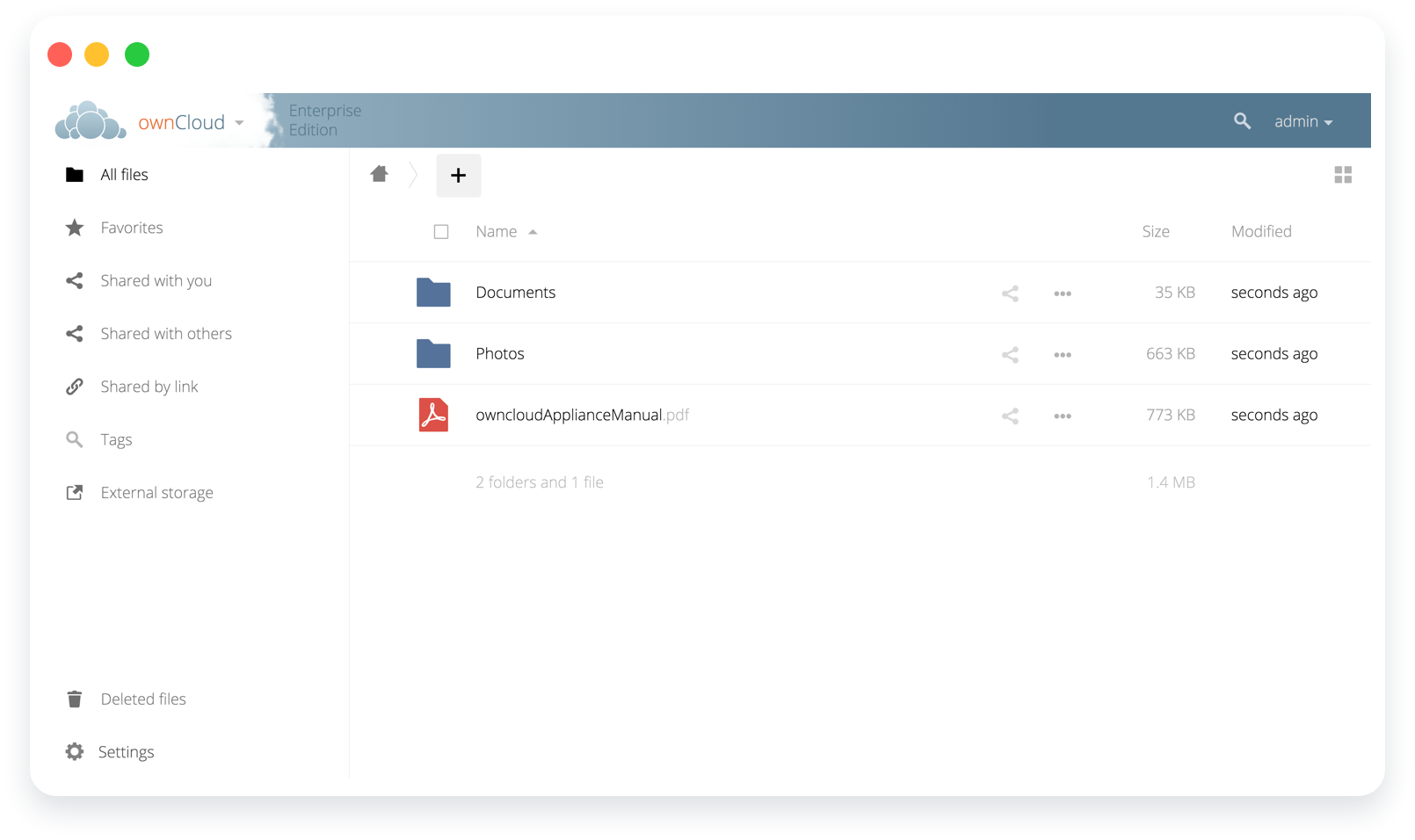
The main benefits of ownCloud are seamless file sharing and syncing, secure data viewing, and multiple device file access. Clients can effortlessly get to their information anytime and anywhere by utilizing the local Android and iOS applications, which can transfer pictures after they are taken automatically.
The desktop customer permits syncing documents at home by keeping chosen folders synchronized between devices. Clients can send public links that are protected by passwords to other individuals, enabling them to upload documents. Also, ownCloud informs users when record sharing happens. Its collaboration functionalities make it feasible for users to modify the files without a moment’s delay or to put remarks on images and do video calls.
ownCloud serves Linux, Mac, and Windows, as well as local applications for Android and iOS. This extensive support for platforms makes ownCloud the perfect solution for those who use multiple devices. Also, users can add easily external storage to the system through Swift, Dropbox, FTP, Amazon S3, WebDAV, SMB/CIFS, OpenStack Object Storage, local hardware, and much more.
Applications and information can be encrypted on cloud and local storage, without leaving the ownCloud server. The keys, however, can also be managed by an external key management solution if needed. With HTTPS, all transfers of data are encrypted based on WebDAV standards.
Schedules and contacts can be accessed and shared easily. What’s more, rich text files can be modified in real-time and users can read PDFs, view images, watch videos, and do other tasks. The software allows up to five individuals to work on files for collaborative editing within the browser. The software also comes with notifications and an activity feed to keep all users updated with activities related to data.
Technical Specifications
Devices Supported
- Web-based
- iOS
- Android
- Desktop
Customer types
- Small business
- Medium business
- Enterprise
Support Types
- Phone
- Online
ownCloud Integrations
The following ownCloud integrations are currently offered by the vendor:
- Open API
- REST API
- Webhooks
- LDAP / Active Directory
- FTP
- Dropbox
- SWIFT
- Google Drive
- OpenStack Object Storage
- Amazon S3
- WebDAV
- SMB/CIFS
Video
Customer Support
Pricing Plans
ownCloud pricing is available in the following plans:





