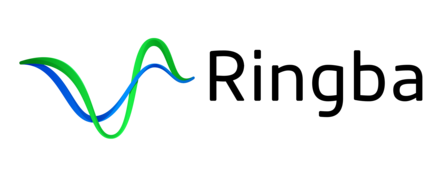openElement Review
 OUR SCORE 82%
OUR SCORE 82%
- What is openElement
- Product Quality Score
- Main Features
- List of Benefits
- Technical Specifications
- Available Integrations
- Customer Support
- Pricing Plans
- Other Popular Software Reviews
What is openElement?
openElement is a free web authoring program developed for professionals who take on creative projects. It gives you the tools you need to create a website that is standards-compliant. Necessary codes are automatically generated so your website correctly functions and displays. This software performs that function without constraints required by other tools. In addition, openElement is a lightweight and straightforward tool. It was designed as a visual tool for web professionals so they can maximize productivity by optimizing workflow and streamlining tasks. Users can work visually and use several built-in functional, graphical, adaptable, and ready-to-use elements. The software supports HTML5, CSS3, responsive design, and jQuery. It lets you work from available templates or from scratch. It is compatible with XP, Windows7, Vista, and Windows8. openElement is completely free with no restrictions.Product Quality Score
openElement features
Main features of openElement are:
- Intuitive Interface
- Customizing Tools
- Managed Code
- Page Layers
- HTML5 and CSS3
- Cross-Browser Compatibility
- Multilingual Websites
- SEO
- Web Design
- Customizable CSS
openElement Benefits
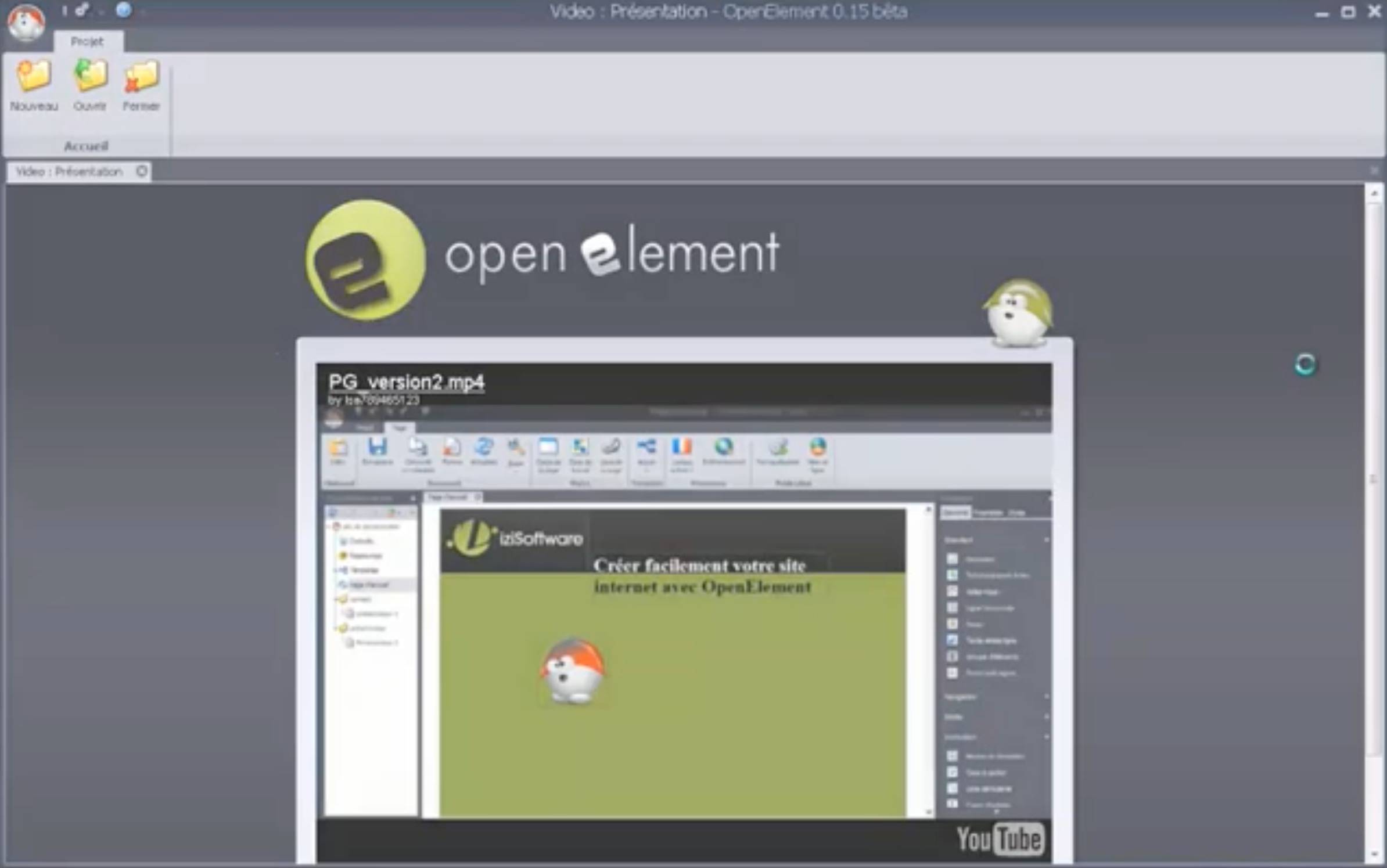
The main benefits of openElement are its completely free plan, WYSIWYG interface, dedicated how-to page, and available elements.
Free Plan
openElement is a website builder software that is completely free. You can simply download the latest version of the software from the official website to start using this platform. It is also lightweight so it will not take up much space on your computer.
WYSIWYG Interface
openElement lets you build websites using a What You See Is What You Get (WYSIWYG) interface. This type of interface gives beginners a simpler approach. Professionals, on the other hand, can perform repetitive tasks faster with its WYSIWYG interface.
Dedicated How-to Page
The Wiki tab from openElement’s website contains detailed information to guide you on how to use the software. It is divided into sections like Interface, Elements, Configuration and Operation, Tips and Tutorials, FAQs, and more. A link to openElement’s web forum is also available for those who want to ask questions and engage with other openElement users.
Elements
You can insert pre-programmed objects into a web page using the editing pane. These pre-programmed objects are called ‘Elements’. Some examples of elements are text areas, image galleries, images, etc.
Standard content such as text, videos, and images can be customized using elements in the software. Interactive and more advanced content such as contact forms, photo galleries, and maps can also be personalized. Even those linked to a database including login pages, blog items, news, and product pages can be edited according to the user’s preferences.
Technical Specifications
Devices Supported
- Web-based
- iOS
- Android
- Desktop
Customer types
- Small business
- Medium business
- Enterprise
Support Types
- Phone
- Online
openElement Integrations
The following openElement integrations are currently offered by the vendor:
No information available.
Video
Customer Support
Pricing Plans
openElement pricing is available in the following plans: