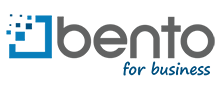NinjaRMM Review
 OUR SCORE 79%
OUR SCORE 79%
- What is NinjaRMM
- Product Quality Score
- Main Features
- List of Benefits
- Technical Specifications
- Available Integrations
- Customer Support
- Pricing Plans
- Other Popular Software Reviews
What is NinjaRMM ?
NinjaRMM is an easy-to-use remote management and monitoring software that allows businesses and organizations to remotely manage their IT operations and provide their clients with efficient support. It adapts a security-centric approach and lets users monitor and manage their entire IT stack in a Single Pane of Glass which reduces downtime and delivers real-time results. NinjaRMM also offers IT compliance enforcement capability which helps secure businesses from any possible threats via regular backups, vigorous security scanning, and fully managed patching. Automation tools are also available which makes deployment as well as maintenance of the system easier. In addition, the software offers comprehensive integration support.Product Quality Score
NinjaRMM features
Main features of NinjaRMM are:
- TeamViewer integration
- Syslog collection
- SNMP Monitoring
- Administration
- Discovery wizard
- Remote access
- Cloud engine
- User access control
- NetFlow
- Conditions and notifications
- Endpoints
- Remediation
- Monitoring and alerting
- Organization groups
- Branding
- Network Management
- Policy management
- Webroot and ThreatTrack deployment
- Reporting and advanced search
- OS and third-party patching
- Background management
- Network management agent
- Automation
- Activity monitoring
NinjaRMM Benefits
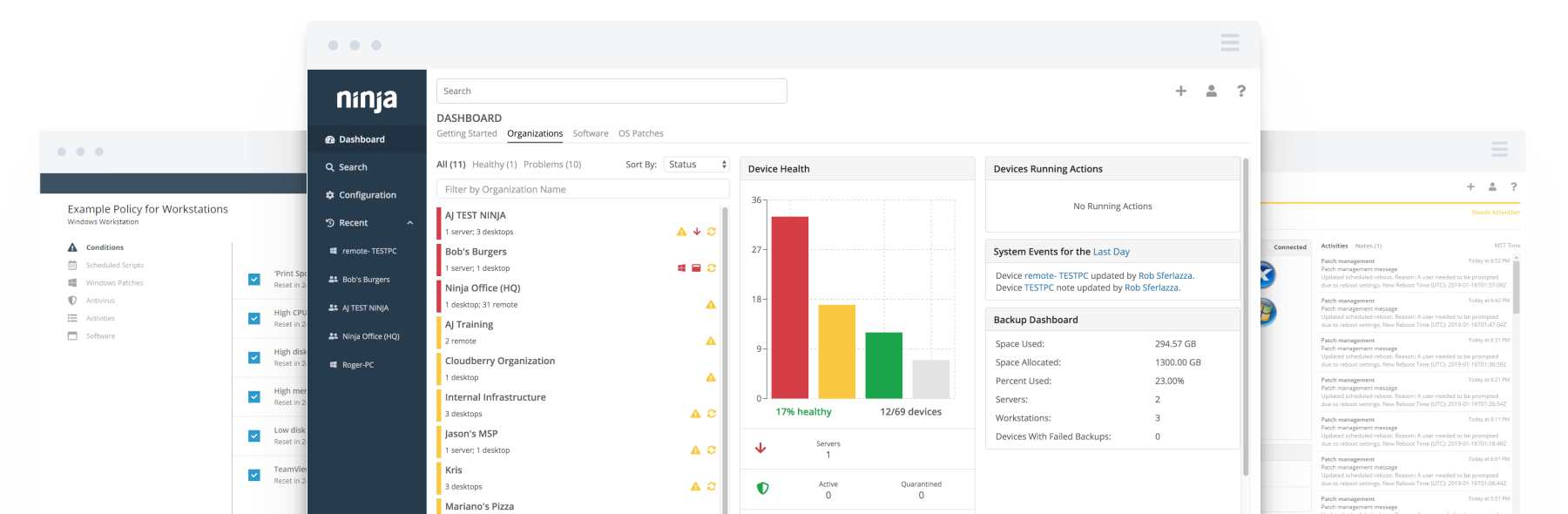
The main benefits of NinjaRMM are its single-pane experience, comprehensive monitoring and alert system, detailed data monitoring, network management agent and integrated wizard features, centralized policy, and secure remote access. Here are more details:
Single-Pane Experience
NinjaRMM offers a wide array of features and tools that make the process of remote monitoring and management of IT operations more efficient. One of the incredible features it offers is the single-pane experience that works equally well for different IT setups and various industries. This capability is only available in very few similar platforms.
Comprehensive Monitoring and Alerting System
NinjaRMM’s monitoring and alerting system enables efficient and effective management of workstations, virtual machines as well as servers on the network infrastructure.
Detailed Data Monitoring
The platform comes with detailed data monitoring which helps users stay at the top of things. This also enables them to manage all their assets securely. They can remediate using conditions and actions, and notification. The real-time alerts, on the other hand, make their work a lot easier.
Network Management Agent
NinjaRMM offers a network management agent that gives users the capability to leverage configuration backups, SNMP, NetFlow and Traps and to monitor all firewalls, routers, printers, switches, and more.
Integrated Wizard
With the platform’s integrated wizard, users can discover network devices and handpick credentials required to perform tests and determine various devices.
Centralized Policy
The centralized policy allows users to manage all their automation tasks. It also makes the process of customizing alerting conditions, automating maintenance tasks, and managing patches easier.
Secure Remote Access
Last but not least is the secure remote access. This allows users to access devices from anywhere. It is also integrated with TeamViewer, one of the best-in-class and powerful screen-sharing platform. The system includes TeamViewer license as well as future patches or updates and configurable permissions which can be used by IT professionals and teams to configure user access, notification preferences, TeamViewer setting, etc.
Technical Specifications
Devices Supported
- Web-based
- iOS
- Android
- Desktop
Customer types
- Small business
- Medium business
- Enterprise
Support Types
- Phone
- Online
NinjaRMM Integrations
The following NinjaRMM integrations are currently offered by the vendor:
- Live Virtual Help Desk
- Computicate
- Warranty Master
- Malwarebytes
- ThreatTrack
- Splashtop
- Webroot
- Autotask
- CloudBerry Lab
- ITGlue
- ConnectWise
- Bitdefender
- TeamViewer
- StorageCraft
- RepairShopr
Video
Customer Support
Pricing Plans
NinjaRMM pricing is available in the following plans: