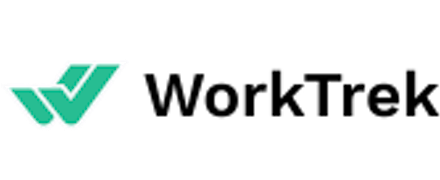Movavi Video Editor Review
 OUR SCORE 84%
OUR SCORE 84%
- What is Movavi Video Editor
- Product Quality Score
- Main Features
- List of Benefits
- Technical Specifications
- Available Integrations
- Customer Support
- Pricing Plans
- Other Popular Software Reviews
What is Movavi Video Editor?
Movavi Video Editor is a multimedia software that enables you to edit media like video, images, and audio. It is available as an all-in-one platform, or you can choose which tools you need more, like video editing, screen recording, and slideshow making. It is also available for personal or business use. Movavi Video Editor provides access to a media effects store where you can get additional effects for various use cases, such as vlogging and training videos. It also stock video, photo, and audio collections to help you improve your content. Movavi Video Editor is available on Mac and Windows. It also features Norton Secured Seal to protect all your data during online transactions. Additionally, the vendor provides technical support in 11 languages for any issues you might encounter.Product Quality Score
Movavi Video Editor features
Main features of Movavi Video Editor are:
- Video Editing
- Video Converter
- Slideshow Maker
- Screen Recording
- VHS Capture
- Photo Editing
- Media Player
- Data Burner
- Effects
- Media Library
Movavi Video Editor Benefits

The main benefits of Movavi Video Editor are enabling video editing, providing screen capture capabilities, and offering media conversion.
Enables video editing
Movavi provides video editing tools that you can use to create content. It offers a timeline where you can edit media, and it allows you to add effects and texts. It also enables you to create and preview slideshows. Additionally, Movavi provides photo editing capabilities that enable you to improve image quality, remove objects and backgrounds, and add captions and filters.
Provides screen capture capabilities
Movavi enables you to capture and record screens. It allows you to determine the capture area and grab audio from your microphone, webcam, and system. You can also record keystrokes and mouse movements as well as draw on videos. Movavi allows you to schedule recordings. It also enables you to edit and save recordings for sharing.
Offers media conversion
Movavi offers a media converter that allows you to convert video, photo, and audio into more than 180 file formats. It can reduce the size of your files through compression while also employing AI to upscale quality. It also enables you to adjust and control the sound of your files. Movavi supports editing prior to conversion so that you can merge, crop, and cut clips depending on your preferences.
Awards Section

- Rising Star Award
Technical Specifications
Devices Supported
- Web-based
- iOS
- Android
- Desktop
Customer types
- Small business
- Medium business
- Enterprise
Support Types
- Phone
- Online
Movavi Video Editor Integrations
The following Movavi Video Editor integrations are currently offered by the vendor:
No information available.
Video
Customer Support
Pricing Plans
Movavi Video Editor pricing is available in the following plans: