MiniTool Partition Wizard Review
 OUR SCORE 85%
OUR SCORE 85%
- What is MiniTool Partition Wizard
- Product Quality Score
- Main Features
- List of Benefits
- Awards Section
- Technical Specifications
- Available Integrations
- Customer Support
- Pricing Plans
- Other Popular Software Reviews
What is MiniTool Partition Wizard?
MiniTool Partition Wizard is a disk management software that enables you to manage your partitions and monitor the performance and status of your disks. You can create, delete, format, move, and resize partitions. You can also erase data on your disks and combine two partitions without losing data. MiniTool Partition Wizard generates benchmarks for your disks. It can measure read and write speeds, access your disk properties, and identify read errors. MiniTool Partition Wizard also enables you to create, delete, format, move, and copy volume, among others. Additionally, it could help you access and recover lost or deleted data and partitions. MiniTool Partition Wizard is available for home users with Windows PCs and business users with Windows PCs and servers. The vendor provides 24/7 technical support for any issues you might encounter.Product Quality Score
MiniTool Partition Wizard features
Main features of MiniTool Partition Wizard are:
- Data Recovery
- Disk Benchmark
- Space Analyzer
- Change Partition
- Partition Management
- Disk Management
- Boot Media Builder
MiniTool Partition Wizard Benefits
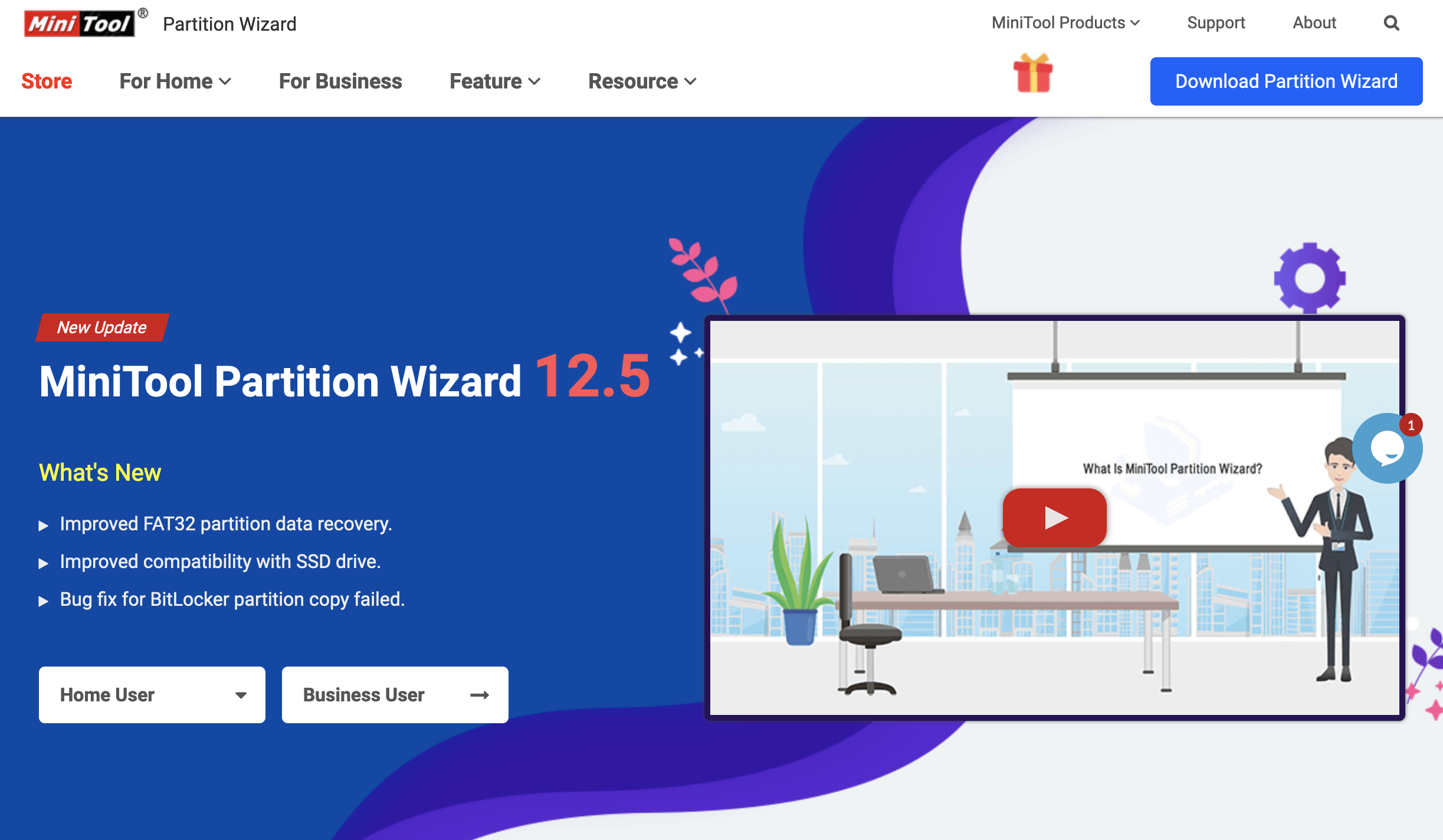
The main benefits of MiniTool Partition Wizard are disk partition, dynamic disk management, and technical support.
Disk Partition
MiniTool Partition Wizard allows you to manage your disk partitions. You can change partitions by moving, extending, merging, and splitting them. You can also convert FAT partitions to NTFS and vice versa. MiniTool Partition Wizard enables you to copy system and non-system partitions as well as set them as active or inactive. It can also scan for and recover deleted partitions and data. For potentially problematic partitions, you can run a surface test and identify read errors that prevent optimal performance.
Dynamic Disk Management
MiniTool Partition Wizard enables you to manage your dynamic disks. You can create, delete, format, resize, copy, wipe, and explore volume. You can also check the file system, access volume properties, and change the volume label and cluster size. Additionally, MiniTool Partition Wizard allows you to convert a dynamic disk to basic. The space analyzer function identifies files that may be too big and enables you to clear up these files and free up disk space.
Technical Support
MiniTool Partition Wizard supports PCs with all editions of Windows XP, Vista, 7, 8, and 10 OS. For business users, MiniTool Partition Wizard is available for all editions of Windows 2003, 2008, 2012, 2016, and 2019 servers.
Awards Section


- Great User Experience Award
- Rising Star Award
Technical Specifications
Devices Supported
- Web-based
- iOS
- Android
- Desktop
Customer types
- Small business
- Medium business
- Enterprise
Support Types
- Phone
- Online
MiniTool Partition Wizard Integrations
The following MiniTool Partition Wizard integrations are currently offered by the vendor:
No information available.
Video
Customer Support
Pricing Plans
MiniTool Partition Wizard pricing is available in the following plans:





