MiniTool Power Data Recovery Review
 OUR SCORE 88%
OUR SCORE 88%
- What is MiniTool Power Data Recovery
- Product Quality Score
- Main Features
- List of Benefits
- Technical Specifications
- Available Integrations
- Customer Support
- Pricing Plans
- Other Popular Software Reviews
What is MiniTool Power Data Recovery?
MiniTool Power Data Recovery is designed to retrieve lost data regardless of circumstances seamlessly. It’s a solid data recovery platform that aims to retrieve data from any difficult source, such as broken digital media, CD, drives, lost partitions, or corrupted storage disks. Retrieving the lost data is easy to do with MiniTool Power Data Recovery. It only needs you to select the correct recovery tool, use it on the device to recover the lost data from, and then scan it to for lost data retrieval. It is highly regarded data recovery software in the market, MiniTool Power Data Recovery is efficient in its job, as it abstracts the need to acquire more expensive tools to recover data. MiniTool Power Data Recovery v8.0 is a complete data recovery solution that can also reinstall Windows, solve OS crashes, recover data from any partition data loss, take data from corrupted hard drive, and take back data that viruses destroyed. The latest version is simple to use and can recover data from CD/DVD, HDD, SDD, USB flash drive, SD card, and any other storage devices used by Windows. The program’s Snap-in WinPE Bootable Builder tool assists in recovering data when the computer does not start up. Three simple steps are all it takes to recover lost data. It also allows you to save documents while scanning.Product Quality Score
MiniTool Power Data Recovery features
Main features of MiniTool Power Data Recovery are:
- SD Card Recovery
- Hard Drive Recovery
- Photo Recovery
- Recover Deleted Files
- USB Data Recovery
- Recover Data from RAW
- Enhanced data recovery result
- Improved data recovery engine
- Preview and save files while scanning
- Improved deleted file recovery for Windows 10 especially for files larger than 4GB
MiniTool Power Data Recovery Benefits
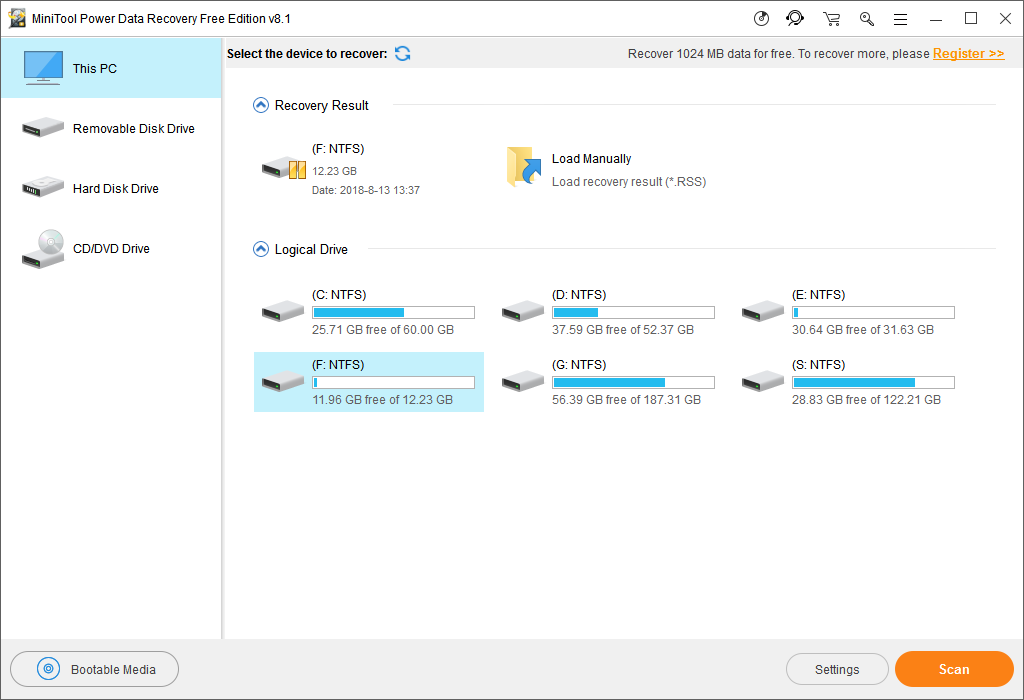
The main benefit of MiniTool Power Data Recovery is it allows you to recover lost data in an easy recovery process. As long as it is a storage data device for PCs and cannot be accessed, MiniTool Power Data Recovery can retrieve data from it. This app works for Windows and Mac PCs, which technically allows you to recover data from most computers. Here are more details:
New Changes in version 8.0
In this update, MiniTool Power Data Recovery received some bugfixes, more language support, data scan tool, a recovery module, and a fresh interface.
New Interface
The V 8.0 interface has added function modules, a few small options, disk or partition layout, new buttons, and a fresh coat of paint. While new functions were added, the tool is still easy-to-use.
Four Recovery Modules
MiniTool Power Data Recovery Version 8.0 has recovery modules for CD/DVD Drive, Removable Disk Drive, Hard Disk Drive, and for the PC its installed on.
Improvements to Old Features
Recovery Result
Previous scan results can still be accessed in version 8.0 and can still export the recovered file (.rss file) loaded into a PC. These two features are available for all recovery modules except for the CD/DVD Drive. The current version also shows the disk or partition size and date of the scan.
Document List
Version 8.0 also displays a clear file list of recovered files. The file retrieved will have the original name and its other settings, which will help you greatly at recognizing the files you have lost.
Technical Specifications
Devices Supported
- Web-based
- iOS
- Android
- Desktop
Customer types
- Small business
- Medium business
- Enterprise
Support Types
- Phone
- Online
MiniTool Power Data Recovery Integrations
The following MiniTool Power Data Recovery integrations are currently offered by the vendor:
No information.
Video
Customer Support
Pricing Plans
MiniTool Power Data Recovery pricing is available in the following plans:





