Microsoft OneNote Review
 OUR SCORE 82%
OUR SCORE 82%
- What is Microsoft OneNote
- Product Quality Score
- Main Features
- List of Benefits
- Technical Specifications
- Available Integrations
- Customer Support
- Pricing Plans
- Other Popular Software Reviews
What is Microsoft OneNote?
Creative people who constantly need to jot down the ideas that spring to their heads can get Microsoft OneNote to help them out. This note-taking application not only lets users take notes and take down their ideas, but it also lets them sync and stores them on different devices. OneNote stores the information for its users and keeps it organized. Using Microsoft OneNote results in more engaging note-taking, as users can do so much more than including images or files. They can also record video and audio notes, customize their work with page templates and even draw sketches. Microsoft OneNote can also be used anywhere, as it can be also be accessed on the web and on mobile devices. Users can also count on Microsoft OneNote being reliable as it complies with Microsoft’s overall standards.Product Quality Score
Microsoft OneNote features
Main features of Microsoft OneNote are:
- Page Templates
- Quick Notes
- Audio/Video Recording
- Docked Note Taking
- Version History
- Real-time Collaboration
- Custom Tags
- Quick Access Toolbar
- Internal Links
- Integration with Outlook
- Integration with Other Apps
Microsoft OneNote Benefits
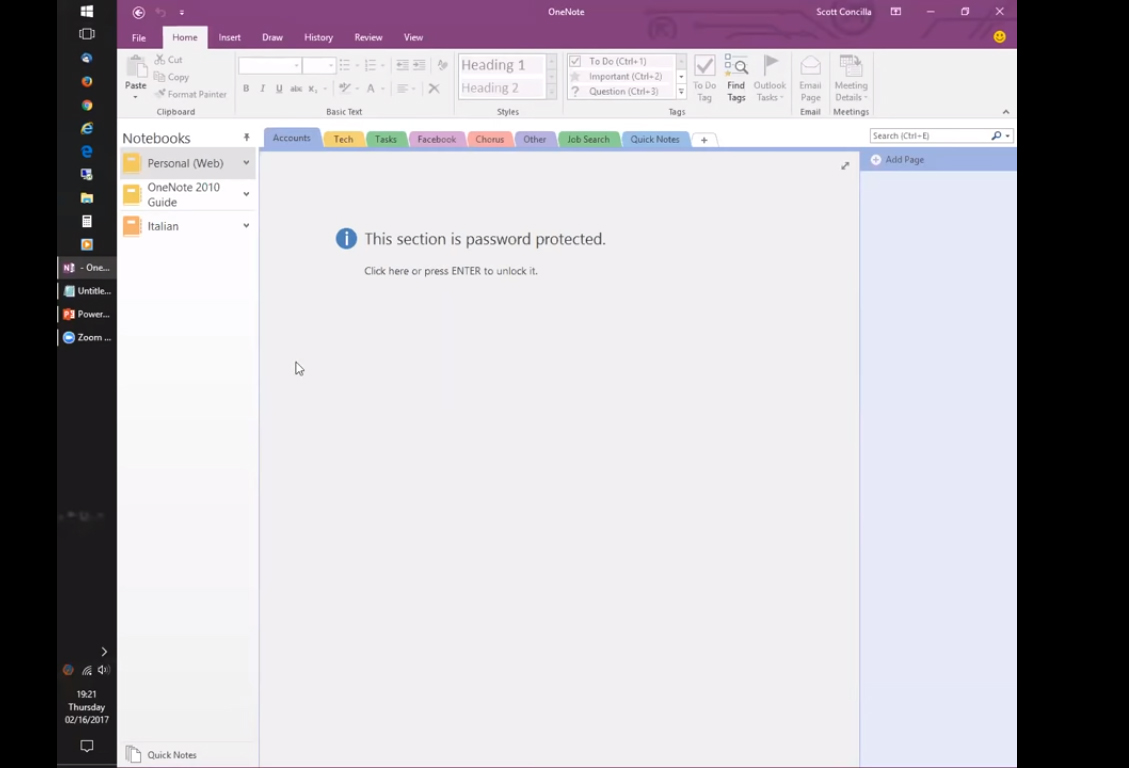
The main benefits of Microsoft OneNote are its customizations, organization, and security features. Here are the details:
Users who use Microsoft OneNote end up with a number of benefits, especially if they like saving their ideas or taking notes. Microsoft OneNote is a centralized location where users can save links, audio files, video files, or even sketches and drawings. This online notebook also allows for further organization, with users able to create separate notebooks or pages, sections, and headings. Graphics tags are also available if users are looking for ways to group important information in one place.
Microsoft OneNote is also a note-taking platform that is good for collaboration. Users can easily share with team members, whether it’s pages of their ideas or whole notebooks and sections. Microsoft OneNote’s very customizable content format also allows members of the team to add their own ideas and even come up with storyboards.
Users can also be assured that all their notes and ideas are kept secret as Microsoft OneNote is password protected.
Technical Specifications
Devices Supported
- Web-based
- iOS
- Android
- Desktop
Customer types
- Small business
- Medium business
- Enterprise
Support Types
- Phone
- Online
Microsoft OneNote Integrations
The following Microsoft OneNote integrations are currently offered by the vendor:
- Office Lens
- Brother Web Connection
- CloudMagic
- Chegg
- CloudHQ
- EDUonGO
- Doxie
- News360
- EPSON
- Feedly
- Genius Scan
- IFTTT
- JotNot Scanner
- Livescribe 3 Smartpen
- NeatConnect
- Powerbot for Gmail
- Nextgen Reader
- Obindo
- OneNote for AutoCAD
Video
Customer Support
Pricing Plans
Microsoft OneNote pricing is available in the following plans:





