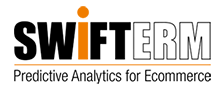Mavelink Review
 OUR SCORE 76%
OUR SCORE 76%
starting price
From $4
our score
76%
free trial
- What is Mavelink
- Product Quality Score
- Main Features
- List of Benefits
- Technical Specifications
- Available Integrations
- Customer Support
- Pricing Plans
- Other Popular Software Reviews
What is Mavelink?
Mavenlink is an online project management solution that features robust project management, resource planning, and collaboration with financial tools. It is simple and intuitive to use even for a non-I.T. person to organize team and project activities. Small businesses and large enterprises with project-oriented activities can benefit from this software. Among its notable features include conversations, activities, tasks, and financials are centralized and prioritized in a single location using team collaboration features. Likewise, it lets team members store, organize, and share related files in one place. The time management feature can track time and budgets and let you oversee sub-tasks. Mavelink integrates smoothly with Google Apps to sync your files. In our Mavenlink reviews you’ll learn more about the software’s benefits, pricing, technical specs and more.Product Quality Score
Features
8.0
Ease of use
7.5
Customer support
7.0
Value for money
8.0
7.6
TOTAL SCORE
Mavelink features
Main features of Mavelink are:
- Task management
- Team collaboration
- File sharing
- Google App integration
- E-mail integration
- SSL security
- Built-in Gantt Charts
- Task dependencies
- Custom branding
- Custom project names
- Time & Expense tracking
- Invoicing
- Quickbooks integration
- Web-based payment
- Project/job costing
- Personnel planning
- Utilization reporting
- Time, expense, and invoice reporting
- Project summaries
- Work-in-progress
- Accounts receivables
Mavelink Benefits
- Share, post, and get project updates in real time
- Quick search for relevant messages without having to dig through your inbox
- Monitor your margins, budget, progress, resources with a quick glance of dashboard and reports
- Keep tab on time spent on each task or activity and its costs
Technical Specifications
Devices Supported
- Web-based
- iOS
- Android
- Desktop
Customer types
- Small business
- Medium business
- Enterprise
Support Types
- Phone
- Online
Mavelink Integrations
The following Mavelink integrations are currently offered by the vendor:
- Google Apps
- Intuit Quickbooks
- PayPal
- JIRA
- FogBugz
- Infusionsoft
- Salesforce Sales Cloud
- Zendesk
Video
Customer Support
Phone
Online
Pricing Plans
Mavelink pricing is available in the following plans:
Free trial
Teams Plan
$4 per month per user
Premier Plan
By quote
Other popular software reviews
Product Name
Score
Price