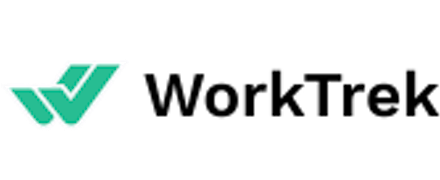Lucidchart Review
 OUR SCORE 89%
OUR SCORE 89%
- What is Lucidchart
- Product Quality Score
- Main Features
- List of Benefits
- Technical Specifications
- Available Integrations
- Customer Support
- Pricing Plans
- Other Popular Software Reviews
What is Lucidchart?
Businesses and professionals looking for a tool to help them with their diagramming needs can turn to Lucidchart. This user-friendly flowchart platform is web-based and used by six million users worldwide. Its features and capabilities can be a big help to people looking to create flow and organization charts, UML, wireframes, and many others. Lucidchart’s intuitive system has found its fans in industries like engineering, web design, and web development. It also easily integrates with web systems and web applications, making it a great tool when teams brainstorm or manage a project.Product Quality Score
Lucidchart features
Main features of Lucidchart are:
IT / Engineering
- ER diagram tool
- AWS network diagram software
- Database design tool
- Visio online
- UML diagram tool
- Network diagram software
- Workflow diagram software
- P&ID software
Business
- Free flowchart software & examples
- Free org chart software
- Data flow diagram software
- Process mapping software
- BPMN software
- Value stream mapping software
- Business process mapping tool
- Process documentation software
Product Management & Design
- Wireframe software
- Android mockups
- Venn diagram maker
- Mind mapping software
- iPhone mockups
- iPad mockups
- Floor plan software
- Concept map maker
Lucidchart Benefits
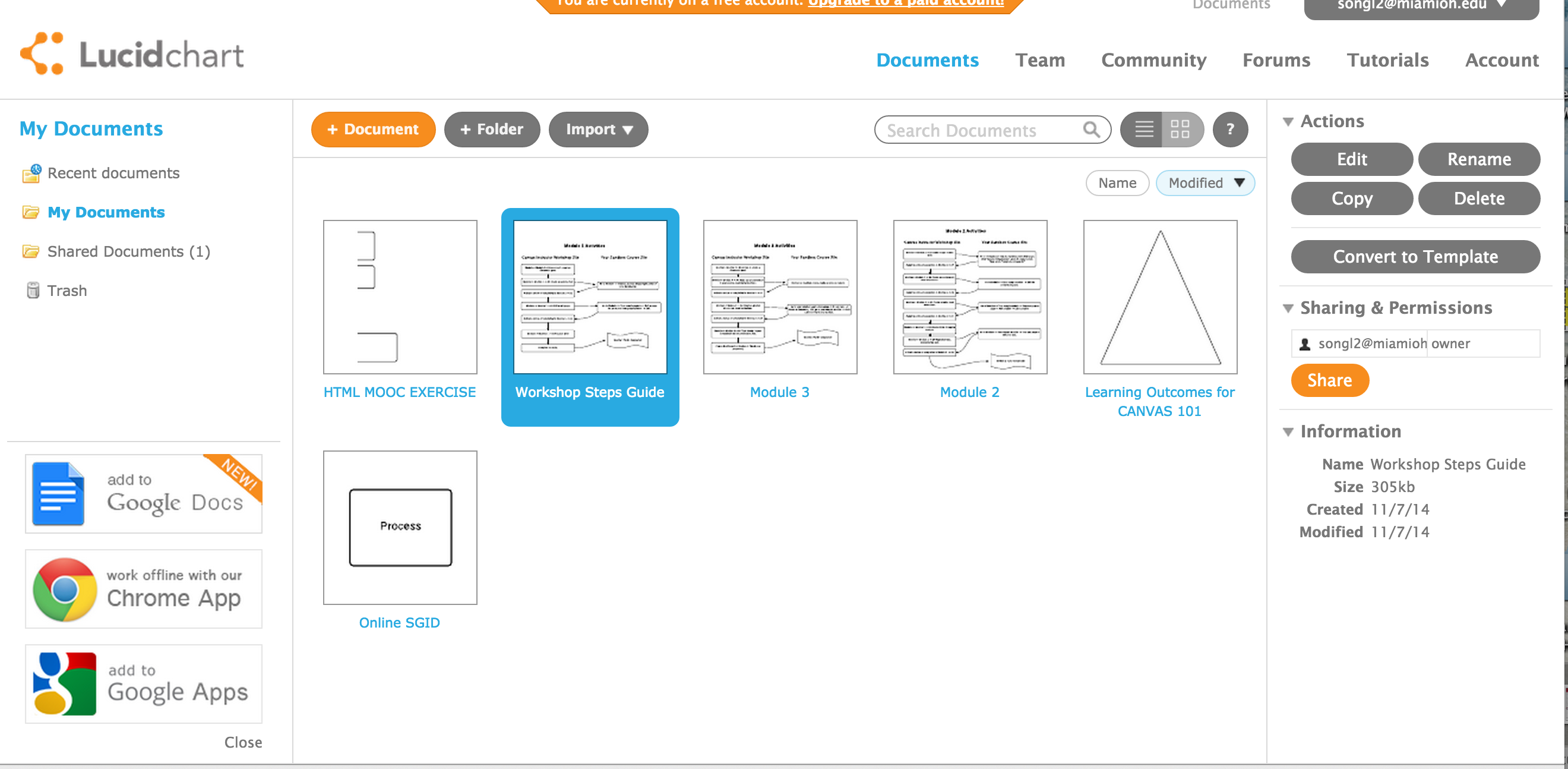
The main benefits of Lucidchart are its reliability and ease of use. The benefits are further discussed in details here:
There are a number of benefits to using Lucidchart, one of which is how easy to use and how reliable it is. There is no steep learning curve, no matter if the user is a solo professional, a skilled employee in a small business, or a technical guru for a large corporation. Users will definitely get to maximize all the system can offer right from the start.
Users who do not have design experience do not need to worry when using Lucidchart, as the platform makes it easy to sketch and share flowcharts and diagrams. It’s perfect for making attractive and professional looking organizational charts, business presentations, and even something as simple as emergency exit illustrations.
Lucidchart adapts to the users’ workflows, so there is no need for modifications when adding it to an already existing system. Lucidchart also easily integrates with popular applications and business systems like Atlassian, Google Drive, JIVE, Google Apps, and more. Exporting these charts and diagrams isn’t a problem either, as the platform supports a number of file formats.
Technical Specifications
Devices Supported
- Web-based
- iOS
- Android
- Desktop
Customer types
- Small business
- Medium business
- Enterprise
Support Types
- Phone
- Online
Lucidchart Integrations
The following Lucidchart integrations are currently offered by the vendor:
- JIRA
- G Suite
- Google Drive
- Google Docs
- Box
- Jive
- Atlassian Confluence
- Microsoft Excel
- Microsoft Word
- Microsoft Powerpoint
- Bitium
Video
Customer Support
Pricing Plans
Lucidchart pricing is available in the following plans: