JDeveloper Review
 OUR SCORE 94%
OUR SCORE 94%
- What is JDeveloper
- Product Quality Score
- Main Features
- List of Benefits
- Technical Specifications
- Available Integrations
- Customer Support
- Pricing Plans
- Other Popular Software Reviews
What is JDeveloper?
Enterprises looking to build state-of-the-art apps without increasing costs can turn to JDeveloper for help. It is a Java-based application development environment that doesn’t cost anything and gives users tools that make the process of app-building simple and seamless. Since the environment that JDeveloper users work with is founded on a multi-layer framework, they are sure to find their productivity boosted. With this framework and its declarative and visual editors, JDeveloper is able to make coding a quicker and less arduous process. Much more complicated modifications can also be accomplished as developers can take the application’s code and manipulate it themselves. Whatever technology developers may be creating an app for, JDeveloper probably has a feature specifically designed to help them out. With these features, they can serve the needs of a larger market than they are used to.Product Quality Score
JDeveloper features
Main features of JDeveloper are:
- Visual HTML 5 Editor
- Web & Mobile App Development
- Database Development Environment
- Visual & Declarative Editors
- Java SE & Java EE Environments
- Development Lifecycle Management
- Oracle Fusion Middleware
JDeveloper Benefits
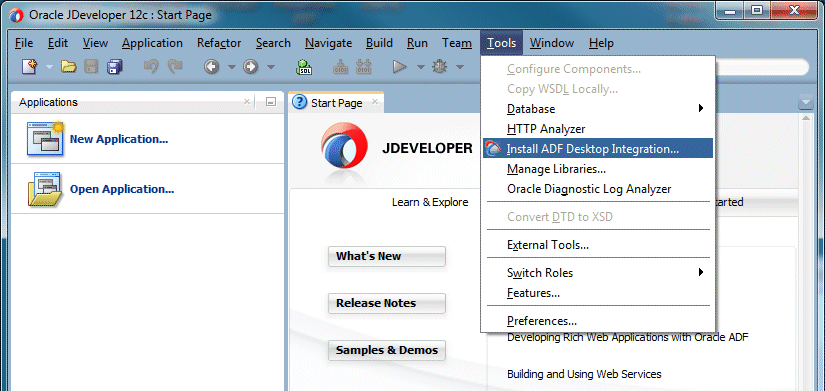
The main benefits of JDeveloper are its full lifecycle management, ease of use, and its free. Here are more details:
Companies, teams, and individual developers looking for a cost-effective platform should turn to JDeveloper, as it is available for free to everyone. This results in higher profits for them, as well as a low-cost way for them to enter the app market.
Even developers who are not as advanced in their knowledge should not worry about encountering a steep learning curve when using JDeveloper. That is because it doesn’t take long to become familiar with the features of the software. Databases, web services, web, and mobile, as well as Java applications, can all be created with the tools provided by JDeveloper’s integrated development environment.
JDeveloper’s version manager is one of the tools that let developers take control of the development lifecycle of their apps, starting from the building stage to testing and deployment. Version managers let developers put current and previous iterations of apps side-by-side so they can compare the two.
Element definitions are simpler with JDeveloper’s declarative and visual editors, which simplify coding. This results in apps being constructed at a faster pace.
Applications can also be edited from the coding document, allowing for direct manipulation when it comes to more complex processes.
Another function that speeds up app construction is drag-and-drop. With it, all it takes to transfer one design element to a different place is a simple click and drag of the cursor.
Technical Specifications
Devices Supported
- Web-based
- iOS
- Android
- Desktop
Customer types
- Small business
- Medium business
- Enterprise
Support Types
- Phone
- Online
JDeveloper Integrations
The following JDeveloper integrations are currently offered by the vendor:
No available information
Video
Customer Support
Pricing Plans
JDeveloper pricing is available in the following plans:





