GoToAssist Review
 OUR SCORE 74%
OUR SCORE 74%
- What is GoToAssist
- Product Quality Score
- Main Features
- List of Benefits
- Technical Specifications
- Available Integrations
- Customer Support
- Pricing Plans
- Other Popular Software Reviews
What is GoToAssist?
GoToAssist is a popular customer support platform. It allows IT, professionals and technicians to remotely access devices. This is helpful in technical troubleshooting, as devices can be controlled remotely to diagnose the issues confronting customers or colleagues. This is thanks to the screen sharing feature. Also, the program allows users to share documents and communicate via chat sessions. What’s more, it does not matter when both parties have machines running on different operating systems. This can even be done with mobile devices. Furthermore, every session can be monitored to help technicians realize how much time they have spent on a particular issue or client. Moreover, one unique thing about GoToAssist is that it supports collaboration. Multiple technicians can address support sessions. Also, transferring from one technician to another is also possible with the system. It has also a built-in productivity capability via its central management hub. This allows users to assign tasks to people and set permission settings for remote access.Product Quality Score
GoToAssist features
Main features of GoToAssist are:
- Control unattended computers
- Annotation tools
- Control Mac & Windows devices
- Customer-initiated support
- File transfer
- In-session chat
- Integrated service desk module
- Integration APIs
- Mobile device remote support
- Multi-monitor navigation
- Multi-session support
- Remote Desktop Support (RDP)
- Remote diagnostics
- Session recording
- Session reporting
- iPad or Android device support
- Team-based support
- Two-way screen sharing
- Live end-user support
- Get Satisfaction communities
GoToAssist Benefits
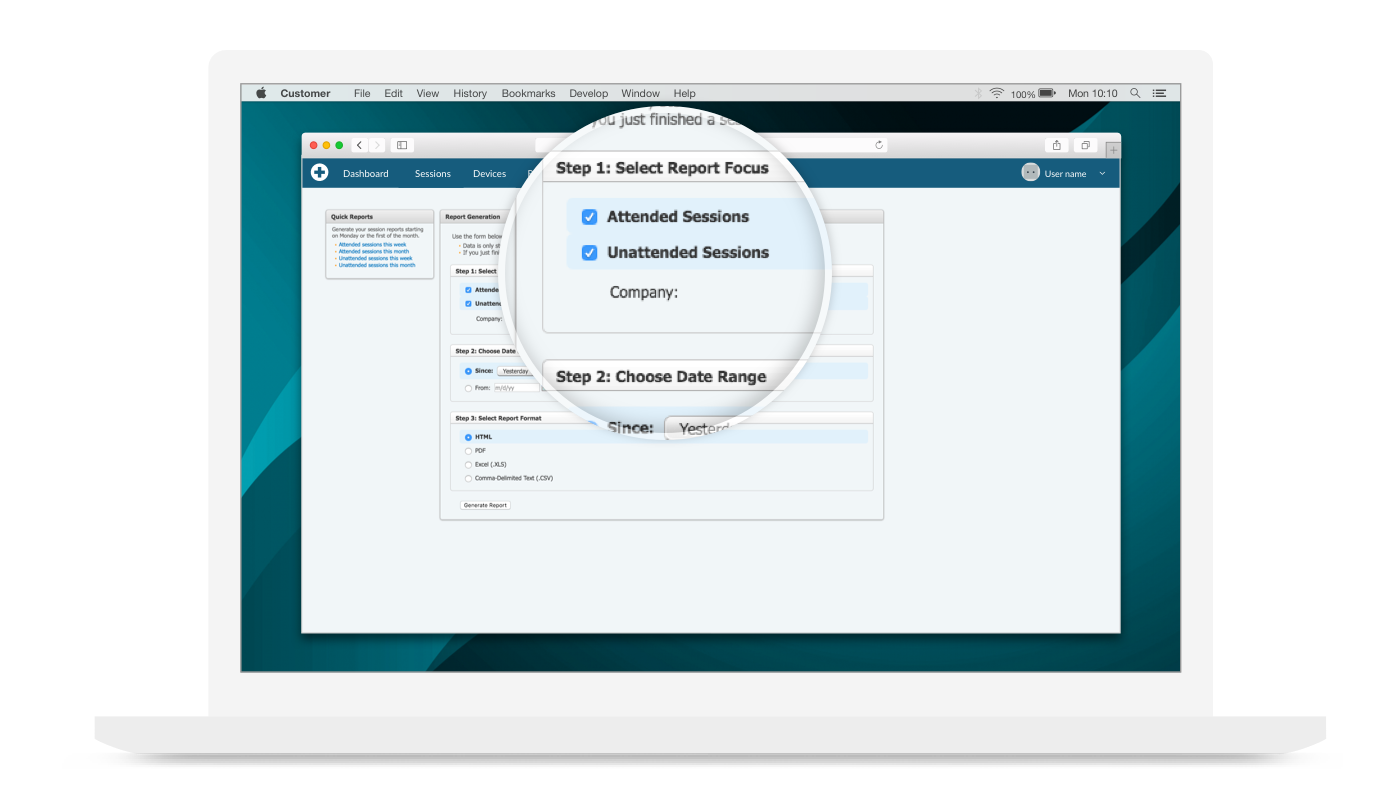
The main benefits of GoToAssist are its convenience, intuitive user interface, and mobile support. Learn more of its advantages.
IT support teams and technicians will take their productivity and efficiency to another level with GoToAssist. Traditionally, technical support is done only via audio. With GoToAssist, technicians can be allowed by their clients to actually control their computers remotely. This saves time, hassle, and effort for both technicians and those who want support. This also makes the whole transaction convenient.
When an issue is outside the specialization of a technician, he can either collaborate with other technicians or transfer the handling of the session to another technician who is a specialist. The client does not have to call back and be returned to the queue. What’s more, a technician is enabled to support up to 8 clients simultaneously. They can also welcome in other parties or transfer them to other sessions. This capability is not limited to a desktop, but it is also available on mobile.
Delegating tasks and giving permissions is easy to do in GoToAssist. Thanks to its intuitive user interface, users need no serious training to conduct management processes. Furthermore, sessions can be monitored; they can be recorded and the time spent on a session is always tracked. This is important in optimizing the technical support processes. Session notes can also be saved for later use like in audits or as training materials.
On the client’s side of things, GoToAssist allows them to contact support representatives through chat. This makes it easy and convenient. All administrators have to do is integrate the program with the customer portal, company’s home page or on online communities. This will easily bridge the gap between customers and the company’s team of support representatives.
Technical Specifications
Devices Supported
- Web-based
- iOS
- Android
- Desktop
Customer types
- Small business
- Medium business
- Enterprise
Support Types
- Phone
- Online
GoToAssist Integrations
The following GoToAssist integrations are currently offered by the vendor:
- Any existing infrastructure
Video
Customer Support
Pricing Plans
GoToAssist pricing is available in the following plans:





