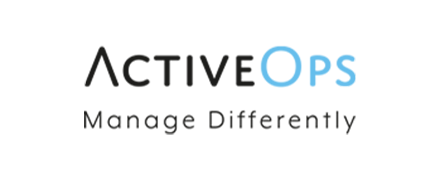GitLab Review
 OUR SCORE 90%
OUR SCORE 90%
- What is GitLab
- Product Quality Score
- Main Features
- List of Benefits
- Technical Specifications
- Available Integrations
- Customer Support
- Pricing Plans
- Other Popular Software Reviews
What is GitLab ?
GitLab is a secure cloud-based application development solution that enables development teams and developers to rapidly build web and mobile applications. This rapid application development solution lets them smoothly and comprehensively handle the entire lifecycle of applications, encompassing application building, testing, monitoring, and implementation. GitLab is considered as an end-to-end tool because it is equipped with all the essential tools and capabilities developers need, eliminating the need to maintain multiple development tools. GitLab leverages the capabilities of Git, a popular and widely used version control system. As a result, users will be able to access a complete record of all their development tasks and keep track of all changes made to their applications. GitLab also enables users to protect their development process from security issues and incidents, permitting them to set different permission levels and access restrictions.Product Quality Score
GitLab features
Main features of GitLab are:
- Static Application Security Testing
- Individual Issues Deadlines
- Issues & Merge Requests Templates
- Application Performance Monitoring
- Merge Requests & Approvals
- Inline Commenting
- Discussion Resolution
- Scheduled Pipeline Triggering
- Issue Shuffling
- User Access Permissions
- User Access Restrictions
- Issue Weights
- GitLab Server Monitoring
- Kubernetes Clusters Support
- Feature-Level Work Tracking
- Labels & Protected Tags
- Cherry-Pick Changes
- Review Apps
- Code Quality Reports
- Issue Boards Grouping
- File Locking
- Milestones Grouping
- Domains & Verification
- Related Issues Marking
- Web IDE
- Deploy from Chat
- Inner Sourcing
- Image Discussions
- High Availability Deployments
- Issue Labels
- Burndown Charts
- Fast Forward Merge
- Auto DevOps
- Issue Closing & Merging
- Merge Conflict Resolution
- To-Do Lists
- Static Website Push
- Browser Performance Testing
- Fuzzy File Finder
- Notifications
- Object Storage
- Project Templates
- Database Load Balancing
- Issue Closing Pattern
- Squash & Merge
- Merge Request Commit Discussions
- Issue Board Focus Mode
- Cycle Analytics
- Compliance Tools
- Jekyll Plugins Support
- Built-In CI/CD
- Globally Distributed Cloning
- Issue Management from Chat
- HTML Artifacts Online Visualization
- Mattermost Integration
- Service Desk
- Projected Runners
- Environments History
- Milestone Setting
- Multiple Issue Boards
- Markdown Support
- Branching & Protected Branches
- Kerberos User Authentication
- Commit Graph & Reporting Tools
- Roadmaps
- Confidential Issues
- Resource to Issue Assignment
- Pipeline Graphs
- Application Security Testing
- GitLab.com Import
- Container Registry
- Subgroups
- Time Tracking
- API Integration
- Discussion Locking
- Activity Stream
- Integrated Git-Powered Wikis
- Issue Tracking
- Auto-Scaling CI Runners
- Disaster Recovery
- Configurable Issue Boards
- Container Debugging
- Merge Request from Email
- Custom Error (404) Pages
GitLab Benefits
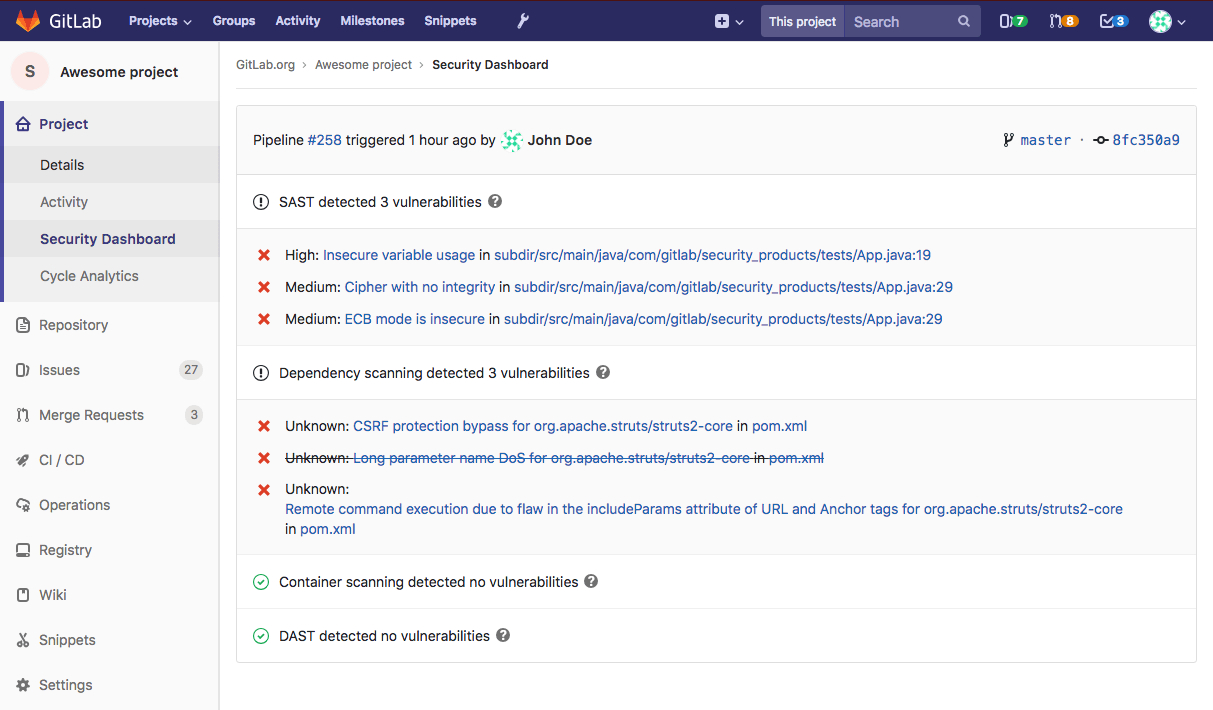
The main benefits of GitLab are, it assists development teams and developers in comprehensively handling the entire lifecycle of their applications, allows the deployment of applications to different types of environments, enables users to protect their build process and applications’ source codes and resources from security threats, and delivers quick and quality support services. Find out more here of GitLab’s benefits:
Comprehensively Handle the Entire Lifecycle of Applications
GitLab is an end-to-end rapid application development solution. This means it doesn’t only allow users to build applications fast but also ensures that they are able to comprehensively handle the entire lifecycle of applications, covering the process of creating, testing, and deploying applications. In fact, users don’t need to integrate the solution with many third-party development services, systems, and tools.
Implement Applications to Any Environment of your Choice
The rapid application development solution makes it possible for users to implement their applications on any type of ecosystem, whether it’s on-premises or cloud. This gives development teams and developers complete flexibility when it comes to deploying the applications they have built.
Built with Enterprise-Grade Security Capabilities
GitLab makes sure that the source codes and resources of applications are guarded against any unauthorized or malicious access, usage, and distribution. It uses Kerberos, a protocol used for authenticating users before they can successfully connect to a specific network. Users can also set rules so that private and confidential files won’t be exposed publicly. GitLab’s security features also include the capability to delegate the right responsibilities and access and permission levels to the right team members. This way, important pieces of information can be modified and manipulated only by those authorized users.
Access Quick and Quality Support Services
The rapid application development solution provides services that give users the opportunity to ask assistance for any relevant concerns they have such as upgrading to a different plan or package being offered by GitLab. Dedicated customer support personnel and agents are always available to help them, especially in emergency situations.
Technical Specifications
Devices Supported
- Web-based
- iOS
- Android
- Desktop
Customer types
- Small business
- Medium business
- Enterprise
Support Types
- Phone
- Online
GitLab Integrations
The following GitLab integrations are currently offered by the vendor:
- JIRA
- Mattermost
- Atlassian Crowd
- Jekyll Plugins
- Jenkins CI
- AD/LDAP
- Git-Powered Wikis
Video
Customer Support
Pricing Plans
GitLab pricing is available in the following plans: