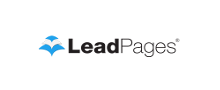Gantter Review
 OUR SCORE 81%
OUR SCORE 81%
- What is Gantter
- Product Quality Score
- Main Features
- List of Benefits
- Technical Specifications
- Available Integrations
- Customer Support
- Pricing Plans
- Other Popular Software Reviews
What is Gantter ?
Gantter is an easy-to-use web-based project scheduling solution designed for individuals who are looking to start a new project. This system comes with an array of project management and scheduling, as well as collaboration, capabilities. Whether you are starting a simple project like planning a perfect birthday surprise for your loved ones or looking to make a major renovation on your home, this system has tools to help you in the process. This platform is capable of handling not only simple projects but even complicated ones such as building construction, new IT implementation service, etc. One notable capability of this software is that it allows you to open and import their ongoing Microsoft project files into Gantter so you can seamlessly continue your project.Product Quality Score
Gantter features
Main features of Gantter are:
- Google Drive integration
- Project Management
- Scheduling
- Real-Time View
- Collaboration
Gantter Benefits
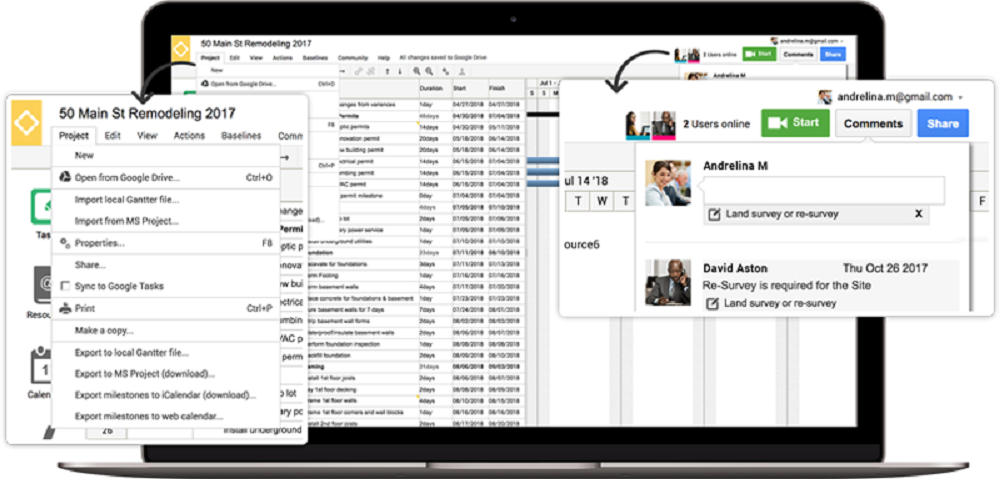
The main benefits of Gantter are its robust project scheduling capabilities, Google Drive integration, ease of use and cost efficiency, resource and calendar feature, and capabilities that support collaboration. Here are more details:
Robust Project Scheduling Service
Many types of users, as well as businesses, are using this software. It’s pretty unsurprising since the software comes with an array of useful features that simplify the process of project management, scheduling, as well as cloud collaboration.
Google Drive Integration
Google Drive is commonly used for work and is well known for its ease of use. The integration with Google Drive makes Gantter more efficient since it allows users to accomplish more and enjoy more functionality.
Easy-to-use Application
Gantter mimics today’s leading project management software, the Microsoft Project. But unlike the latter, Gantter offers its users with an array of essential scheduling tools used for developing and managing a project schedule without the steep license fee. Meaning to say, it is affordable but still gives you almost similar functionalities you can have from Microsoft Project software. The platform is easy to use, allowing its users to enter tasks in a breeze. It also has a range of basic features like constraints, effort-driven tasks, notes, resources, etc.
Resource and Calendar Features
The platform comes with resource and calendar features that make task planning, as well as resource management, easier. With this feature, you can define roles and hourly rates for every team member. In addition, you can configure the holiday and non-working holidays via the system’s Calendar view. The system also makes certain that you do not miss a deadline by sending notifications when a project nears its set completion date. When a deadline is missed, the system displays a warning signal to notify the user.
Web-based Platform
As a web-based platform, all team members with access to Gantter can view all project related information in the system as well as its progress easily in real time. This eliminates the need for team meetings in order to make sure everyone is updated on the project.
Technical Specifications
Devices Supported
- Web-based
- iOS
- Android
- Desktop
Customer types
- Small business
- Medium business
- Enterprise
Support Types
- Phone
- Online
Gantter Integrations
The following Gantter integrations are currently offered by the vendor:
- Microsoft Project
- Google Drive
Video
Customer Support
Pricing Plans
Gantter pricing is available in the following plans: