eSoftTools OST to PST Converter Review
- What is eSoftTools OST to PST Converter
- Product Quality Score
- Main Features
- List of Benefits
- Awards Section
- Technical Specifications
- Available Integrations
- Customer Support
- Pricing Plans
- Other Popular Software Reviews
What is eSoftTools OST to PST Converter?
eSoftTools OST to PST Converter is a converter tool for fixing and converting OST files. Installing Microsoft Outlook application is not required to convert OST files into PST, MSG, EML, and HTML, among others. It restores items such as contacts, notes, calendars, emails, appointments, and tasks. It also keeps the format of the email along with its email properties such as time, to, bcc, cc and folder hierarchy. eSoftTools also performs a quick scan of your file and generates a preview of emails, calendars, contacts, and attachments. Users can also restore mailbox items from deleted OST files. The tool is reliable in restoring and fixing your OST items even when they are damaged and corrupted. The system can be used with its demo version for recovering and saving a limited number of items from each folder.Product Quality Score
eSoftTools OST to PST Converter features
Main features of eSoftTools OST to PST Converter are:
- Email and folder selection for conversion
- OST to PST Conversion
- Restore OST items
- Preserved OST data
- Maintain email format and properties
- OST file scanning
- OST preview
- Deleted mailbox items restoration
- Windows 10 compatibility
- Microsoft Outlook versions support
- OST files multiple saving options
- No MS Outlook installation required
eSoftTools OST to PST Converter Benefits
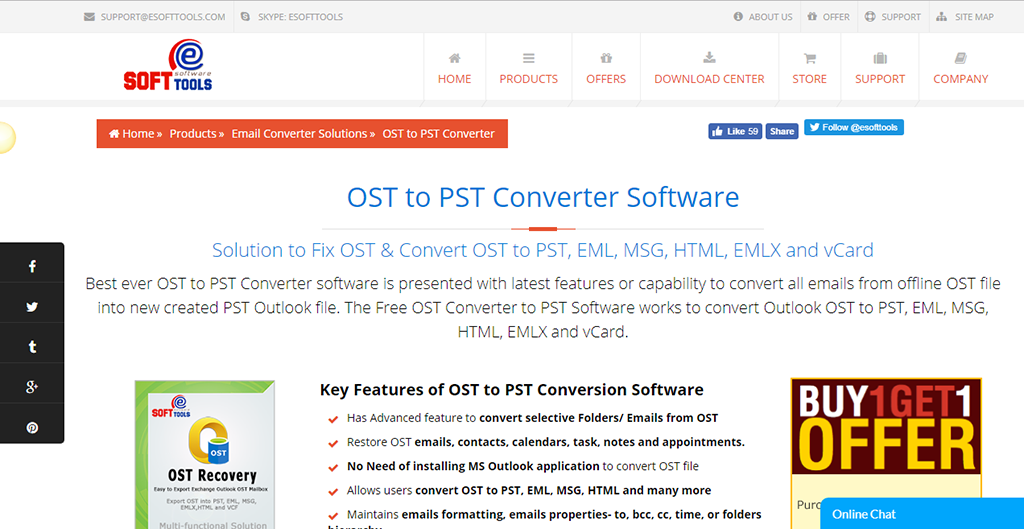
eSoftTools OST to PST Converter gives you a straightforward solution in converting and recovering your OST items. These are the primary benefits the tool offers:
Recovering and converting OST items
According to eSoftTools OST to PST Converter reviews, the tool can recover all items in your OST files such as emails, calendars, contacts, notes, tasks, and attachments. The format and folder hierarchy is preserved along with its properties like time, to, bcc and cc. Users have the ability to choose the emails and folders of offline OST to process with preserved data.
Simplifying software access
eSoftTools doesn’t require you to install Microsoft Outlook to perform the conversion of OST into PST files. All versions of MS Outlook are supported from 1997, 2000, 2002, 2003 up to 2016 and works for 32-bit and 64-bit processors.
Offering saving and preview options
One of the positive remarks in many eSoftTools OST to PST Converter reviews is the fact that the software gives you numerous saving options. It lets you recover damage and corrupted OST files and convert them into PST, HTML, MSG and EML formats. It also scans your files. To give you an idea on the items to undergo the conversion, the tool shows an OST preview.
Awards Section


- Great User Experience Award
- Rising Star of 2019 Award
Technical Specifications
Devices Supported
- Web-based
- iOS
- Android
- Desktop
Customer types
- Small business
- Medium business
- Enterprise
Support Types
- Phone
- Online
eSoftTools OST to PST Converter Integrations
The following eSoftTools OST to PST Converter integrations are currently offered by the vendor:
No information available.
Video
Customer Support
Pricing Plans
eSoftTools OST to PST Converter pricing is available in the following plans:






