Employee Trail Review
- What is Employee Trail
- Product Quality Score
- Main Features
- List of Benefits
- Awards Section
- Technical Specifications
- Available Integrations
- Customer Support
- Pricing Plans
- Other Popular Software Reviews
What is Employee Trail?
Employee Trail is a productivity analysis software that allows organizations to analyze their productivity. At the same time, it helps employers look into the productive and non-productive working hours of their employees. The tool enables users to track what their employees are currently working on regardless if they’re conducting tasks remotely or at their office. The tracking platform will showcase employers what their employees are doing, how long it will take them to complete their tasks, and discover any efficiency-related problems. It offers employers actionable insights on how they can significantly enhance business productivity. By offering a comprehensive insight into employee online activity, Employee Trail can protect employers and their business from third-party or internal threats. The platform allows employers to make notification configurations that will inform them of any suspicious activity or anything that will put their company at risk.Product Quality Score
Employee Trail features
Main features of Employee Trail are:
- Industry-Specific Compliance
- Productivity Analysis
- Activity Transparency
- Risk Analysis
- Intellectual Property Protection
- Software Metering
- Productivity Comparison
- Operational Efficiency Improvement
- Digital Asset Monitoring
- Workflows Analysis
- Organization Efficiency
- Employee Activity Tracking
Employee Trail Benefits
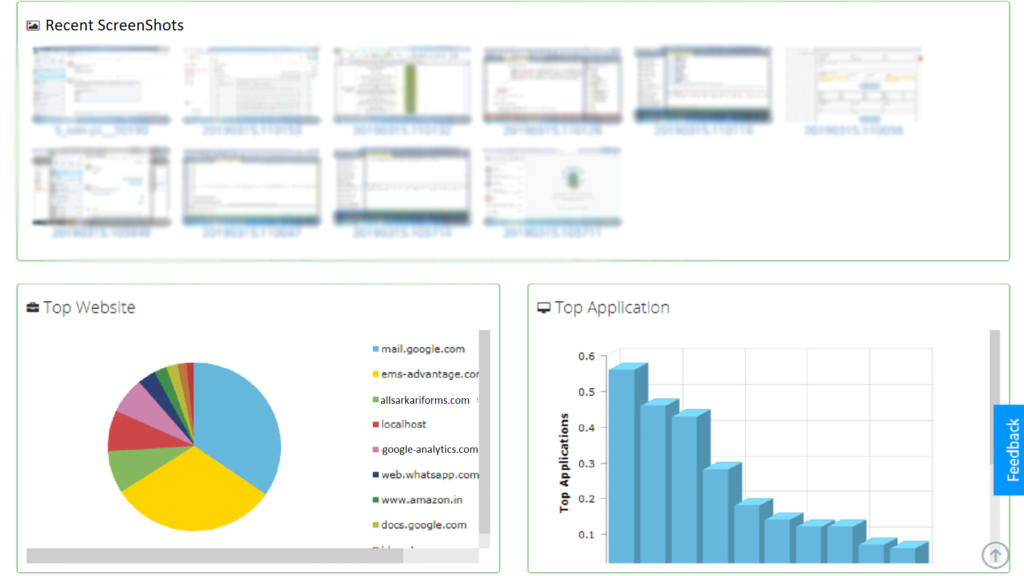
The main benefits of Employee Trail are its reliable tracking features, easy to follow interface, detailed reporting, and security. Here are more details of its benefits:
Employee Trail helps employers identify their non-work and work-related websites that their employees are accessing.
Site Capture
The software allows employers to capture website URLs visited by their employers in either customized or fixed intervals.
Software Usage
Employee Trail helps employers discover certain employee names that have access to certain applications and for how long they have been using them.
Time Recording
The platform can accurately record the time in which a certain employee was visiting a website, tool, or application intentionally or unintentionally. This helps employers understand if that employee was utilizing it at an optimal time.
Screen Capture
Employee Trail enables employers to take screen captures of an employee’s online activity at fixed or time customized intervals.
Offline Data Collation
The tool lets employers collect an employee’s online activity offline for productivity review.
Google Integration
Employee Trail offers seamless integration with Google Drive. This ensures data can be saved within Google Drive so it can be readily accessed by authorized company personnel or in any of its offices.
Database-Ready Deployment
The software offers direct connectivity to a company’s database while securing its data in its servers.
Awards Section


- Great User Experience Award
- Rising Star of 2019 Award
Technical Specifications
Devices Supported
- Web-based
- iOS
- Android
- Desktop
Customer types
- Small business
- Medium business
- Enterprise
Support Types
- Phone
- Online
Employee Trail Integrations
The following Employee Trail integrations are currently offered by the vendor:
- Google Drive
Video
Customer Support
Pricing Plans
Employee Trail pricing is available in the following plans:






