Eagle App Review
- What is Eagle App
- Product Quality Score
- Main Features
- List of Benefits
- Technical Specifications
- Available Integrations
- Customer Support
- Pricing Plans
- Other Popular Software Reviews
What is Eagle App?
Eagle App is a media management platform that enables you to add images, videos, audios, and fonts, organize them into easily searchable systems, and browse all your assets. It allows you to store illustrations, take screenshots, and drag and drop media onto the platform. It also supports password protection for private assets. Eagle App provides search tools that can help you find the best asset for your project. It offers a color filter to search images tagged with color labels. It can also search for keywords. Additionally, Eagle App has an advanced filter to help you locate more specific assets. Eagle App supports all file formats. It is available on both macOS and Windows devices. It also provides browser extensions for Google Chrome, Safari, Firefox, and Edge.Product Quality Score
Eagle App features
Main features of Eagle App are:
- Browser Extension
- Video Bookmark
- Screenshot
- Drag and Drop
- Clipboard
- Tags
- Folders and Smart Folders
- Comments
- Color Filter
- Keywords Search
- Advanced Filter
- Hover Preview
- Spacebar Preview
- Layouts
- Zoom
- Rating
- Batch Processing
- Auto-tagging
- Password Protection
- Duplicate Identification
- Audio Management
- Font Management
- Marcador Web
Eagle App Benefits
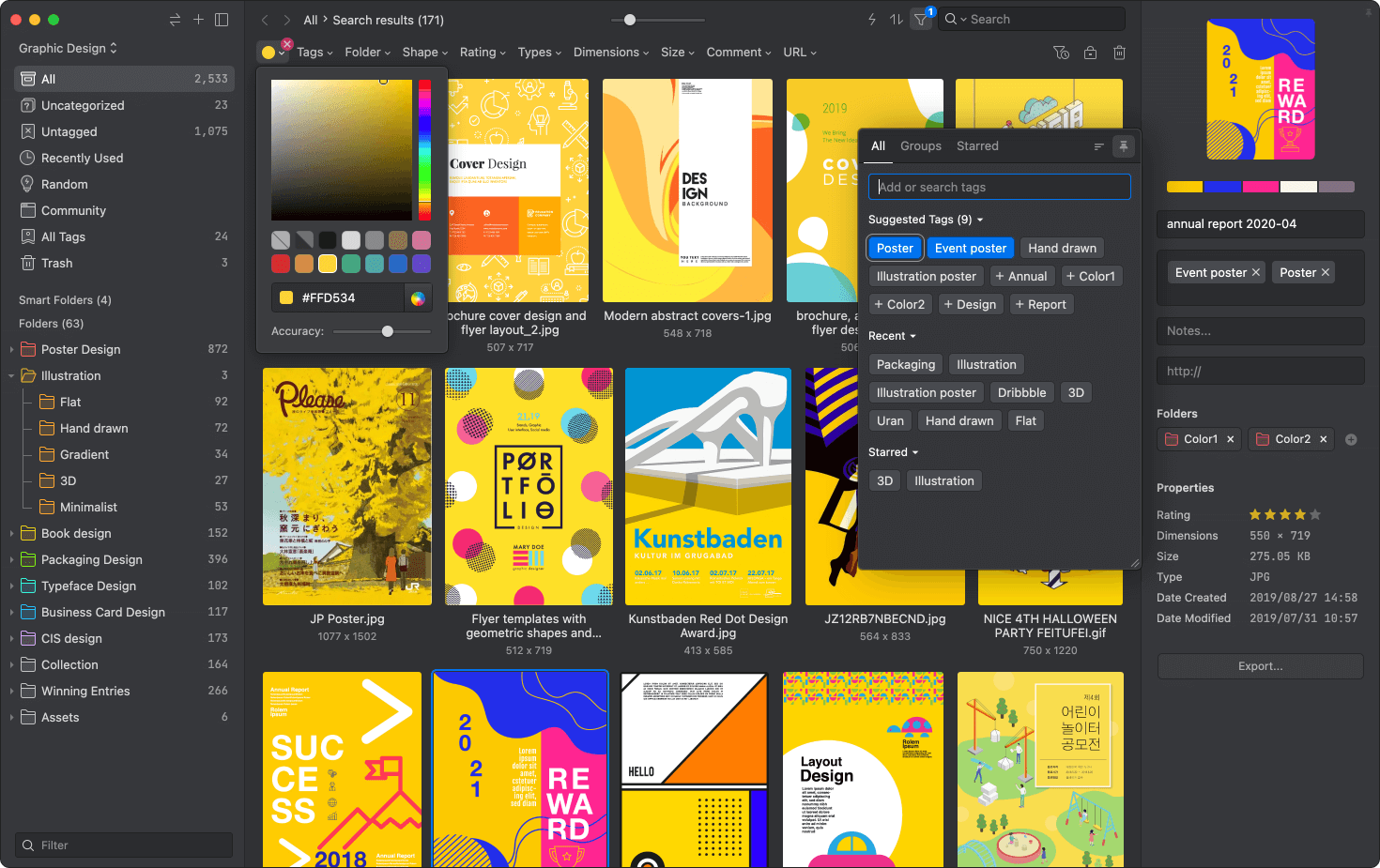
The main benefits of Eagle App are enabling media import and storage, providing organization tools, and supporting browser extensions.
Enables media import and storage
Eagle App supports media and font import and storage to help centralize all your assets into one platform. It allows you to import images and videos as well as bookmark YouTube and Vimeo links. It also provides screenshots, drag and drop, and clipboard tools to help you capture inspirations and import images. Additionally, Eagle App enables you to store and preview font files without needing to install them. You can also collect websites through extension plugin.
Provides organization tools
Eagle App helps you organize your assets through various classification and tagging systems. It can automatically tag media and sort them into folders. It also supports asset ratings, smart folders, and tag management. Eagle App allows you to add annotations on specific parts of images so that you can detail additional ideas and information. It can also locate assets based on color, keyword, and file format, among others.
Supports browser extensions
Eagle App is available as a browser extension. It allows you to drag and drop images from websites, collect them in batches, and capture whole pages or selected areas. It also enables you to filter and download high-resolution images.
Awards Section

- Rising Star Award
Technical Specifications
Devices Supported
- Web-based
- iOS
- Android
- Desktop
Customer types
- Small business
- Medium business
- Enterprise
Support Types
- Phone
- Online
Eagle App Integrations
The following Eagle App integrations are currently offered by the vendor:
- API integration
Video
Customer Support
Pricing Plans
Eagle App pricing is available in the following plans:






